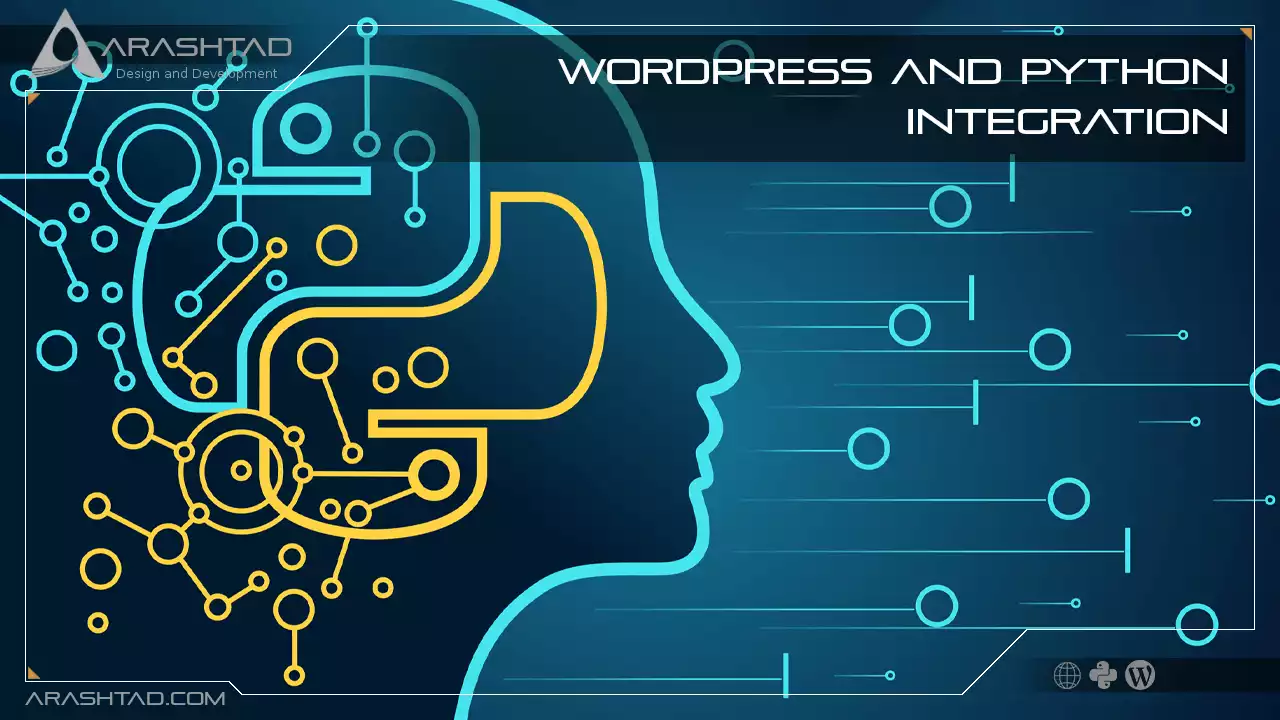WordPress and Python Integration
Nowadays, many of the world’s top websites are powered by WordPress. WordPress users can use the blogging platform to create blogs and online shops to sell their products. Although PHP is the language behind WordPress plugins, companies use other programming languages to access WordPress and automate their workflow. Python is a widely used automation language because of its simplicity, wider applications, and a greater variety of libraries. Developers can integrate WordPress websites with other applications by connecting WordPress Python through the WordPress REST API.
Is Python WordPress Integration Possible?
At first glance, it looks kind of weird to use WordPress with Python. Most developers will disagree with this kind of integration. However, since many of the useful libraries we know today can only be accessed using Python or other languages that can be wrapped in Python using the exec() function, it is necessary to find a way for this type of integration. The good news is that it is possible to access WordPress Data by using WordPress Python Integration for Data Analysis and other business purposes. you’ll learn how to set it up and how to handle WordPress APIs with Python in this article. Additionally, you’ll learn how connecting WordPress Python can help users automate their workflows.WordPress Overview
In addition to being an open-source Content Management System (CMS), WordPress also serves as a website development platform. Developed in 2003, it has become the most popular content management system on the market, with 43% of the top 10 million websites using it. It is written in PHP and works best with MySQL Database. The software is free to install and anyone can take advantage of its many features, including plugin architecture, template design, media galleries, online stores, etc.Its user-friendly interface makes it easy for users to create and manage web pages. its drag-and-drop features make it easy for users to add and manage content on the pages. it comes with a variety of plugins, extensions, and themes that make creating a website a snap. With WordPress, you can add more features to your website using free and paid plugins. WordPress ensures that your website is SEO-friendly so it will rank higher in SERPs (Search Engine Result Pages).WordPress Advantages:
Simplicity
Learning WordPress is so easy because you don’t have to learn a programming language to work with it. It comes with a user-friendly UI that helps you develop your customized website.SEO-Friendly
WordPress comes with SEO-friendly tools that help the users have better performance at ranking higher on search engines and getting more traffic.Easy Installation and Upgrades
In many cases, you can install WordPress with one click on a web hosting provider’s website.Themes and Plugins
With WordPress, users can easily customize their websites with free and paid plugins and themes.Python Overview:
Guido Von Rossum developed Python in 1991 as an open-source, high-level, general-purpose programming language. It is widely used in a variety of fields such as Machine Learning, Artificial Intelligence, Server-Side Scripting, Data Analytics, and Deep Learning. This programming language enables you to work quickly and integrate systems more efficiently. With a huge global community, many tech giants like Google, Facebook, and Netflix have dependencies on it. Python makes it easier for users to test and debug applications because of its simplicity and wide usability. It supports all major databases.Python Advantages:
Simple
With Python, developers can perform any task in short-line code, thanks to its simple and easy-to-understand workflow.Portable
Python code written on one system can run another system without any issues.Scalable
In comparison to other programming languages, Python is able to handle large amounts of data; it can assist in solving problems that other languages cannot solve.Python WordPress Integration Steps:
After all the details we considered about Python and WordPress, it is now time to see how we can use Python scripts to post writing, update the post, and delete it. To access your WordPress portal using Python code, you need to use WordPress REST API. To set up WordPress Python Integration, follow these steps:1. Log in to your WordPress account and navigate to your dashboard. Then click on the “Plugins” option from the side navigation bar.
2.click on the “Add New” button and search for the “Application Passwords” plugin in the search box.
3. Click on the “Install Now” button and then click on the “Activate” button.
4. Now, go to your profile settings and select the user.
5. Now, you should be able to see a section for “Application Password“. It will show a text field for “New Application Password Name“. Provide a valid name such as “python_integration“.
6. Then, click on the “Add New” button. It will show you a pop-up window where you can view the password. Copy it and store it in a safe location because you cannot access it again.
Now we are all set up for entering our python scripts.
Python Scripts for interacting with WordPress
In this section of our tutorial, you will learn how to use WordPress Python Integration to do basic CRUD (Create Read Update Delete) operations on your website. We will run 3 codes including the creation of a post, and updating and deleting it. Notice that we will run these scripts on the local host for the test. After you tested these scripts and made sure everything works the way it should, you can run it on your real website.1. Creating a New Post:
By using the following python script, you can create a new WordPress post.
import requests
import base64
import json
username = "your WordPress Username"
password = "your Application Passwords password"
UserPass = username + ':' + password
UserPassEncoded = base64.b64encode(UserPass.encode())
header = {'Authorization': 'Basic ' + UserPassEncoded.decode('utf-8')}
url = "http://localhost/wordpress/wp-json/wp/v2"
post = {
'title' : 'This is a Test from Python Scripts',
'content' : 'Hello, this content is published using Python codes',
'status' : 'publish',
'categories': 5,
'date' : '2022-08-31T08:08:00'
}
content = requests.post(url + '/posts' , headers=header , json=post)
print(content)
2. Updating the Post:
With the aid of the code written below, you can update the post that you have created.
import requests
import base64
import json
username = "your WordPress Username"
password = "your Application Passwords password"
UserPass = username + ':' + password
UserPassEncoded = base64.b64encode(UserPass.encode())
header = {'Authorization': 'Basic ' + UserPassEncoded.decode('utf-8')}
url = "http://localhost/wordpress/wp-json/wp/v2"
postID = 2
post = {
'title' : 'Updated Content',
'content' : 'Hello, content updated successfully.'
}
content = requests.post(url + '/' + postID , headers=header, json=post)
print(content)
3. Deleting the Post:
Using the following code you can delete the post that you have created.
import requests
import base64
import json
username = "your WordPress Username"
password = "your Application Passwords password"
UserPass = username + ':' + password
UserPassEncoded = base64.b64encode(UserPass.encode())
header = {'Authorization': 'Basic ' + UserPassEncoded.decode('utf-8')}
url = "http://localhost/wordpress/wp-json/wp/v2"
postID = 3
post = {
'title' : 'Updated Content',
'content' : 'Hello, content updated successfully.'
}
content = requests.post(url + '/' + postID , headers=header)
print(content)
Advantages of python WordPress Integration
1. By using WordPress Python Integration, users can create data flows that connect their WordPress site to other applications.2. Using WordPress Python Integration, companies are able to connect their internal systems and enhance their users’ digital experiences.
3. With WordPress Python, companies can develop cross-channel applications that surface content via WordPress REST APIs.
Conclusion
Throughout this article, you learned about WordPress, Python, and how to set up WordPress Python Integration. you also read about how WordPress Python automates workflows and how it helps companies and individuals. By implementing some backend logic, companies can use WordPress content over other applications and leverage Data Analysis techniques on their website data.Download this Article in PDF format

Arashtad Custom Services
In Arashtad, we have gathered a professional team of developers who are working in fields such as 3D websites, 3D games, metaverses, and other types of WebGL and 3D applications as well as blockchain development.