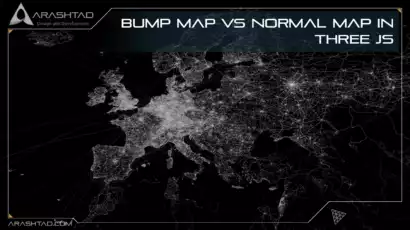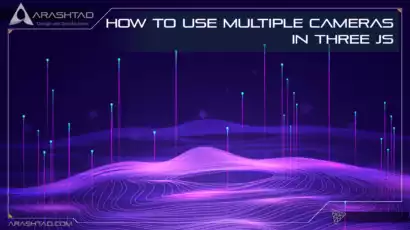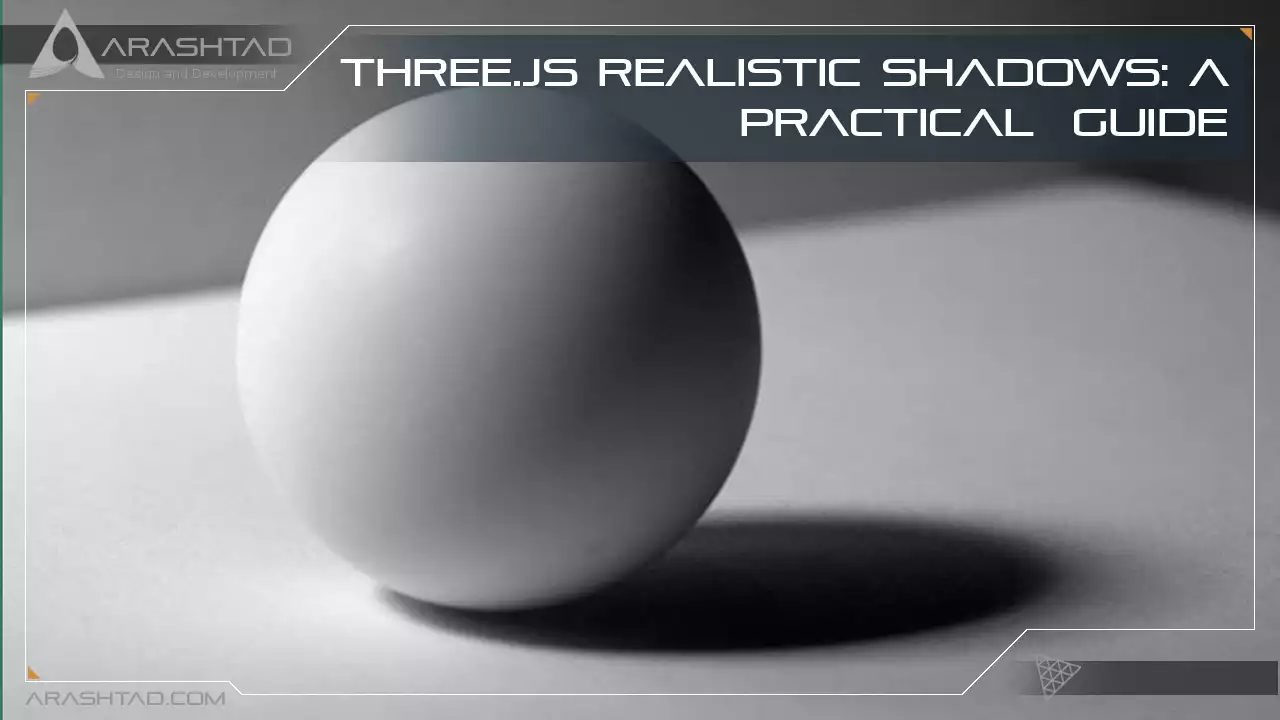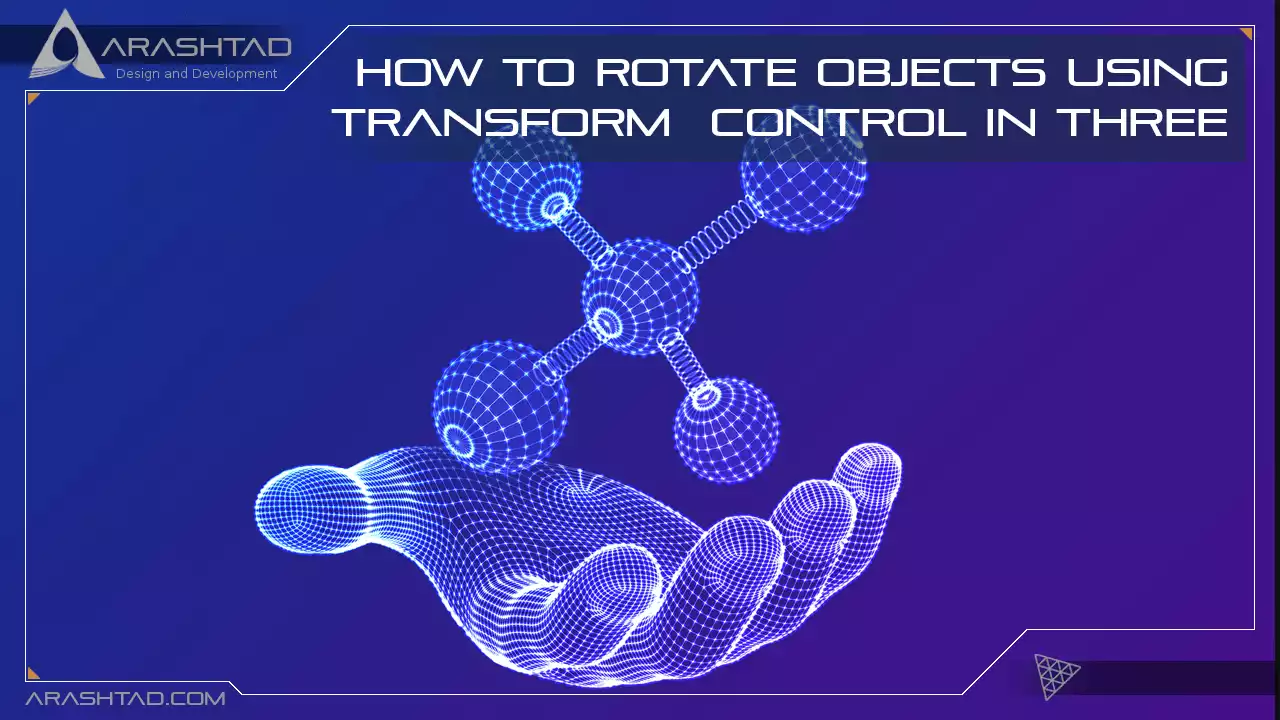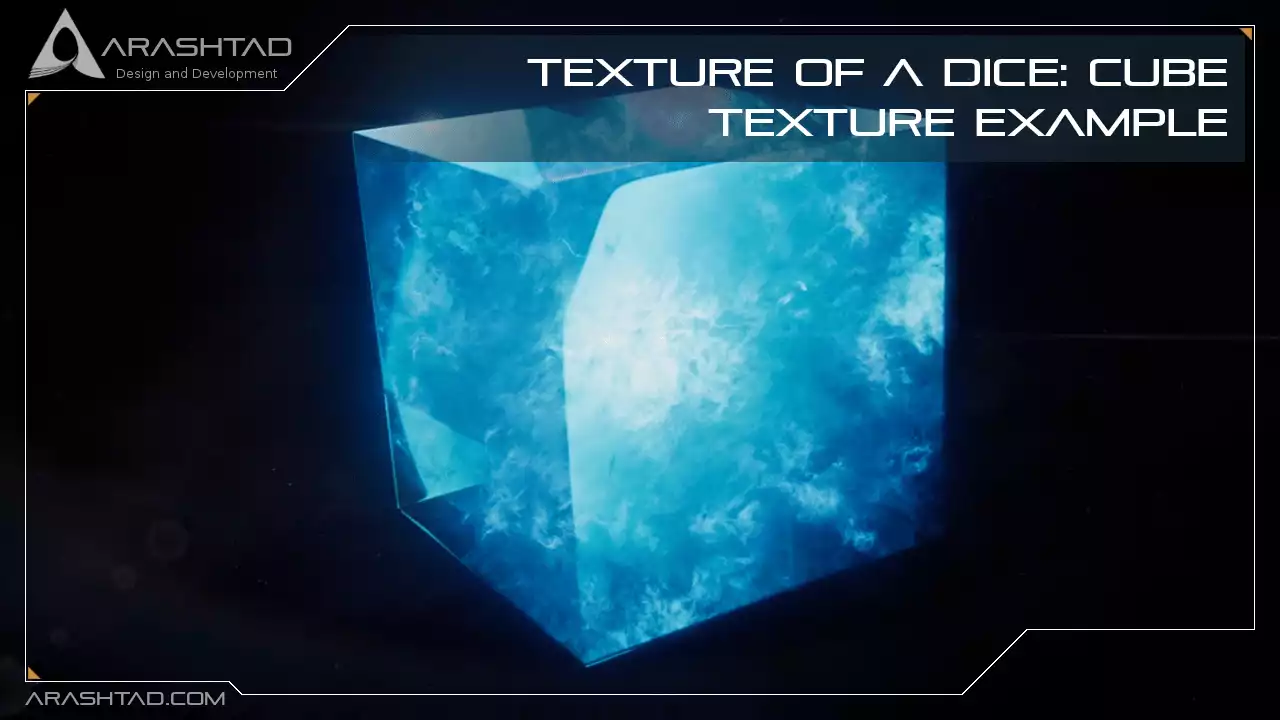This tutorial will focus on an exciting topic called a point cloud. Technically, we use a point cloud for creating the polygons. Then using the normal of the polygons, we make the meshes. In Three JS, the point cloud is also used for aesthetics, which means we use the…
Author: Arashtad
How to make a skybox in Three.js: A perfect guide
A skybox or a cubemap is an interesting topic if you want to create a scene of nature, open ambient, a room, and so on. The skybox looks the same as an HDR image in 3D space, where you can see the 360-degree view of the area you want…
Using Video as a Texture in Three JS
We have discussed the textures many times on our blog and covered many articles about them in Three.js, but we have always focused on an image texture instead of a video texture. You might want to use the video texture on a geometrical shape and simulate a kind of…
Bump Map vs Normal Map in Three JS
In many 3D designing platforms, especially in WebGL and the Three.js, we have the concept of bump map, normal map and the displacement map. You have probably heard or read about these three kind of mappings, if you have ever searched about the textures and how to create them.
How to Use Multiple Cameras in Three JS
In this tutorial, we will cover one of the less available projects in Three.js on the internet. And that is creating multi-camera scenes. Up to now, nearly all the projects in Three.js that we have seen have the object and scene using only one camera and the viewer was…
Three.js Realistic Shadows: A Practical Guide
In this tutorial, we want to create more realistic scenes by making the shadow effect. There are many parameters in creating a shadow of an object. One of them is the material. For instance, if you use the Mesh-basic material, you will see no shadow effects. The next important…
How to Rotate Objects Using Transform control in Three JS
nside every 3D design software, we have the tools for translating the object, meaning we have a button for transferring the object from one point to the other. In addition to that, we have tools for rotating the object and also scaling it. These three are the essential tools…
Migration to terra 2: A perfect guide
This article aims to bring the necessary guidelines for migrating from origin or classic Terra to new Terra or Terra2. This migrating includes the updates in main-net, test-net, exchanges, functions, dApps, starting a node, faucets and everything that help the developers update their scripts with the new Terra chain.
Texture of A Dice: Cube Texture example
We have provided a lot of tutorials about the textures on our blog. Some of which, we have directly worked on the textures, and others that we have used the texture in our three.js examples. However, in none of these examples we have had multi-texture objects, or in other…
Terra (Luna): What It Is & How to Deal with It
Luna is the token of the Terra network. But these days, it is divided into two categories: one, the Luna Classic, which represents the token related to Terra 1, and Luna 2.0. TerraClassic or Terra 1 is related to the time before May 2022 when the network of the…