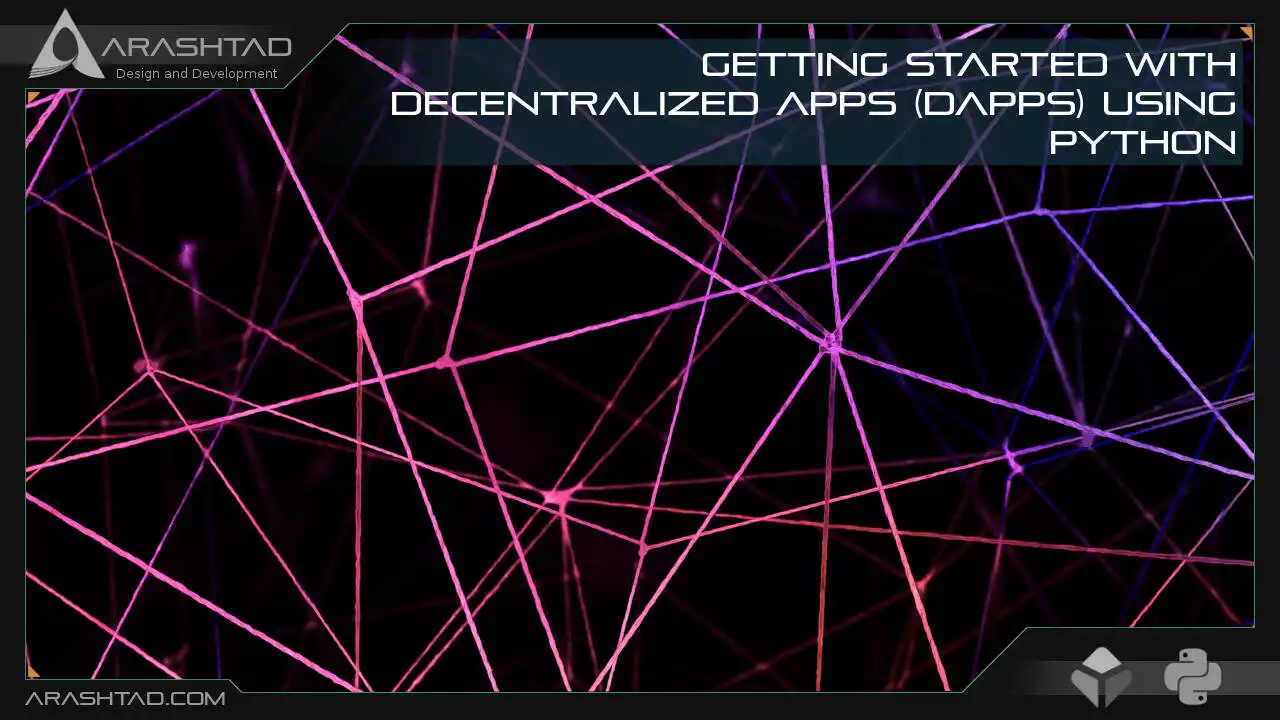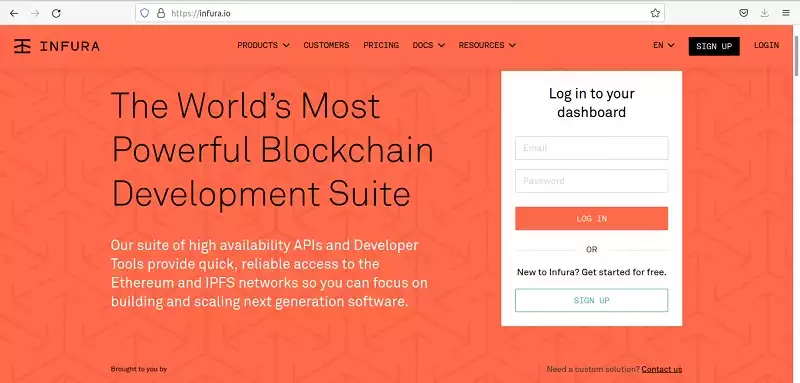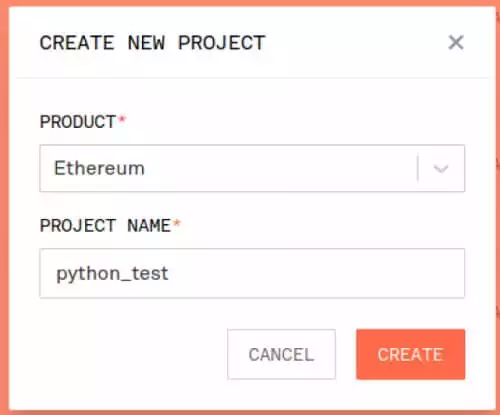Getting Started with Decentralized Apps (Dapps) Using Python
If you have ever heard of blockchain, bitcoin, web3, etc, you are most probably familiar with the word Dapp. Dapps or Decentralized applications are web3-based apps that operate autonomously using smart contracts. A simple example of Dapp is a wallet that is connected to a blockchain like Ethereum and operates the transactions automatically without the need for any third-party organizations or central servers. In this article, we are going to get more familiar with the Dapps using Python.
Using Python for Dapps: Installing the Dependencies
The first step for getting started with the development of decentralized applications in python is learning how to work with smart contracts using web3.py tools. With that being said, let’s get started by installing web3.py on your operating system. The default operating system for this tutorial is Linux but we will mention the necessary installation guides for those who work with Windows or Mac OS.On Linux, make sure you have pip3 installed. To do so, we write:
pip3 –version
If you see a result like this:
pip 20.0.2 from /usr/lib/python3/dist-packages/pip (python 3.8)
Then, you have it installed. Otherwise in your terminal, write:
sudo apt install python3-pip
Now it’s time to install web3, first of all, there are 2 dependencies to be installed:
pip install eth-tester web3
pip install eth-tester[py-evm]
Finally, we can install web3:
pip3 install web3
Notice that on windows instead of pip3, you should write pip and make sure you have installed pip on your operating system as well. You also need to have some Visual C++ dependencies installed when working on Windows. Otherwise, you will face some errors during the installation of web3.
After we have installed all the necessary packages, it is time to write our very first web3 scripts in python. Before we do that, we must connect to the Ethereum node. To do that, there are 2 options:
- Running a local node on your computer using the Geth or Parity command: This method takes a lot of memory to download all the transactions on the Ethereum blockchain, not to mention the necessity to permanently connect to the internet to maintain a node, bandwidth conditions that should be met and so on.
- Using a hosted node, like Infura or other similar ones.
Infura:
As we want to have our first experience with web3 in python, using Infura as a simple and free method is more preferred than other options. So, to do that you need to first sign up in infura.io:After creating a new project go to settings and in the key section copy the RPC URL which is in the following format:
https://”selected endpoint”.infura.io/v3/”Your Project ID”
It is recommended that you select Mainnet for your endpoint.
Python Scripts for Dapps
Now that we have our hosted node to be able to connect to Ethereum blockchain, it is time to get into some python scripts:
from web3 import Web3
infura_url = "https://mainnet.infura.io/v3/"
web3 = Web3(Web3.HTTPProvider(infura_url))
print(web3.isConnected())
print(web3.eth.blockNumber)
print(web3.eth.get_block('latest')
Result:
True
14395685
AttributeDict({'baseFeePerGas': 27155659376, 'difficulty': 12673708419879581, 'extraData': HexBytes…….(to be continued)
The above code checks whether we are connected to web3 or not, the number of blocks on the Ethereum blockchain and the latest block that is mined.Now, we go after some of the more useful functions like checking the validation of an account, its balance, tracking the transactions it has had and so on. To do that, we need an account address which we can get from etherscan.io. Then we will write:
validation = web3.isAddress(0xEA674fdDe714fd979de3EdF0F56AA9716B898ec8)
print(validation)
Result:
True
check_sum = web3.toChecksumAddress(accountAddress)
balance = web3.eth.getBalance(check_sum)
print(check_sum)
print(balance)
Result:
0xa1bAA6C66930a3FB9803726f41D5E4F855805028207816291093185845
Notice that if instead of web3.eth.getBalance(check_sum) you had written web3.eth.getBalance(account), you would have face an error like this:
raise InvalidAddress(
web3.exceptions.InvalidAddress: ('Web3.py only accepts checksum addresses. The software that gave you this non-checksum address should be considered unsafe, please file it as a bug on their platform. Try using an ENS name instead. Or, if you must accept lower safety, use Web3.toChecksumAddress(lower_case_address).', '0xa1baa6c66930a3fb9803726f41d5e4f855805028')
Also, remember the value that balance function returns is in Wei and needs to be changed to Ether, USD, or any other currency of your choice. If you want to change it to ether you can use the following code:
etherEquivalent = web3.fromWei(balance, 'ether')
Result:
0.200593459662878024
Conversion to US Dollar
If you want to convert the balance into a fiat currency like USD, EURO, or any other currency around the world, you need to get an API key from coin market cap website using this link. Sign up and copy your API key in the following script:
from requests import Request, Session
from requests.exceptions import ConnectionError, Timeout, TooManyRedirects
import json
url = 'https://pro-api.coinmarketcap.com/v1/cryptocurrency/listings/latest'
parameters = {
'start':'2', # rank of the first token you want to fetch
'limit':'2', # rank of the last token you want to fetch
'convert': 'USD ' # You can write any other currency you want to fetch your data in
}
headers = {
'Accepts': 'application/json',
'X-CMC_PRO_API_KEY':' Paste your API key in here',
}
session = Session()
session.headers.update(headers)
try:
response = session.get(url, params=parameters)
data = json.loads(response.text)
print(data['data'][0]['quote']['USD']['price']) #you can specify the data that you want
#inside the dictionary
except (ConnectionError, Timeout, TooManyRedirects) as e:
print(e)
Result:
2590.1887169488728
Before running this code you need to consider the highlighted parts of the scripts. Here because we have wanted to convert Ethereum to USD, the start and limit variables are both 2 which means we want “our currency” equivalent of Ethereum, which here we have specified to be USD in the converted variable. Now, in order to have the USD equivalent of the balance, we use a simple multiplication:
USD_equivalent = data['data'][0]['quote']['USD']['price'] * etherEquivalent
Result:
519.5749159125255
Which shows that the account holds about 520 dollars in Ethereum.The other useful web3 function is tracking the transactions. The following code returns different properties of a specific transaction:
transaction =
web3.eth.get_transaction('0x77196fdfeb5b076f2fa4eb65fb59c5287010f171eef5635ef9c16905c4b2ebeb')
print (transaction)
Result:
AttributeDict({'accessList': [], 'blockHash': HexBytes('0x84915d8a27c3127f9ac2417d44613a46c6e08dad34b1c5a16f493c8f4dc8d228'), 'blockNumber': 14395742, 'chainId': '0x1', 'from': '0xa1bAA6C66930a3FB9803726f41D5E4F855805028', 'gas': 108070, 'gasPrice': 22953253192, 'hash': HexBytes('0x77196fdfeb5b076f2fa4eb65fb59c5287010f171eef5635ef9c16905c4b2ebeb'), 'input': '0xefbd73f4000000000...30000000000000000000000000d3814659415aa213a2a76f5a9252a477b0e3f63', 'maxFeePerGas': 38902649594, 'maxPriorityFeePerGas': 1000000000, 'nonce': 55, 'r': HexBytes('0x1caebee1505e611b5ae766af9339839bd1eaf2b0f8171cab49b1bd94e0362288'), 's': HexBytes('0x429a1717741dd4a153ae65d985a9ab2d230274b7311e47b46ba4193f5bcf7379'), 'to': '0x92069da581FC2f0705EaBEc9690779d23Ace6c3A', 'transactionIndex': 102, 'type': '0x2', 'v': 0, 'value': 0})
As you can see, the result is a dictionary with some attributes. Here we can specifically print some of the more important ones such as “to” , “from”, or “gasPrice”.
print (transaction['to'])
Result:
0x92069da581FC2f0705EaBEc9690779d23Ace6c3A
print (transaction['from'])
Result:
0xa1bAA6C66930a3FB9803726f41D5E4F855805028
print (transaction['gasPrice]')
Result:
22953253192
There is also a 2nd way to look up for a transaction, which is using a transaction reciept:
transaction_receipt =
web3.eth.get_transaction_receipt(
'0xd0f9e247581f9d4c5177fb315e7115e50fc9f673e0915b4b64f3ef5c1b8b81aa')
print(transaction_receipt)
Result:
AttributeDict({'blockHash': HexBytes('0x166eff2ec3e1375ff70c1dd49b7e4e00dab4802f094fbf81d4021d6d0ac48cb8'), 'blockNumber': 13557150, 'contractAddress': None, 'cumulativeGasUsed': 1719841, 'effectiveGasPrice': 270600000000, 'from': '0xDBD0C0C297035F3D9FD6788B6deC7A28dAd97C63', 'gasUsed': 47216, 'logs': [AttributeDict({'address': '0xd665ce6Ef8AdA72B1CF946A6a71508bDD6D2EE04', 'blockHash': HexBytes('0x166eff2ec3e1375ff70c1dd49b7e4e00dab4802f094fbf81d4021d6d0ac48cb8'), 'blockNumber': 13557150, 'data': '0xffffffffffffffffffffffffffffffffffffffffffffffffffffffffffffffff', 'logIndex': 23, 'removed': False, 'topics': [HexBytes('0x8c5be1e5ebec7d5bd14f71427d1e84f3dd0314c0f7b2291e5b200ac8c7c3b925'), HexBytes('0x000000000000000000000000dbd0c0c297035f3d9fd6788b6dec7a28dad97c63'), HexBytes('0x0000000000000000000000007a250d5630b4cf539739df2c5dacb4c659f2488d')], 'transactionHash': HexBytes('0xd0f9e247581f9d4c5177fb315e7115e50fc9f673e0915b4b64f3ef5c1b8b81aa'), 'transactionIndex': 46})], 'logsBloom': HexBytes('0x000000000000000000000000000000000000000000000000000104...'), 'status': 1, 'to': '0xd665ce6Ef8AdA72B1CF946A6a71508bDD6D2EE04', 'transactionHash': HexBytes('0xd0f9e247581f9d4c5177fb315e7115e50fc9f673e0915b4b64f3ef5c1b8b81aa'), 'transactionIndex': 46, 'type': '0x0'})
In Summary
In this tutorial, we have got familiar with the python web3 tools and decentralized applications. In addition to that, we have managed to create an account on the Infura website to connect to it as a host node or HTTP provider. After connecting to the Ethereum Mainnet, we have checked the balance of an arbitrary account and using the coin market cap API, we have converted the price from Wei to US dollar.Download this Article in PDF format

We Are Working on Metaverses
Metaverses, 3d modeling, 3d application, 3d websites, and even animations are just some of our vase expertise.