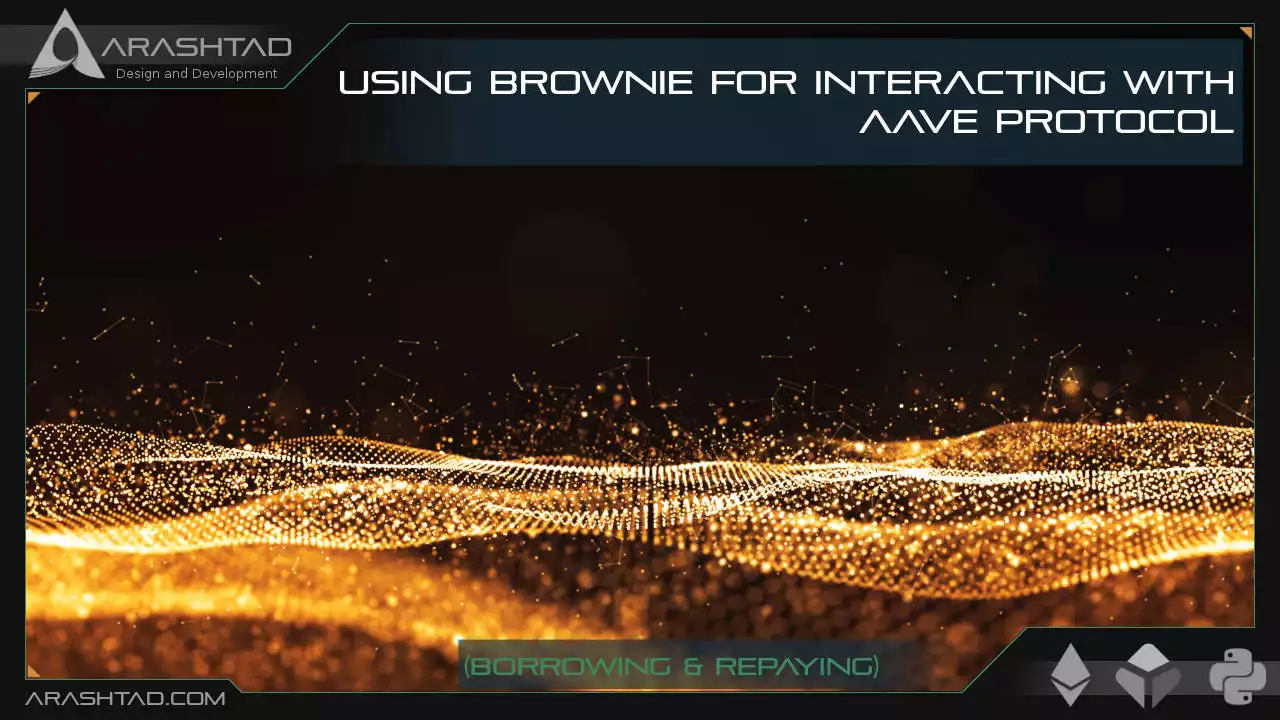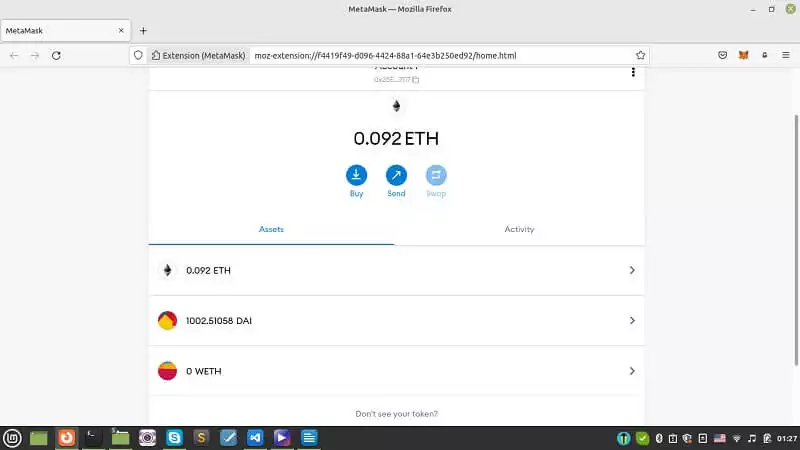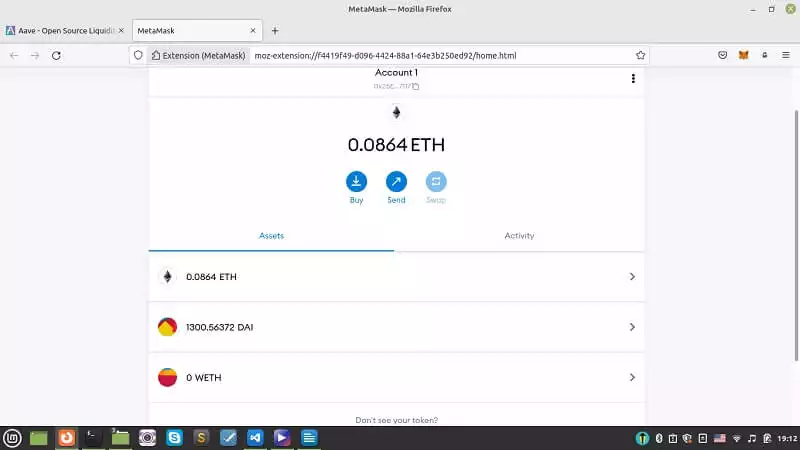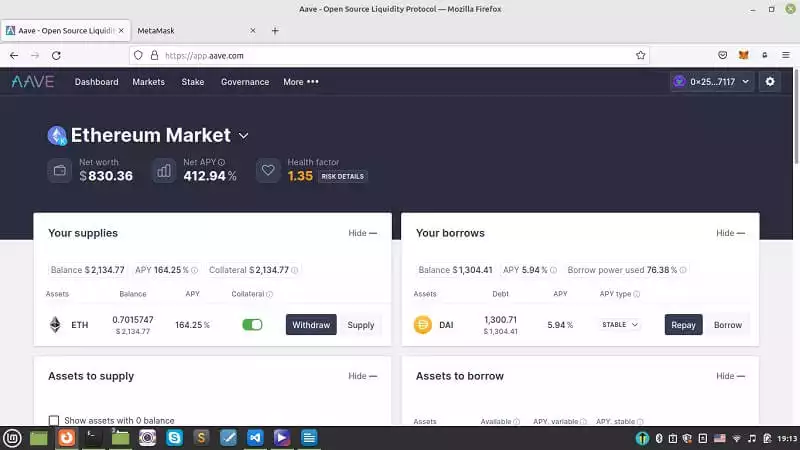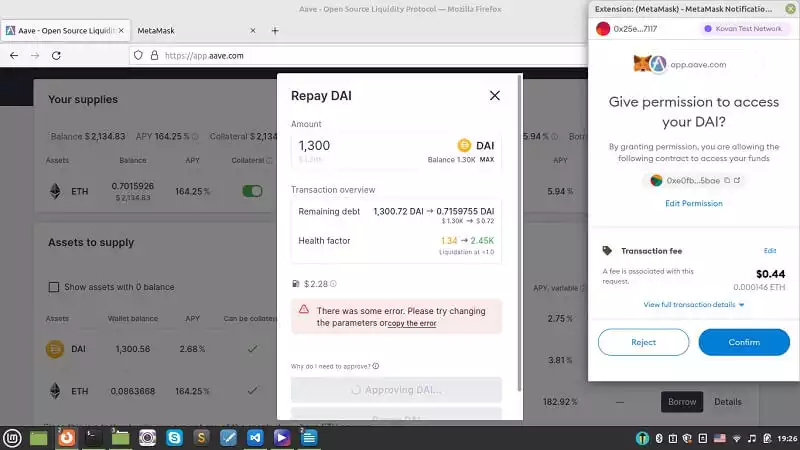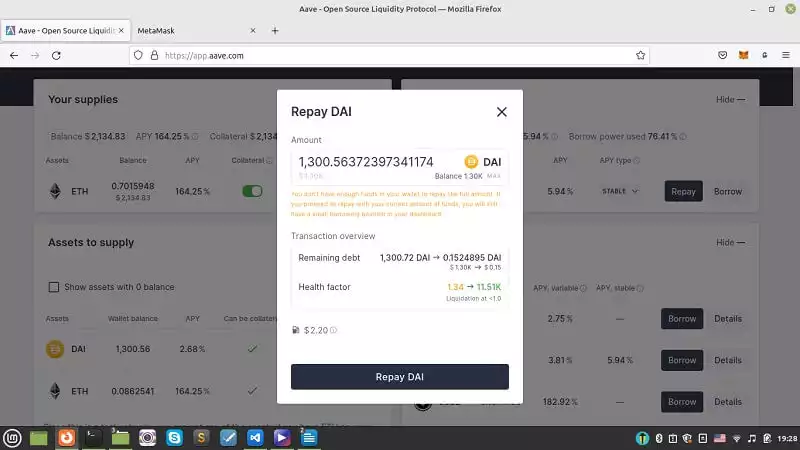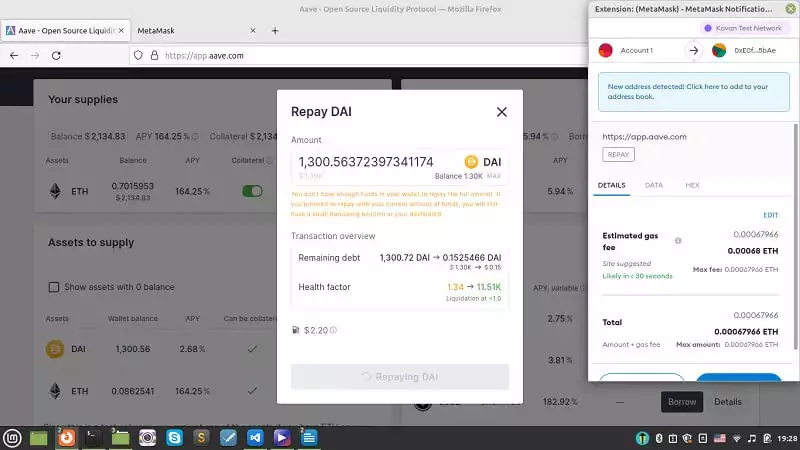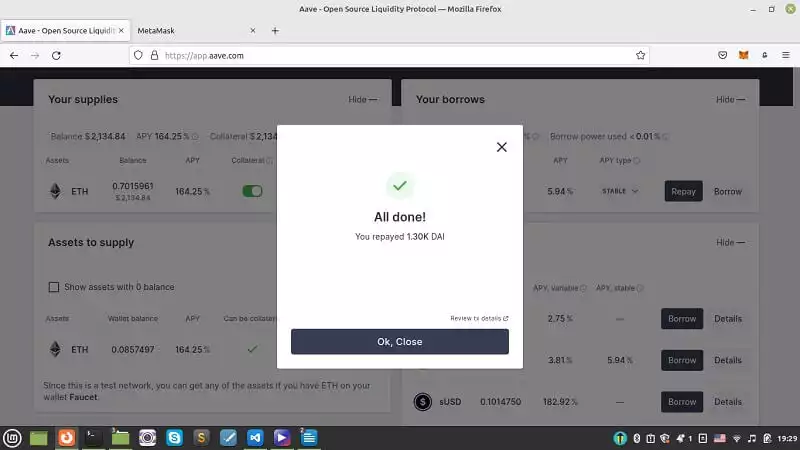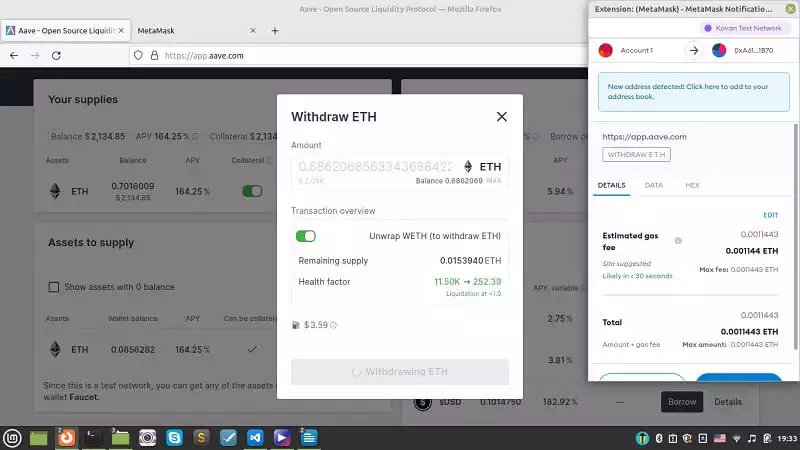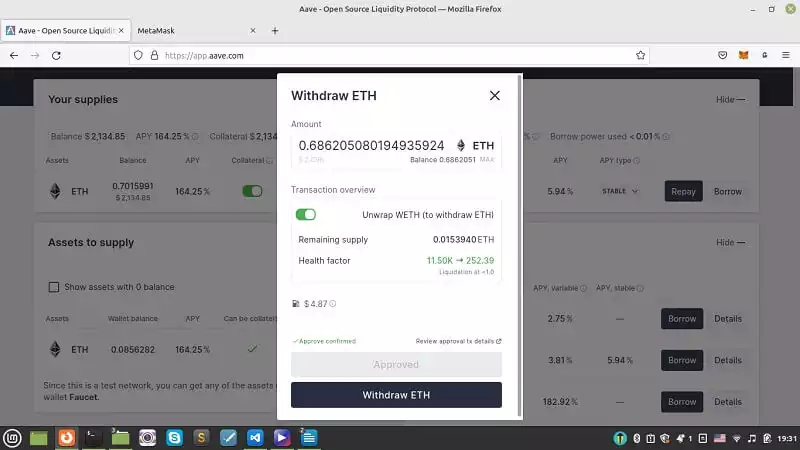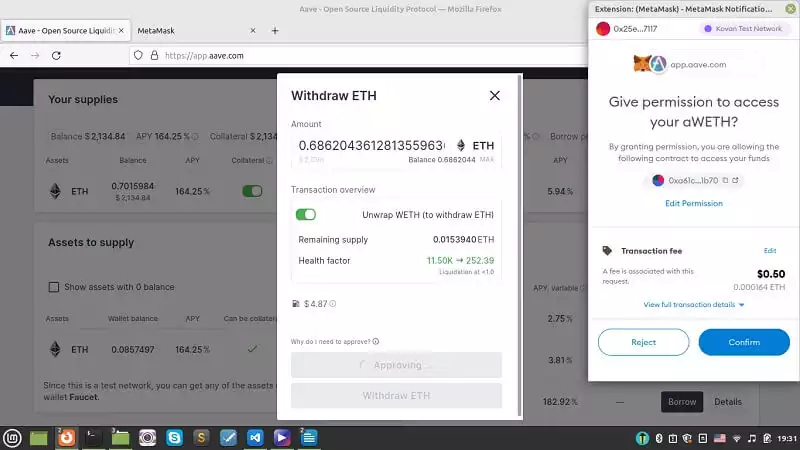Using Brownie for Interacting with Aave Protocol (Borrowing & Repaying)
This article is about what to do for using Brownie for Aave protocol after depositing WETH in the Aave lending pool. In our next step, we will try to borrow some Dai. To do this, we should add some dependency contracts to the contracts folder such as AggregatorV3Interface.sol and LinkTokenInterface.sol. We should also modify the deploy.py and brownie-config.yaml files to adapt to our new functionality.
Adding the necessary contracts to the contracts folder
In this 3rd part of the tutorial, after depositing ETH into the pool, it is time to borrow some DAI using our WETH collateral.
There are 2 interfaces to add to the interfaces folder:
-
2. LinkTokenInterface.sol
pragma solidity ^ 0.6.6;
interface LinkTokenInterface {
function allowance(address owner, address spender) external view returns (uint256 remaining);
function approve(address spender, uint256 value) external returns (bool success);
function balanceOf(address owner) external view returns (uint256 balance);
function decimals() external view returns (uint8 decimalPlaces);
function decreaseApproval(address spender, uint256 addedValue) external returns (bool success);
function increaseApproval(address spender, uint256 subtractedValue) external;
function name() external view returns (string memory tokenName);
function symbol() external view returns (string memory tokenSymbol);
function totalSupply() external view returns (uint256 totalTokensIssued);
function transfer(address to, uint256 value) external returns (bool success);
function transferAndCall(address to, uint256 value, bytes calldata data) external returns (bool
success);
function transferFrom(address from, address to, uint256 value) external returns (bool success);
}
Modifying the Deploy.py
In the last part we went up to depositing WETH.
def main():
account = get_account()
erc20_address = config["networks"][network.show_active()]["weth_token"]
if network.show_active() in ["mainnet-fork"]:
get_weth(account=account)
lending_pool = get_lending_pool()
approve_erc20(amount, lending_pool.address, erc20_address, account)
print("Depositing...")
lending_pool.deposit(erc20_address, amount, account.address, 0, {"from": account})
print("Deposited!")
We continue the def main () like this to borrow DAI:
borrowable_eth, total_debt_eth = get_borrowable_data(lending_pool, account)
print(f"LETS BORROW IT ALL")
erc20_eth_price = get_asset_price()
amount_erc20_to_borrow = (1 / erc20_eth_price) * (borrowable_eth * 0.95)
print(f"We are going to borrow {amount_erc20_to_borrow} DAI")
borrow_erc20(lending_pool, amount_erc20_to_borrow, account)
borrowable_eth, total_debt_eth = get_borrowable_data(lending_pool, account)
The above process includes:
-
1. Getting the data of how much we can borrow based on how much we have deposited and how much debt we have.
-
2. Getting the price of the asset we are going to borrow
-
3. Calculating the amount that we are going to borrow (it is multiplied by 0.95 as we can only borrow 95 percent of our collateral at most.)
-
4. Borrowing the DAI.
def get_borrowable_data(lending_pool, account):
(total_collateral_eth,
total_debt_eth,
available_borrow_eth,
current_liquidation_threshold,
tlv,
health_factor, ) = lending_pool.getUserAccountData(account.address)
available_borrow_eth = Web3.fromWei(available_borrow_eth, "ether")
total_collateral_eth = Web3.fromWei(total_collateral_eth, "ether")
total_debt_eth = Web3.fromWei(total_debt_eth, "ether")
print(f"You have {total_collateral_eth} worth of ETH deposited.")
print(f"You have {total_debt_eth} worth of ETH borrowed.")
print(f"You can borrow {available_borrow_eth} worth of ETH.")
return (float(available_borrow_eth), float(total_debt_eth))
The above function retrieves the data related to how much we can borrow based on our account and the lending pool we have deposited our money.
def borrow_erc20(lending_pool, amount, account, erc20_address=None):
erc20_address = (
erc20_address
if erc20_address
else config["networks"][network.show_active()]["aave_dai_token"])
transaction = lending_pool.borrow(
erc20_address,
Web3.toWei(amount, "ether"),
1,
0,
account.address,
{"from": account},
)
transaction.wait(1)
print(f"Congratulations! We have just borrowed {amount}")
The above function executes the borrowing.
def get_asset_price():
dai_eth_price_feed = interface.AggregatorV3Interface(
config["networks"][network.show_active()]["dai_eth_price_feed"])
latest_price = Web3.fromWei(dai_eth_price_feed.latestRoundData()[1],
"ether")
print(f"The DAI/ETH price is {latest_price}")
return float(latest_price)
Using the above function, we get the DAI/ETH pair price.
Brownie_config.yaml
The complete brownie-config.yaml file goes like this:
dependencies:
- smartcontractkit/[email protected]
- aave/[email protected]
compiler:
solc:
remappings:
- "@chainlink=smartcontractkit/chainlink-brownie- [email protected]"
- "@aave=aave/[email protected]"
autofetch_sources: True
dotenv: .env
verify: False
networks:
default: mainnet-fork
mainnet-fork:
lending_pool_addresses_provider: "0xB53C1a33016B2DC2fF3653530bfF1848a515c8c5"
weth_token: "0xc02aaa39b223fe8d0a0e5c4f27ead9083c756cc2"
link_token: "0x514910771af9ca656af840dff83e8264ecf986ca"
aave_link_token: "0x514910771af9ca656af840dff83e8264ecf986ca"
aave_dai_token: "0x6b175474e89094c44da98b954eedeac495271d0f"
dai_token: "0x6b175474e89094c44da98b954eedeac495271d0f"
link_eth_price_feed: "0xDC530D9457755926550b59e8ECcdaE7624181557"
dai_eth_price_feed: "0x773616E4d11A78F511299002da57A0a94577F1f4"
kovan:
vrf_coordinator: "0xdD3782915140c8f3b190B5D67eAc6dc5760C46E9"
aave_link_token: "0xAD5ce863aE3E4E9394Ab43d4ba0D80f419F61789"
aave_dai_token: "0xFf795577d9AC8bD7D90Ee22b6C1703490b6512FD"
link_token: "0xa36085F69e2889c224210F603D836748e7dC0088"
keyhash: "0x6c3699283bda56ad74f6b855546325b68d482e983852a7a82979cc4807b641f4"
fee: 100000000000000000
oracle: "0x2f90A6D021db21e1B2A077c5a37B3C7E75D15b7e"
jobId: "29fa9aa13bf1468788b7cc4a500a45b8"
eth_usd_price_feed: "0x9326BFA02ADD2366b30bacB125260Af641031331"
link_eth_price_feed: "0x3Af8C569ab77af5230596Acf0E8c2F9351d24C38"
dai_eth_price_feed: "0x22B58f1EbEDfCA50feF632bD73368b2FdA96D541"
lending_pool_addresses_provider: "0x88757f2f99175387ab4c6a4b3067c77a695b0349"
weth_token: "0xd0a1e359811322d97991e03f863a0c30c2cf029c"
wallets:
from_key: ${PRIVATE_KEY}
Deploying the Contracts
Now, we can finally borrow our desired asset:
brownie run scripts/aave_borrow.py --network kovan
Result:
Brownie v1.18.1 - Python development framework for EthereumAaveBrownieProject is the active project.Running 'scripts/aave_borrow.py::main'...
Approving ERC20...
Transaction sent: 0x0612e2c08897577cedef93950fb35d4e8710c29032d6ae5dcb0f202a27d9f3b2
Gas price: 2.500000007 gwei Gas limit: 50695 Nonce: 15
WETH9_.approve confirmed Block: 30943344 Gas used: 46087 (90.91%)WETH9_.approve confirmed Block: 30943344 Gas used: 46087 (90.91%)Approved!
Depositing...
Transaction sent: 0xf2fe4bb2e82189d2173cf7b147c24af47fa172061a0ac7c37a434ddc68bd984f
Fetching source of 0x2646FcF7F0AbB1ff279ED9845AdE04019C907EBE from api-kovan.etherscan.io...
Gas price: 2.500000007 gwei Gas limit: 207906 Nonce: 16
Transaction confirmed Block: 30943347 Gas used: 176916 (85.09%)Deposited!
You have 0.400410656100777314 worth of ETH deposited.
You have 1.1287963056E-8 worth of ETH borrowed.
You can borrow 0.320328513592658795 worth of ETH.
LETS BORROW IT ALL
The DAI/ETH price is 0.00030355
We are going to borrow 1002.5105844606354 DAI
Transaction sent: 0xd1d8b7f23e2ea35eb12dc30f5142d5614068a652e77fa811c6830dde766f1f26
Fetching source of 0x2646FcF7F0AbB1ff279ED9845AdE04019C907EBE from api-kovan.etherscan.io...
Gas price: 2.500000007 gwei Gas limit: 353287 Nonce: 17
Transaction confirmed Block: 30943350 Gas used: 316618 (89.62%)This transaction already has 2 confirmations.
Congratulations! We have just borrowed 1002.5105844606354
You have 0.400410804230975243 worth of ETH deposited.
You have 0.304312101427770057 worth of ETH borrowed.
You can borrow 0.016016541957010137 worth of ETH.
And as you can see we have got nearly 1002 DAI tokens as a result of borrowing from the Aave pool. Notice that the amount of deposited ETH is 0.4 which is the result of multiple times we have tested the deposit function and also a little more than 0.4 is because of the yield that Aave pool has considered for us as a result of depositing our ETH. In the next part, we are going to repay all of the borrowed DAI.
In this tutorial, after depositing WETH and borrowing Dai, it is time to repay back the funds we have deposited. To do this we will modify the deploy.py to completely do the 3 processes of swapping ETH for WETH, depositing WETH, borrowing DAI, and repaying the funds. As in the recent steps we hadn’t completely done the 4 tasks and as a result, we hadn’t repaid back the funds, we need to manually repay the remaining funds.
Modifying the deploy.py:
The final step of interacting with the Aave lending pool is to repay the DAI that we have borrowed. The complete steps of depositing, borrowing, and repaying back are included in this main function with the other functions we created in the recent parts:
def main():
account = get_account()
erc20_address = config["networks"][network.show_active()]["weth_token"]
if network.show_active() in ["mainnet-fork"]:
get_weth(account=account)
lending_pool = get_lending_pool()
approve_erc20(amount, lending_pool.address, erc20_address, account)
print("Depositing...")
lending_pool.deposit(erc20_address, amount, account.address, 0, {"from": account})
print("Deposited!")
borrowable_eth, total_debt_eth = get_borrowable_data(lending_pool, account)
print(f"LETS BORROW IT ALL")
erc20_eth_price = get_asset_price()
amount_erc20_to_borrow = (1 / erc20_eth_price) * (borrowable_eth * 0.95)
print(f"We are going to borrow {amount_erc20_to_borrow} DAI")
borrow_erc20(lending_pool, amount_erc20_to_borrow, account)
borrowable_eth, total_debt_eth = get_borrowable_data(lending_pool, account)
We continue the def main() with the following:
repay_all(amount_erc20_to_borrow, lending_pool, account)
get_borrowable_data(lending_pool, account)
And also, create a new function called repay_all:
def repay_all(amount, lending_pool, account):
approve_erc20(Web3.toWei(amount, "ether"),
lending_pool,
config["networks"][network.show_active()]["aave_dai_token"],
account,
)
tx = lending_pool.repay(
config["networks"][network.show_active()]["aave_dai_token"],
Web3.toWei(amount, "ether"),
1,
account.address,
{"from": account},
)
tx.wait(1)
print("Repaid!")
Deploying on the Kovan network:
Now, it is time to test the whole process:
brownie run scripts/aave_borrow.py --network kovan
Result:
Brownie v1.18.1 - Python development framework for EthereumAaveBrownieProject is the active project.Running 'scripts/aave_borrow.py::main'...
Approving ERC20...
Transaction sent: 0x607f92b4795a1b344f27eb517b14b382b3af62060861bcb7e17fe56f2e49dbf4
Gas price: 2.500000007 gwei Gas limit: 50695 Nonce: 24
WETH9_.approve confirmed Block: 30944173 Gas used: 46087 (90.91%)WETH9_.approve confirmed Block: 30944173 Gas used: 46087 (90.91%)Approved!
Depositing...
Transaction sent: 0x8b19aae38d08356a19a336746530be83fb621e64c566d8777382f04dd97feb61Fetching source of 0x2646FcF7F0AbB1ff279ED9845AdE04019C907EBE from api-kovan.etherscan.io...
Gas price: 2.500000007 gwei Gas limit: 207906 Nonce: 25
Transaction confirmed Block: 30944175 Gas used: 176916 (85.09%)Deposited!
You have 0.600462332371017026 worth of ETH deposited.
You have 0.395594815443779104 worth of ETH borrowed.
You can borrow 0.084775050453034517 worth of ETH.
LETS BORROW IT ALL
The DAI/ETH price is 0.00030417
We are going to borrow 264.7739682755788 DAI
Transaction sent: 0x114bf44d1ee6ca2490dbb32276e9f7abb91078c2b157c42edede91fbc331024d
Fetching source of 0x2646FcF7F0AbB1ff279ED9845AdE04019C907EBE from api-kovan.etherscan.io...
Gas price: 2.500000007 gwei Gas limit: 330966 Nonce: 26
Transaction confirmed Block: 30944177 Gas used: 299518 (90.50%)This transaction already has 2 confirmations.
Congratulations! We have just borrowed 264.7739682755788
You have 0.600462628542463152 worth of ETH deposited.
You have 0.476131125542422592 worth of ETH borrowed.
You can borrow 0.00423897729154793 worth of ETH.
Approving ERC20...
Transaction sent: 0x442a4ae4ee05339a7081fd4c91d231e71d9f30dfc489cc1ba511e3c64143587a
Gas price: 2.500000007 gwei Gas limit: 31988 Nonce: 27
Transaction confirmed Block: 30944180 Gas used: 29080 (90.91%)Transaction confirmed Block: 30944180 Gas used: 29080 (90.91%)Approved!
Transaction sent: 0x20529c85bc1852bce18341ed3404094ba1af3db58f81ade3145edea7afefb330
Fetching source of 0x2646FcF7F0AbB1ff279ED9845AdE04019C907EBE from api-kovan.etherscan.io...
Gas price: 2.500000007 gwei Gas limit: 242655 Nonce: 28
Transaction confirmed Block: 30944181 Gas used: 212817 (87.70%)Transaction confirmed Block: 30944181 Gas used: 212817 (87.70%)Repaid!
You have 0.60046299875677081 worth of ETH deposited.
You have 0.395594844442992547 worth of ETH borrowed.
You can borrow 0.084775554562424101 worth of ETH.
As you can see, we have successfully deposited WETH, borrowed some DAI, and repaid what we have borrowed. Now let’s check our Metamask wallet.
Repaying all funds:
You might wonder why we still have some DAI in it. The reason is that, in our recent code run, we didn’t have to repay. As a result, we still have some of the DAIs that we haven’t repaid back. To do so, change the main function to:
def main():
account = get_account()
erc20_address = config["networks"][network.show_active()]["weth_token"]
if network.show_active() in ["mainnet-fork"]:
get_weth(account=account)
lending_pool = get_lending_pool()
approve_erc20(amount, lending_pool.address, erc20_address, account)
borrowable_eth, total_debt_eth = get_borrowable_data(lending_pool, account)
amount_erc20_to_repay = # enter the remaining to repay
We should determine the amount we want to repay in the amount_erc20_to_repay.
repay_all(amount_erc20_to_repay, lending_pool, account)
get_borrowable_data(lending_pool, account)
Or instead, you can repay manually using the Aave interface:
Click repay next to DAI and then select max under the DAI icon in the pop-up window, and click approve, after that confirm the Metamask pop-up:
Now, you can repay DAI:
Confirm Metamask pop-up again:
You can also withdraw by following the steps in the below photos. Notice that for both repay and withdraw you need to get approval from your Metamask wallet and click confirm and then repay or withdraw.
Conclusion
In this article, we have managed to borrow some Dai from the Aave lending pool. To do this, we have added some dependency contracts like LinkTokenInterface.sol and AggregatorV3Interface.sol. We have also modified the deploy.py file to do the borrowing function for us.
In this tutorial, we have managed to do the complete process of the Aave lending pool, meaning that we have swapped ETH for WETH, deposited WETH, borrowed Dai, and finally repaid borrowed Dai using Brownie python tools.
Download this Article in PDF format

Check Out Our Services
In Arashtad, we’re working on 3D games, metaverses, and other types of WebGL and 3D applications with our 3D web development team. However, our services are not limited to these. Back-end developments, front-end developments, 3d modeling, and animations are in our arsenal too.