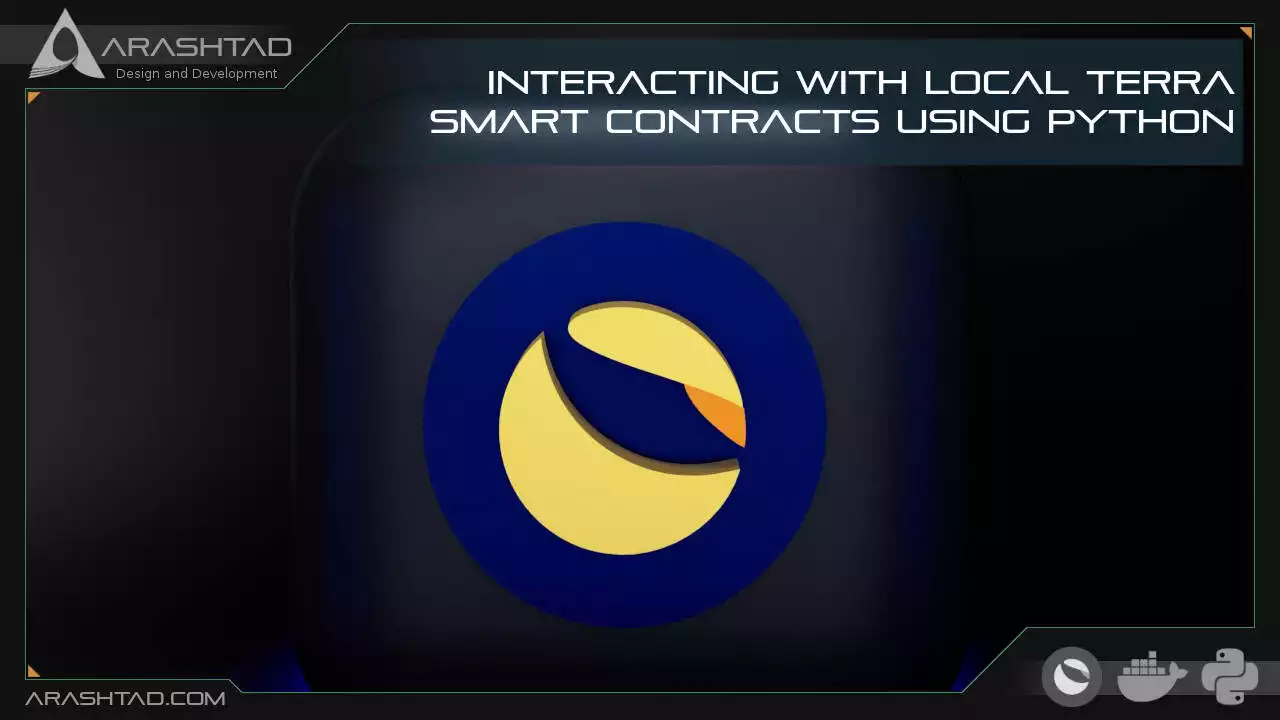Interacting with Local Terra Smart Contracts Using Python
In this article, we first connect to local Terra using Docker. Then we try to interact with local Terra smart contracts using Python scripts and at the same time use the CosmWasm functions inside LocalTerra\src folder written in Rust programming language. Finally, we will manage to interact with it.
Connecting to Local Terra with Docker with Python
First off, To start our interaction with local Terra, we need to make sure docker is running:
sudo usermod -aG docker $USER
Make sure you sign in to your docker profile to be able to easily log in using the following
command docker login.
docker-compose up
Result:
terrad_1 | 8:48PM INF received proposal module=consensus
proposal={"Type":32,"block_id":{"hash":"3F119B6520D17CCC29A23F016B9E40151E3A5784A3F83D65BD0DD2D282FB1A4F","
parts":
{"hash":"5928F59D217852E3722E46A9134D40F9329D540555EAD1DAE4B5EFA8A41E88D4","
total":1}},"height":1948,"pol_round":-
1,"round":0,"signature":"cYh80NzZezistnyNzEP2yFDnsoc7JOB+/8J1wnell-
Gq76IE3qvH9jU2KvQx6u4y+A9xYrIQEJonzxa//vOZfBw==","timestamp":"2022-
05-08T20:48:12.151658182Z"}
terrad_1 | 8:48PM INF received complete proposal block
hash=3F119B6520D17CCC29A23F016B9E40151E3A5784A3F83D65BD0DD2D282FB1A4F
height=1948 module=consensus
terrad_1 | 8:48PM INF finalizing commit of block hash=3F119B6520D17CCC29A23F016B9E40151E3A5784A3F83D65BD0DD2D282FB1A4F
height=1948
module=consensus num_txs=0 root=332F90B4F0706BCB055547-
FA8443A1F623FC3DAE4043162730F59D15612D5FAE
terrad_1 | 8:48PM INF minted coins from module account
amount=226578914uluna from=mint module=x/bank
terrad_1 | 8:48PM INF executed block height=1948 module=state
num_invalid_txs=0 num_valid_txs=0
terrad_1 | 8:48PM INF commit synced
commit=436F6D6D697449447B5B393820323020343020323436203134362031303
32036342032313320393520313132203131372031353920393320313536203231312
03632203332203836203137203132352032333920323131203533203337203139352
03637203739203635203830203235322032203138355D3A3739437D
terrad_1 | 8:48PM INF committed state
app_hash=621428F6926740D55F70759F5D9CD33E2056117DEFD33525C3434F41
50FC02B9 height=1948 module=state num_txs=0
terrad_1 | 8:48PM INF indexed block height=1948 module=txindex
terrad_1 | 8:48PM INF Timed out dur=4990.525864 height=1949 module=consensus
round=0 step=1
terrad_1 | 8:48PM INF received proposal module=consensus
proposal={"Type":32,"block_id":{"hash":"43FEBF954F5FFEA7350E4D8D38FCCA39E439F2D3026ADE9ED3E21D2706AC2596","
parts":
{"hash":"112F8B0B6AA51D1D0FCCE2D049F739EC7FEB9B6C2092B1141A55E88AC453FF57","
total":1}},"height":1
949,"pol_round":-1,"round":0,"signature":"tuusiNhk5kRrKpLykCNWb/4b1nrfk22n-
RCyaLh650ouCugzK7rGOHq+4eQvBu3HQ3/Y4mF/RFbA67tqO2+nrBQ==","timestamp":"
2022-05-08T20:48:17.164422986Z"}
terrad_1 | 8:48PM INF received complete proposal block hash=43FEBF954F5FFEA7350E4D8D38FCCA39E439F2D3026ADE9ED3E21D2706AC2596
height=1949 module=consensus
terrad_1 | 8:48PM INF finalizing commit of block hash=43FEBF954F5FFEA7350E4D8D38FCCA39E439F2D3026ADE9ED3E21D2706AC2596
height=1949 module=consensus num_txs=0
root=621428F6926740D55F70759F5D9CD33E2056117DEFD33525C3434F4150FC
02B9
terrad_1 | 8:48PM INF minted coins from module account
amount=226578918uluna from=mint module=x/bank
terrad_1 | 8:48PM INF executed block height=1949 module=state
num_invalid_txs=0 num_valid_txs=0
terrad_1 | 8:48PM INF commit synced
commit=436F6D6D697449447B5B352032323420323437203734203133382033312
03231322035322032343220313637203134342037382038332036392032303720313
93920313335203337203230342032382033362031353320333920313930203232382
0333020313434203538203138342032343620313835203230375D3A3739447D
terrad_1 | 8:48PM INF committed state
app_hash=05E0F74A8A1FD434F2A7904E5345CFC78725CC1C249927BEE41E903AB8F6B9CF
height=1949 module=state num_txs=0
terrad_1 | 8:48PM INF indexed block height=1949 module=txindex
terrad_1 | 8:48PM INF Timed out dur=4987.072234 height=1950 module=consensus
round=0 step=1
terrad_1 | 8:48PM INF received proposal module=consensus
proposal={"Type":32,"block_id":{"hash":"5E1C9EA0F662335-
DAD4936E50C904AF1FF3D8BBF1083A967A8C4D8EA762942F7","parts":
{"hash":"0C3DA2F2B1CDCDF56C432F85E3EE1B0A21064EF69E4DB2D5CAFBE0609FDDE699","
total":1}},"height":1950,"pol_round":-
1,"round":0,"signature":"ZQeA6WQaamDpW07PD64ezc+U1vs/IW3XzMp/yShIIMbJChJFiOJwDB+
dtipWPORdKHNrWVVFlei4drGlx70iCg==","timestamp":"2022-
05-08T20:48:22.181798507Z"}
terrad_1 | 8:48PM INF received complete proposal block
hash=5E1C9EA0F662335DAD4936E50C904AF1FF3D8BBF1083A967A8C4D8EA762942F7
height=1950 module=consensus
terrad_1 | 8:48PM INF finalizing commit of block hash=5E1C9EA0F662335-
DAD4936E50C904AF1FF3D8BBF1083A967A8C4D8EA762942F7 height=1950
module=consensus num_txs=0
root=05E0F74A8A1FD434F2A7904E5345CFC78725CC1C249927BEE41E903AB8F6B9CF
terrad_1 | 8:48PM INF minted coins from module account
amount=226578923uluna from=mint module=x/bank
terrad_1 | 8:48PM INF executed block height=1950 module=state
num_invalid_txs=0 num_valid_txs=0
terrad_1 | 8:48PM INF commit synced
commit=436F6D6D697449447B5B323133203133342032343920393320313830203
13234203136342033372033342032313620313733203236203734203133322032343
22032352031383520313731203230322037302032333520313635203339203235352
0323532203233302035312037203134203135203537203130335D3A3739457D
terrad_1 | 8:48PM INF committed state app_hash=D586F95DB47-
CA42522D8AD1A4A84F219B9ABCA46EBA527FFFCE633070E0F3967
height=1950 module=state num_txs=0
terrad_1 | 8:48PM INF indexed block height=1950 module=txindex
terrad_1 | 8:48PM INF Timed out dur=4983.73452 height=1951 module=consensus
round=0 step=1
terrad_1 | 8:48PM INF received proposal module=consensus
proposal={"Type":32,"block_id":{"hash":"2D43F5FF6625BD376D71F60269615A5E556BEFF85FC44461B05AF17E54958490","
parts":
{"hash":"8377DFE5E66B80B3B9DA5894F5778DF1585741A1C718626AE14167158F7A5DAE","
total":1}},"height":1951,"pol_round
":-1,"round":0,"signature":"Xtc1Wggm2dD/n3YNFjvykNUmXFkN9gNuVL/
yKab4js2DMl2xGJ7ZAjDW/0RceJIBle9SWX13smUamxfsd2wbCQ==","timestamp":"
2022-05-08T20:48:27.197935715Z"}
terrad_1 | 8:48PM INF received complete proposal block hash=2D43F5FF6625BD376D71F60269615A5E556BEFF85FC44461B05AF17E54958490
height=1951 module=consensus
terrad_1 | 8:48PM INF finalizing commit of block hash=2D43F5FF6625BD376D71F60269615A5E556BEFF85FC44461B05AF17E54958490
height=1951
module=consensus num_txs=1 root=D586F95DB47-
CA42522D8AD1A4A84F219B9ABCA46EBA527FFFCE633070E0F3967
terrad_1 | 8:48PM INF minted coins from module account
amount=226578928uluna from=mint module=x/bank
terrad_1 | 8:48PM INF executed block height=1951 module=state
num_invalid_txs=0 num_valid_txs=1
Interacting with Local Terra Using Python: Storing the Contract
Then you can create a new folder inside the local Terra directory and name it testing. Then create another new folder inside the testing folder and name it artifacts. From the artifacts folder of some of the created projects in the local Terra directory (LikeNewProjectName),
copy the .wasm file and paste it into the new artifacts folder. After that create
a new python file inside of the testing folder and name it contract.py. You can write
the following code in the contract.py.
from terra_sdk.client.localterra import LocalTerra
from terra_sdk.util.contract import read_file_as_b64
from terra_sdk.core.fee import Fee
from terra_sdk.client.lcd.api.tx import CreateTxOptions
from terra_sdk.core.wasm import MsgStoreCode
lt = LocalTerra()
deployer = lt.wallets["test1"]
def store_contract(contract_name:str) -> str:
contract_bytes = read_file_as_b64(f"artifacts/{contract_name}.wasm")
store_code = MsgStoreCode(
deployer.key.acc_address,
contract_bytes
)
tx = deployer.create_and_sign_tx(CreateTxOptions(
msgs = [store_code],
fee = Fee(4000000,"10000000uluna")
))
result = lt.tx.broadcast(tx)
print(result)
store_contract("Testing")
In the above code, at first, we connect to local Terra, then we create a wallet for the
deployer of the contract (which is us). After that, we create a function called store
contract, inside which we read the .wasm file in the artifacts folder and store it in a
variable called contract_bytes. Then we create a message called the MsgStoreCode using
the contract_bytes variable and after that, we create and sign a transaction using
the store_code message. Finally, we broadcast the transaction and use the store_contract
function with the name of the contract called Testing (The name of our project
folder).And run it in another bash, so as not to interfere with the docker running the local Terra, use the following command to start our first interaction with Terra network.
python3 contract.py
Result:
BlockTxBroadcastResult(height=1626,
txhash='1143BD1F71A9E951F3B99D7EEE4BF0EE304F0C6C4A63DADA96F7CE243F25F39A',
raw_log='[{"events":[{"type":"message","attributes":
[{"key":"action","value":"/terra.wasm.v1beta1.MsgStoreCode"},
{"key":"module","value":"wasm"}]},{"type":"store_code","attributes":
[{"key":"sender","value":"terra1x46rqay4d3cssq8gxxvqz8xt6nwlz4td20k38v"},
{"key":"code_id","value":"1"}]}]}]', gas_wanted=4000000, gas_used=1606062,
logs=[TxLog(msg_index=0, log='', events=[{'type': 'message', 'attributes': [{'key': 'action',
'value': '/terra.wasm.v1beta1.MsgStoreCode'}, {'key': 'module', 'value':
'wasm'}]}, {'type': 'store_code', 'attributes': [{'key': 'sender', 'value': 'terra1x46rqay4d3cssq8gxxvqz8xt6nwlz4td20k38v'},
{'key': 'code_id', 'value': '1'}]}],
events_by_type={'message': {'action': ['/terra.wasm.v1beta1.MsgStoreCode'], 'module':
['wasm']}, 'store_code': {'sender': ['terra1x46rqay4d3cssq8gxxvqz8xt6nwlz4td20k38v'],
'code_id': ['1']}})], code=0, codespace='', info=None, data=None, timestamp=
None)
In the above dictionary, you can see data like txhash (transaction hash), code_id,
sender of the store_code, and so on.Interacting with Local Terra Using Python: Getting the Code ID
Now, let’s get the code id of the transaction using the very same code and making some small changes:
from terra_sdk.client.localterra import LocalTerra
from terra_sdk.util.contract import read_file_as_b64,get_code_id
from terra_sdk.core.fee import Fee
from terra_sdk.client.lcd.api.tx import CreateTxOptions
from terra_sdk.core.wasm import MsgStoreCode
lt = LocalTerra()
deployer = lt.wallets["test1"]
def store_contract(contract_name:str) -> str:
contract_bytes = read_file_as_b64(f"artifacts/{contract_name}.wasm")
store_code = MsgStoreCode(
deployer.key.acc_address,
contract_bytes
)
tx = deployer.create_and_sign_tx(CreateTxOptions(
msgs = [store_code],
fee = Fee(4000000,"10000000uluna")
))
result = lt.tx.broadcast(tx)
code_id = get_code_id(result)
return(code_id)
print(store_contract("Testing"))
We have written the very same code as the previous one with the difference that this
time we have specifically returned the code_id in the dictionary and have printed it.
Now, let’s run the code using the following command on the terminal, and remember
not to lose your connection with local Terra (keep the docker up and running).
python3 contract.py
Result:
3
Let us try another time:
python3 contract.py
Result:
4
And one more time to make sure everything works as it should:
python3 contract.py
Result:
5
Sending JSON Messages to Local Terra Smart Contracts Using Python
The following article is the continuation of the previous one and here we try to interact with local Terra smart contracts using python scripts and at the same time using the CosmWasm functions insideLocalTerra\src folder written in Rust programming language.
We will instantiate from the contract and execute it by sending JSON messages
to Local Terra smart contracts.Instantiating form the Contract of the Local Terra
In the following code, we use theMsgInstantiateContract from terra_sdk.core.wasm
to instantiate from the contract, using the code_id and return the contract address:
from terra_sdk.client.localterra import LocalTerra
from terra_sdk.util.contract import read_file_as_b64,get_code_id, get_contract_address
from terra_sdk.core.fee import Fee
from terra_sdk.client.lcd.api.tx import CreateTxOptions
from terra_sdk.core.wasm import MsgStoreCode,MsgInstantiateContract
lt = LocalTerra()
deployer = lt.wallets["test1"]
def store_contract(contract_name:str) -> str:
contract_bytes = read_file_as_b64(f"artifacts/{contract_name}.wasm")
store_code = MsgStoreCode(
deployer.key.acc_address,
contract_bytes
)
tx = deployer.create_and_sign_tx(CreateTxOptions(
msgs = [store_code],
fee = Fee(4000000,"10000000uluna")
))
result = lt.tx.broadcast(tx)
code_id = get_code_id(result)
return(code_id)
def instantiate_contract(code_id: str,init_msg)-> str:
instantiate = MsgInstantiateContract(
deployer.key.acc_address,
deployer.key.acc_address,
code_id = code_id,
init_msg = init_msg,
)
tx = deployer.create_and_sign_tx(CreateTxOptions(
msgs = [instantiate],
fee = Fee(4000000,"10000000uluna")
))
result = lt.tx.broadcast(tx)
contract_address = get_contract_address(result)
return contract_address
code_id = store_contract("Testing")
contract_address = instantiate_contract(code_id,{"count": 15})
print(code_id, contract_address)
The goal of the above code is to instantiate from the contract using the code_id of the
store_contract transaction. To do so, we define a function called instantiate_contract.
Inside this function, we create a message with MsgInstantiateContract function. Then
we will create and sign the transaction using the created message. Finally, we will
broadcast the transaction and return the contract address. Notice that the function that
we have defined has 2 attributes: code_id and init_msg. When we call this function,
we can enter the code_id we have got from the output of store_contract. For init_msg,
we enter the {"count": number} in which number can be any unsigned integer number.
In the end, we print the code_id with the contract address which is the output of
the instantiate_contract function.Now, let’s try our script and see if it prints out the code_id and the contract address:
python3 contract.py
Result:
11 terra1wkgucw0zply6e5c4h30a4z5qljhazepw4jpf2s
Try another time:
python3 contract.py
Result:
12 terra1mhf9cr9f70rd052rptnevcje2puq6heekrxdwa
As you can see the code_id has incremented.And another time:
python3 contract.py
Result:
13 terra1uw258kwqftsywjfv972y4d3f4mn0hrlkpt7y3y
Executing the Contract
Now, using theMsgExecuteContract, contract address, and account address, we execute
the contract inside the local Terra directory.
from terra_sdk.client.localterra import LocalTerra
from terra_sdk.util.contract import read_file_as_b64,get_code_id, get_contract_address
from terra_sdk.core.fee import Fee
from terra_sdk.client.lcd.api.tx import CreateTxOptions
from terra_sdk.core.wasm import MsgStoreCode,MsgInstantiateContract, MsgExecuteContract
lt = LocalTerra()
deployer = lt.wallets["test1"]
def store_contract(contract_name:str) -> str:
contract_bytes = read_file_as_b64(f"artifacts/{contract_name}.wasm")
store_code = MsgStoreCode(
deployer.key.acc_address,
contract_bytes
)
tx = deployer.create_and_sign_tx(CreateTxOptions(
msgs = [store_code],
fee = Fee(4000000,"10000000uluna")
))
result = lt.tx.broadcast(tx)
code_id = get_code_id(result)
return(code_id)
def instantiate_contract(code_id: str,init_msg)-> str:
instantiate = MsgInstantiateContract(
deployer.key.acc_address,
deployer.key.acc_address,
code_id = code_id,
init_msg = init_msg,
)
tx = deployer.create_and_sign_tx(CreateTxOptions(
msgs = [instantiate],
fee = Fee(4000000,"10000000uluna")
))
result = lt.tx.broadcast(tx)
contract_address = get_contract_address(result)
return contract_address
def execute_contract(sender,contract_addr: str, execute_msg):
execute = MsgExecuteContract(
sender = sender.key.acc_address, contract = contract_addr,execute_msg = execute_msg)
tx = sender.create_and_sign_tx(CreateTxOptions(
msgs = [execute],
fee = Fee(4000000,"10000000uluna")
))
)
result = lt.tx.broadcast(tx)
return result
code_id = store_contract("Testing")
contract_address = instantiate_contract(code_id,{"count": 15})
execute = execute_contract(deployer,contract_address,{"increment":{}})
execute1 = execute_contract(deployer,contract_address,{"increment":{}})
execute2 = execute_contract(deployer,contract_address,{"increment":{}})
execute3 = execute_contract(deployer,contract_address,{"increment":{}})
execute4 = execute_contract(deployer,contract_address,{"increment":{}})
print(execute1)
print(lt.wasm.contract_query(contract_address,{"get_count":{}}))
print(code_id, contract_address)
In the above Python script, we will use the execute_contract next to store_contract
and instantiate_contract functions. In the execute function, we have done the 3 main
jobs we did for other functions, creating the message, creating and signing the transaction
, and broadcasting it. The execute function has 3 attributes:- 1. The sender (deployer of the contract).
- 2. The contract address that we have got from instantiate_contract function.
- 3. The execute message which can be increment, reset ,etc.
get_count message which is going to check if we have successfully executed the contract
5 times. If so, the result must show that the count = 20. (15 +1+1+1+1+1 = 20).Now, let’s see if our code prints out the result of local Terra contract execution, as well as the
code_id, query result, and the contract address:
python3 contract.py
Result:
BlockTxBroadcastResult(height=8030, txhash='F51A179323A3489F4629FB0ECA4B83C64237961F9244409EFBDBF88EFC8CFA97',
raw_log='[{"events":
[{"type":"execute_contract","attributes":[{"key":"sender","value":"terra1x46rqay4d3cssq8gxxvqz8xt6nwlz4td20k38v"},
{"key":"contract_address","value":"terra1hteg5pjt0r27589yd67jwhq8an4j3w4u02qfmz"}]},{"
type":"from_contract","attributes":[{"key":"contract_
address","value":"terra1hteg5pjt0r27589yd67jwhq8an4j3w4u02qfmz"},
{"key":"method","value":"try_increment"}]},{"type":"message","attributes":
[{"key":"action","value":"/terra.wasm.v1beta1.MsgExecuteContract"},{"key":"module","
value":"wasm"},{"key":"sender","value":"terra1x46rqay4d3cssq8gxxvqz8xt6nwlz4td20k38v"}]},{"
type":"wasm","attributes":
[{"key":"contract_address","value":"terra1hteg5pjt0r27589yd67jwhq8an4j3w4u02qfmz"},{"
key":"method","value":"try_increment"}]}]}]',
gas_wanted=4000000, gas_used=102492, logs=[TxLog(msg_index=0, log='',
events=[{'type': 'execute_contract', 'attributes': [{'key': 'sender', 'value': 'terra1x46rqay4d3cssq8gxxvqz8xt6nwlz4td20k38v'},
{'key': 'contract_address', 'value':
'terra1hteg5pjt0r27589yd67jwhq8an4j3w4u02qfmz'}]}, {'type': 'from_contract', 'attributes':
[{'key': 'contract_address', 'value': 'terra1hteg5pjt0r27589yd67jwhq8an4j3w4u02qfmz'},
{'key': 'method', 'value': 'try_increment'}]}, {'type':
'message', 'attributes': [{'key': 'action', 'value': '/terra.wasm.v1beta1.MsgExecuteContract'},
{'key': 'module', 'value': 'wasm'}, {'key': 'sender', 'value': 'terra1x46rqay4d3cssq8gxxvqz8xt6nwlz4td20k38v'}]},
{'type': 'wasm', 'attributes': [{'key': 'contract_address',
'value': 'terra1hteg5pjt0r27589yd67jwhq8an4j3w4u02qfmz'}, {'key': 'method',
'value': 'try_increment'}]}], events_by_type={'execute_contract': {'sender': ['terra1x46rqay4d3cssq8gxxvqz8xt6nwlz4td20k38v'],
'contract_address': ['terra1hteg5pjt0r27589yd67jwhq8an4j3w4u02qfmz']},
'from_contract': {'contract_address':
['terra1hteg5pjt0r27589yd67jwhq8an4j3w4u02qfmz'], 'method': ['try_increment']},
'message': {'action': ['/terra.wasm.v1beta1.MsgExecuteContract'], 'module':
['wasm'], 'sender': ['terra1x46rqay4d3cssq8gxxvqz8xt6nwlz4td20k38v']}, 'wasm':
{'contract_address': ['terra1hteg5pjt0r27589yd67jwhq8an4j3w4u02qfmz'], 'method':
['try_increment']}})], code=0, codespace='', info=None, data=None,
timestamp=None)
{'count': 20}
17 terra1hteg5pjt0r27589yd67jwhq8an4j3w4u02qfmz
Notice that it takes a few seconds for the contract to be instantiated and the transaction
to be executed. As we have determined the count = 15 in the instantiate_contract
function and executed the contract with the increment message 5 times, The result of
the query count will be 20.Try one more time, and you will see the same result with the
code_id incremented.
python3 contract.py
Result:
BlockTxBroadcastResult(height=8269, txhash='73C112C7B0DA968209310068DFCA9C26378A47EA383C3A4DBE350DCFE54079E8',
raw_log='[{"events":
[{"type":"execute_contract","attributes":[{"key":"sender","value":"terra1x46rqay4d3cssq8gxxvqz8xt6nwlz4td20k38v"},
{"key":"contract_address","value":"terra1wfvvdh7vtq82xz3x6h63ul9xn8hxh5xhkwl5ra"}]},{"
type":"from_contract","attributes":
[{"key":"contract_address","value":"terra1wfvvdh7vtq82xz3x6h63ul9xn8hxh5xhkwl5ra"},{"
key":"method","value":"try_increment"}]},{"type":"message","attributes":
[{"key":"action","value":"/terra.wasm.v1beta1.MsgExecuteContract"},{"key":"module","
value":"wasm"},{"key":"sender","value":"terra1x46rqay4d3cssq8gxxvqz8xt6nwlz4td20k38v"}]},{"
type":"wasm","attributes":
[{"key":"contract_address","value":"terra1wfvvdh7vtq82xz3x6h63ul9xn8hxh5xhkwl5ra"},{"
key":"method","value":"try_increment"}]}]}]', gas_wanted=4000000,
gas_used=102492, logs=[TxLog(msg_index=0, log='', events=[{'type': 'execute_contract',
'attributes': [{'key': 'sender', 'value': 'terra1x46rqay4d3cssq8gxxvqz8xt6nwlz4td20k38v'},
{'key': 'contract_address', 'value': 'terra1wfvvdh7vtq82xz3x6h63ul9xn8hxh5xhkwl5ra'}]},
{'type': 'from_contract', 'attributes':
[{'key': 'contract_address', 'value': 'terra1wfvvdh7vtq82xz3x6h63ul9xn8hxh5xhkwl5ra'},
{'key': 'method', 'value': 'try_increment'}]}, {'type': 'message', 'attributes':
[{'key': 'action', 'value': '/terra.wasm.v1beta1.MsgExecuteContract'}, {'key': 'module',
'value': 'wasm'}, {'key': 'sender', 'value': 'terra1x46rqay4d3cssq8gxxvqz8xt6nwlz4td20k38v'}]},
{'type': 'wasm', 'attributes': [{'key': 'contract_address', 'value': 'terra1wfvvdh7vtq82xz3x6h63ul9xn8hxh5xhkwl5ra'},
{'key': 'method', 'value': 'try_increment'}]}],
events_by_type={'execute_contract': {'sender': ['terra1x46rqay4d3cssq8gxxvqz8xt6nwlz4td20k38v'],
'contract_address': ['terra1wfvvdh7vtq82xz3x6h63ul9xn8hxh5xhkwl5ra']},
'from_contract': {'contract_address': ['terra1wfvvdh7vtq82xz3x6h63ul9xn8hxh5xhkwl5ra'],
'method': ['try_increment']}, 'message':
{'action': ['/terra.wasm.v1beta1.MsgExecuteContract'], 'module': ['wasm'],
'sender': ['terra1x46rqay4d3cssq8gxxvqz8xt6nwlz4td20k38v']}, 'wasm':
{'contract_address': ['terra1wfvvdh7vtq82xz3x6h63ul9xn8hxh5xhkwl5ra'], 'method':
['try_increment']}})], code=0, codespace='', info=None, data=None,
timestamp=None)
{'count': 20}
18 terra1wfvvdh7vtq82xz3x6h63ul9xn8hxh5xhkwl5ra
Wrapping Up
In this article, we have managed to connect to local Terra using Docker and interact with it by the means of Python scripts. In detail, we have managed to store the contract and get thecode_id of the transaction. In the next parts, we will focus on the other
functions such as instantiating and executing the contract to complete the process of interacting
with Terra smart contracts.Finally, we have managed to interact with local Terra using the Python scripts. At first, we connected to local Terra using Docker. Then, we created a wallet, that, stored our contract, instantiated from the stored contract using the
code_id, and executed it.Download this Article in PDF format

Care to Know Us More?
In Arashtad, we have gathered a professional team of developers who are working in fields such as 3D websites, 3D games, metaverses, and other types of WebGL and 3D applications as well as blockchain developemnet.
Arashtad Services
Drop us a message and tell us about your ideas.
Fill in the Form
Blockchain Development