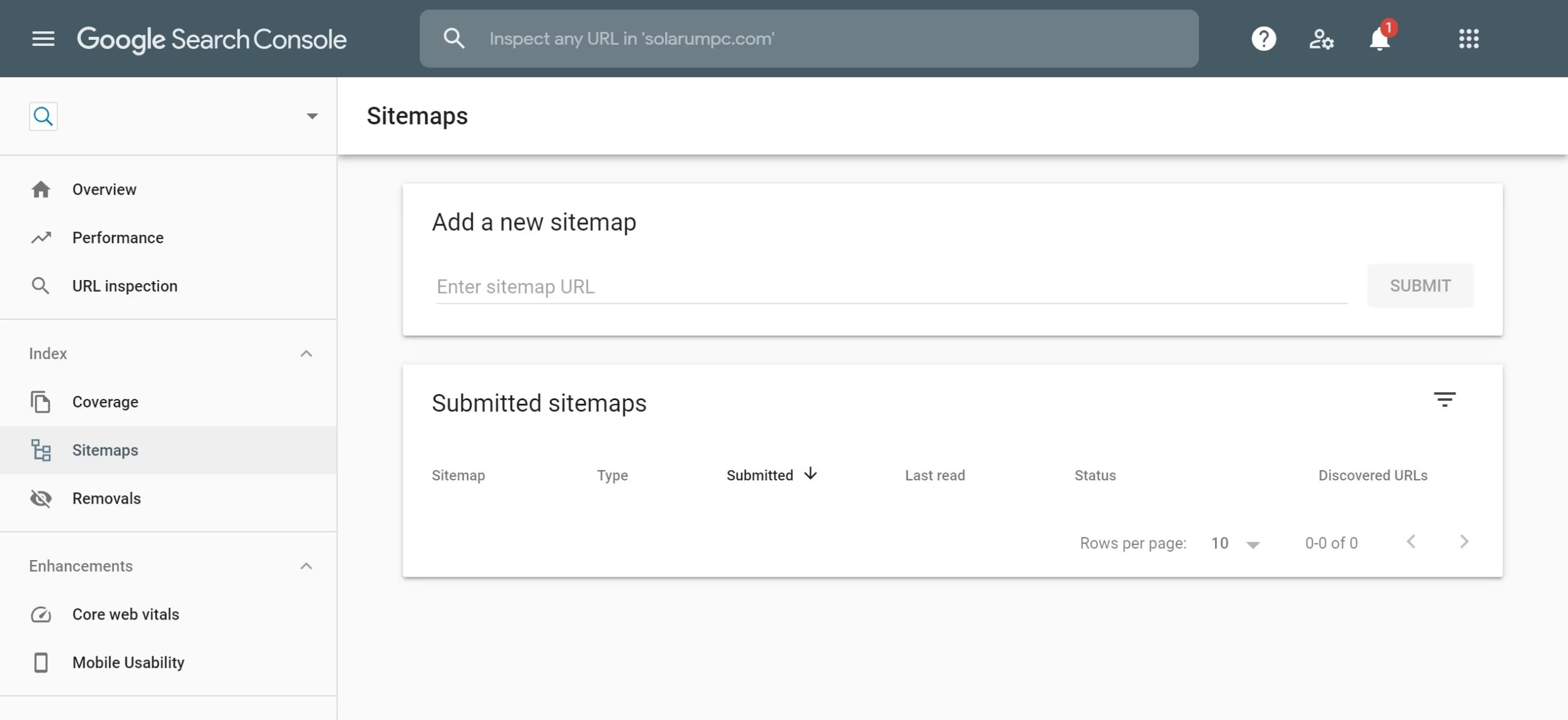How to Manually Submit Your Website to Google, Bing, and Yahoo?
There may be conflicting opinions about whether to submit your website to search engines such as Google, Bing, and Yahoo. The answer is no. but if you want to increase your website’s traffic, then you should. In this guide, we’ll guide you step-by-step through the process of submitting a website or single URL to search engines.
The Purpose of Submitting Website to Search Engines
There is no doubt that search engines such as Google have robots that “crawl” the internet indexing websites. This means that Google is automatically searching for links to new websites with useful information as long as another website links to them. If you don’t submit your website to Google, Bing, or Yahoo, you’ll probably have to wait for Google’s crawlers to find your website. In some cases, this can take several days, weeks, months, or even years to complete. You should submit your website to Google, Bing, and Yahoo for the following reasons:1. It speeds up Google’s (and other search engines) indexing, finding, and ranking of your website.
2. The Bing Webmaster Tools and Google Search Console are free to use. You’ll have access to ranking data, traffic, and errors for your website.
3. Google uses it to determine whether your website is updated frequently (an SEO ranking factor).
4. You get the chance to submit additional information, such as the importance of your pages.
5. Get the latest SEO news directly from Google, Bing, and Yahoo.
6. Your website has been submitted, indexed, and is available in Google search.
What Is the Best Time to Submit Your Website to Google?
Make sure you submit your website early and often to Google, Bing, and Yahoo. Initially, submit your entire website. Then, submit individual pages as they are added and updated. Search engines need to rank pages based on the quality and timeliness of the content. older pages may rank better if they are regularly updated.The sitemap should not be resubmitted to Google each time a page is edited. however, if you frequently add to your website, it is not a bad idea to resubmit it on a monthly or bi-monthly basis. In this article, we’ll explain how to submit a website to Google, Bing, and Yahoo.
How to Submit Your Website to Google?
Create your Google Search Console account. The Google Search Console is a tool designed to provide webmasters with insights directly from Google about their websites. You can use it to submit your website for indexing by Google.Verifying Your Website
Google gives you options for verifying your website. You can verify your website by using your DNS record. To add a property for the first time, select Add property.
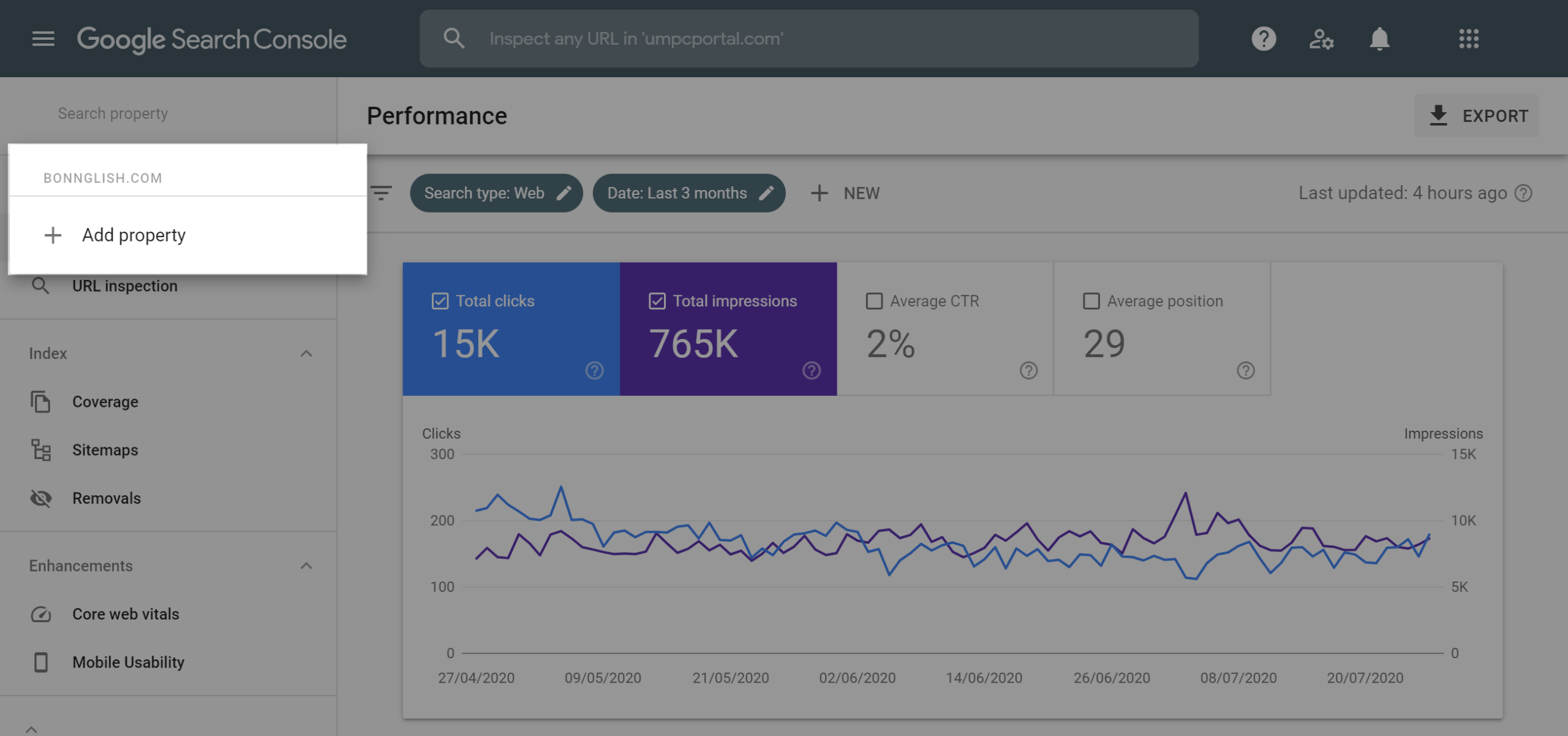
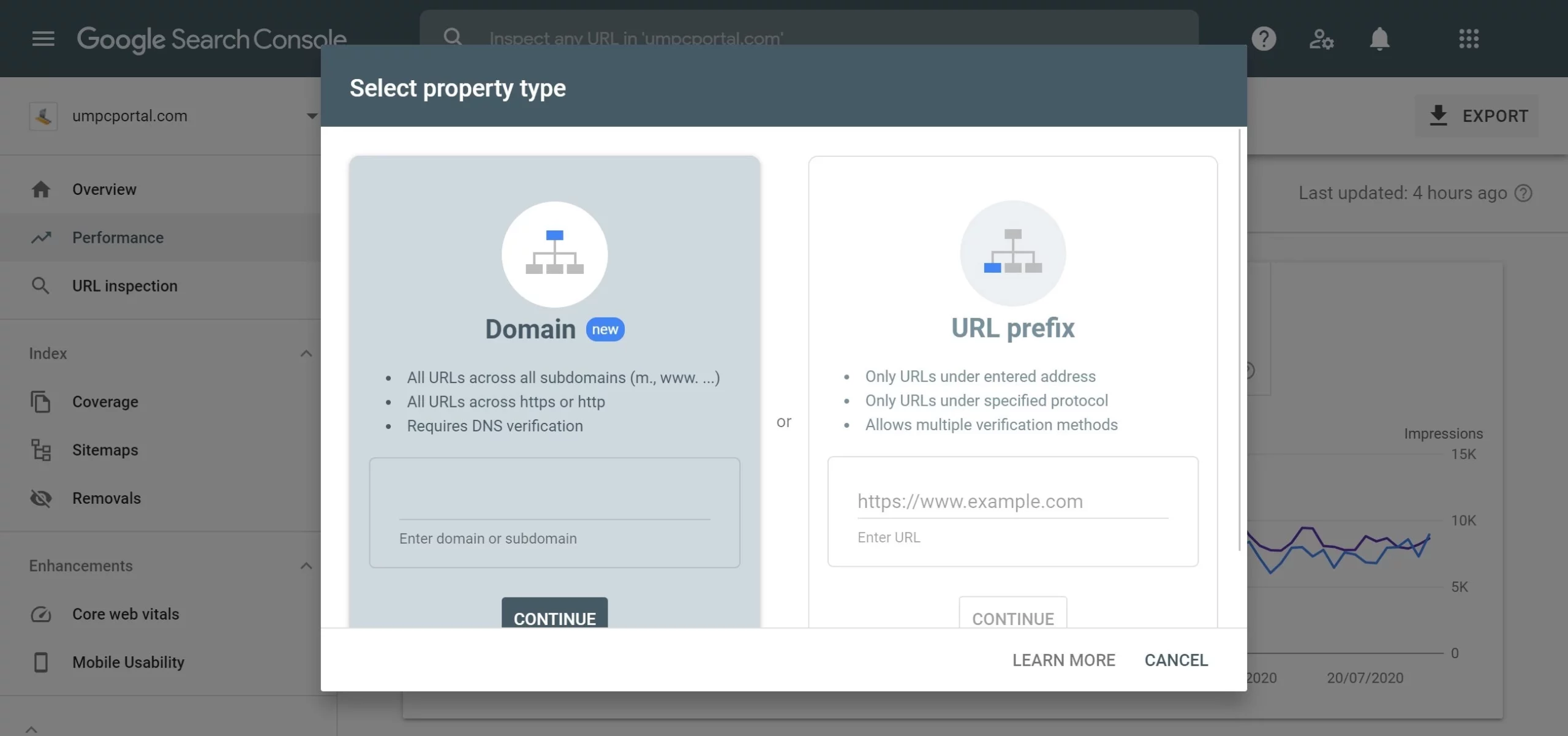
To add the verification TXT record from Google to your domain name provider’s DNS records, log into your account with your domain name provider. Locate the DNS management page and add the verification TXT record from Google.
In GSC, select your Unverified Property. Click the green button labeled Verify. You’ll be notified within 24 hours if you’re verified. Keep the verification code, even after you’ve been verified. Google’s crawlers periodically check for verified sites.
Use HTML tag to Verify
Adding the unique HTML tag from Google’s website to your website’s meta information is another way to verify your account. In your website’s source code, under <head> copy and paste the tag provided by Google. Here’s what it will look like:
<head>
<title>Your Page Title</title>
<meta name="google-site-verification" content="your verification number">
</head>
Additionally, you can find free plugins that will insert your HTML meta tag for you into the right location on your website. However, this will slow down your website (site speed is an SEO ranking factor).How to Submit Your XML Sitemap to Google
The next step is to submit your sitemap to Google, which can help Google find important pages on your site that might have been hidden or many clicks away.What’s an XML sitemap?
In essence, a sitemap is a directory of your website’s content. it tells Google what pages are important and in what order they should be indexed. In addition, not all website software, such as WordPress, will automatically create sitemaps, and if you have multiple content delivery systems, this can be a challenging task. Simply copy and paste your sitemap URL into Google Search Console and click Submit. It’s all done now!The sitemap for your website can be found by visiting: www. (yourwebsite).com/sitemap.xml. Click Sitemaps in Google Search Console. Copy and paste your sitemap URL and click Submit. It’s all done now!