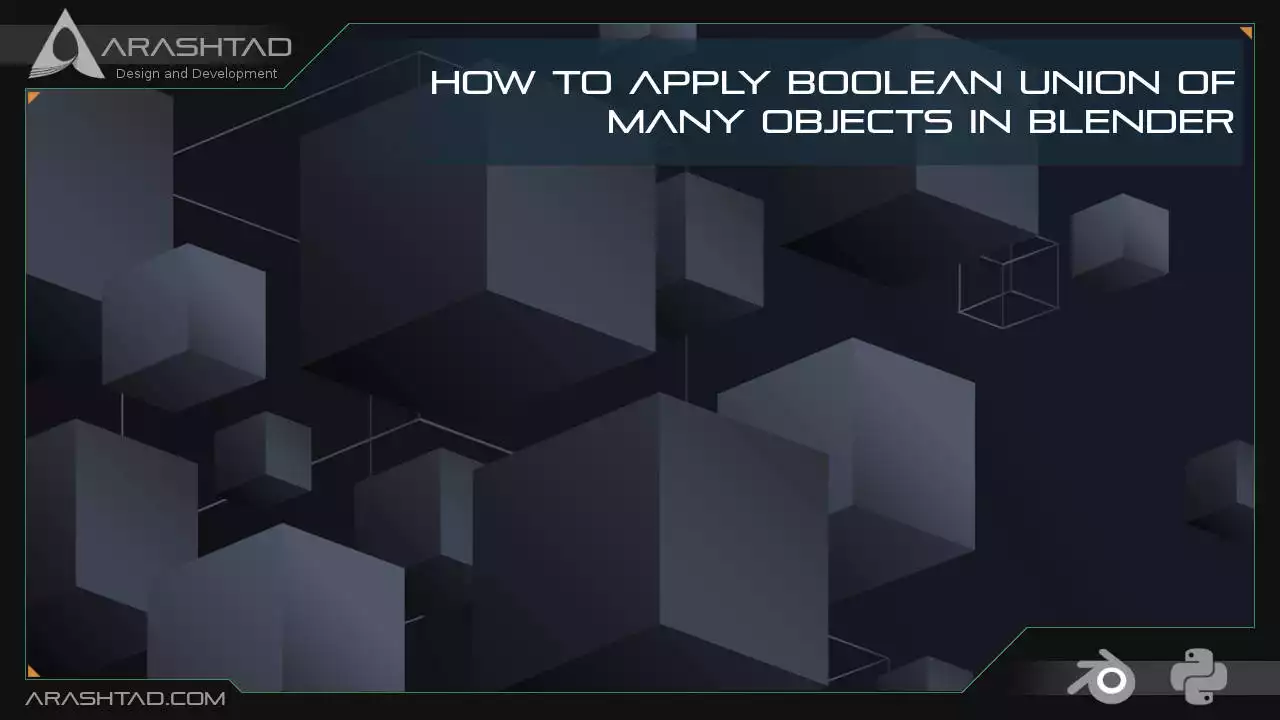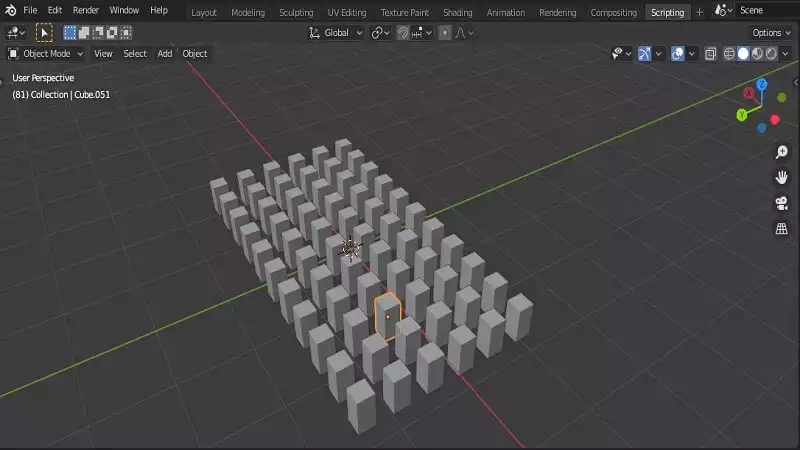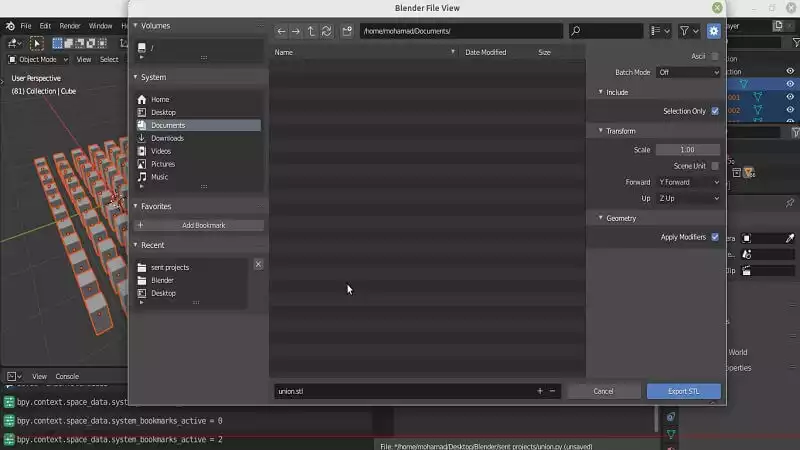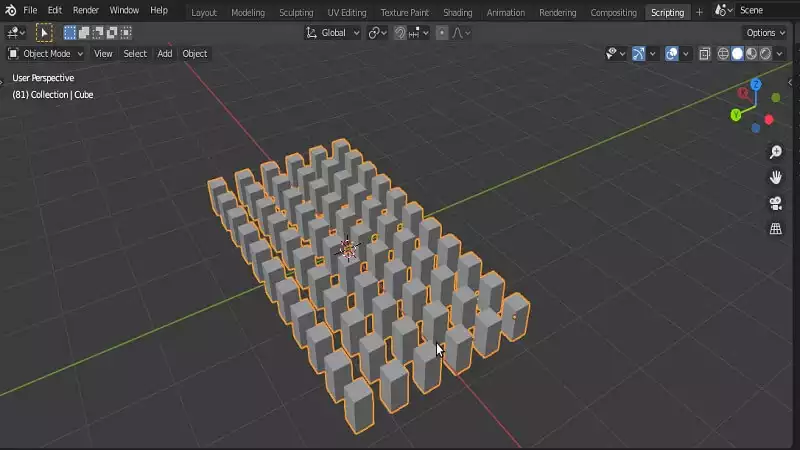How to Apply Boolean Union of Many Objects in Blender
This tutorial covers most (if not all) of the problems concerning the Boolean union of multiple objects in Blender. If you have worked with a Boolean modifier in Blender more than just a try, you must have faced the circumstances in which the result of union would have been a non-manifold mesh or you have wanted to Boolean union a great number of objects and you have ended up with a simple modifier that only does the Boolean union only for a couple of objects that you wouldn’t be sure if the result of the union would have non-manifold mesh or not. This article guides you with different ways to solve this issue.
Boolean Union of Multiple Objects in Blender
Suppose you have a lot of cubes that you want them all to merge into one object, if the number of cubes is n, you will have to apply the Boolean union modifiern-1 times, which takes a lot of time. You may use the Python Blender API and do this job in a loop. This solution is OK until you face with the non-manifold result caused by the Boolean modifier. That is when the issue begins.Now imagine that we want to create a button that Boolean union any number of cubes at once without any need to export or import anything. The following code will serve this purpose for us:
IMPORTANT NOTE:
Remember that the scripts we are using here are related to Blender version 2.83 and if you are working with any other versions, it is probable that the scripts might differ a little bit, but we will show you ways to find the proper functions if there are any differences at all.
Python Scripts
The below scripts will create a panel inside which you can Boolean union a large number of objects that have been imported in Blender or designed by the user. Notice that the main purpose of the below code is to make you familiar with the procedure and for other Boolean unions of another object with different names and numbers you should modify the code a bit. However, the utility functions remain the same.
import bpy
####################################################################
##### Utility Functions
####################################################################
def make_custom_context(*object_names, base_context=None, mode=None):
if base_context is not None:
ctx = base_context
else:
ctx = {}
if mode is not None:
assert mode in ('OBJECT', 'EDIT'), "Wrong mode used"
ctx['mode'] = mode
objs = [get_object_by_name(obj_name) for obj_name in object_names]
ctx['active_object'] = ctx['object'] = objs[0]
ctx['selected_editable_objects'] = ctx['selected_objects'] = objs
ctx['editable_objects'] = ctx['selectable_objects'] = ctx['visible_objects'] = objs
return ctx
def makeUnionOpt(*object_names):
ctx = bpy.context.copy()
if object_names:
ctx = make_custom_context(*object_names, base_context=ctx, mode='OBJECT')
bpy.ops.object.join(ctx) # mostly the same as export/import combination
def get_object_by_name(obj_name):
assert obj_name in bpy.data.objects, "Error getting object by name: {}".format(obj_name)
obj = bpy.data.objects[obj_name]
return obj
def deselect_objects():
bpy.ops.object.select_all(action='DESELECT')
####################################################################
######## Main Panel
####################################################################
class MainPanel(bpy.types.Panel):
bl_label = "Object Adder"
bl_idname = "VIEW_PT_MainPanel"
bl_space_type = 'VIEW_3D'
bl_region_type = 'UI'
bl_category = 'Design Automation'
def draw(self, context):
layout = self.layout
layout.scale_y = 1.2
row = layout.row()
row.label(text= "Design Automation", icon= 'OBJECT_ORIGIN')
row = layout.row()
row.operator("wm_function.myop", text= "Boolean Union of multiple cubes")
####################################################################
#### Main UI ّFunctions
####################################################################
class WM_Function_myOp(bpy.types.Operator):
"""Click to apply our customized function"""
bl_label = "Our customized function"
bl_idname = "wm_function.myop"
n = bpy.props.IntProperty(name= "Enter the size of the Cube", default = 20)
def execute(self, context):
n = self.n
cubes = ["Cube" for i in range(n)]
#cubes[0] = "Cube"
if(n >= 10 and n <= 99):
for i in range (9):
cubes[i+1] = "Cube.00%d"%(i+1)
for i in range (n-10):
cubes[i+10] = "Cube.0%d"%(i+10)
elif(n < 10 and n >= 2):
for i in range (9):
cubes[i+1] = "Cube.00%d"%(i+1)
cubes = tuple(cubes)
makeUnionOpt(cubes)
return {'FINISHED'}
def invoke(self, context, event):
return context.window_manager.invoke_props_dialog(self)
####################################################################
##### Register and Unregister
####################################################################
def register():
bpy.utils.register_class(MainPanel)
bpy.utils.register_class(WM_Function_myOp)
def unregister():
bpy.utils.unregister_class(MainPanel)
bpy.utils.unregister_class(WM_Function_myOp)
if __name__ == "__main__":
register()
And as you can see, we have got one object at the end with the help of just a button.Last Word
In this tutorial, we have managed to Boolean union a large number of objects using the Boolean union other than the one in the modifiers section. This type of union will join the objects and the good thing about this type of union is that the output will not have the non-manifold meshes especially when we have overlap between the objects. We have also provided a manual method so that you can avoid the scripts.Download this Article in PDF format

Check Out Our Services
In Arashtad, we’re working on 3D games, metaverses, and other types of WebGL and 3D applications with our 3D web development team. However, our services are not limited to these. Back-end developments, front-end developments, 3d modeling, and animations are in our arsenal too.