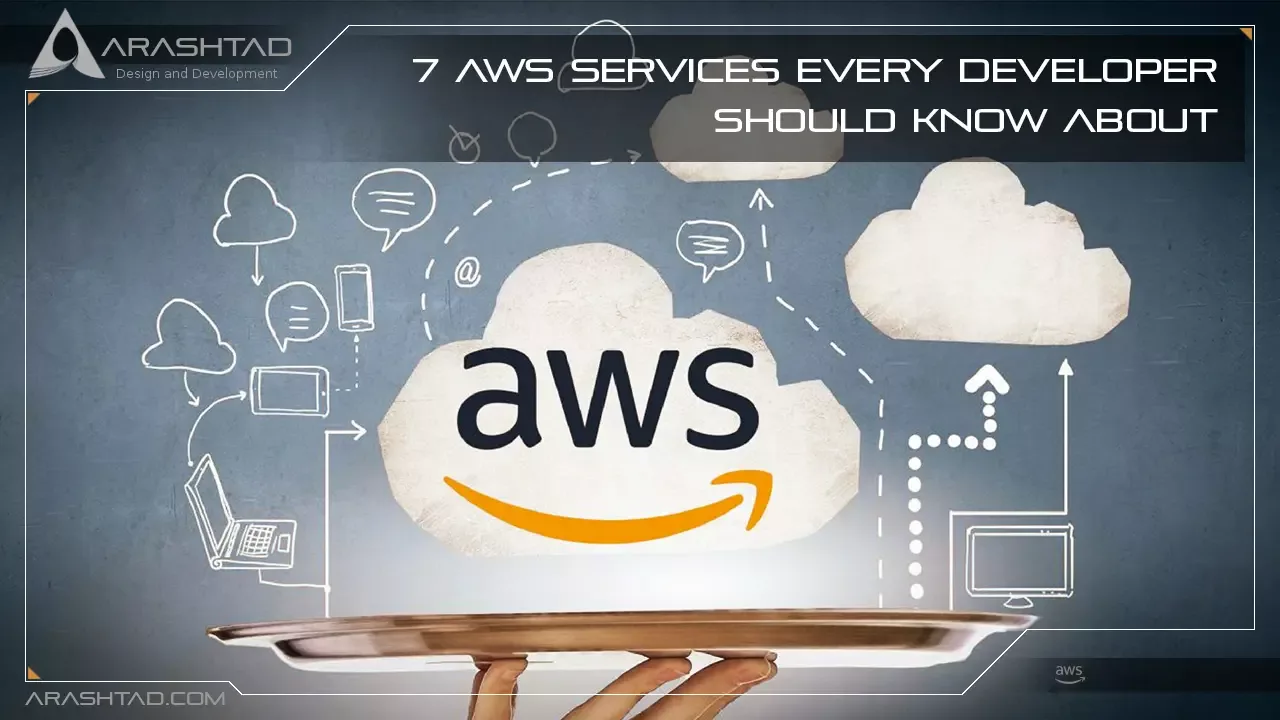7 AWS Services Every Developer Should Know About
This article describes the 7 AWS Services a developer should know about. As a developer, it’s important to know how and when to use these services. Despite moving infrastructure to the cloud starting in the last decade, it has picked up in the last 5-6 years. Amazon has always been at the forefront of this field.
Most companies use cloud infrastructure services such as Amazon Web Services, Google Cloud, or Microsoft Azure. We will focus on the 7 AWS services that are provided by Amazon Web Services. These services allow users to administer their applications seamlessly. If you are building an application and using old on-premise infrastructure, moving to the cloud is the better option. However, choosing the right cloud service is a dilemma.
Top 7 AWS Services
1- Elastic Container Service (ECS)
Container orchestration is a feature of ECS. What does it mean?
1. The basic process is to build your application.
2. You should deploy that application on a Docker container.
3. The Docker image should be pushed to the ECR (Elastic Container Repository).
4. The elastic container service can be built using the ECR Docker image.
As a service provider, ECS offers good advice on what EC2 instance to use, which load balancer to choose, and how many instances to run. In addition to Amazon ECS, Amazon Route53, Secrets Manager, Identity and Access Management, and Cloudwatch are also available as Amazon cloud services. When deploying your service on ECS, you can choose an EC2 container or an AWS Fargate container. AWS Fargate works with Elastic Container Service (ECS) and Elastic Kubernetes Service (EKS). You can choose what you want to be installed on your server instance with Amazon’s Elastic Cloud Computing service.
2- Lambda
AWS Lambda is what made serverless so popular. You don’t need to provision or manage servers to write your code. Lambda is an excellent choice for developers since you don’t have to worry about backend infrastructure. Lambda takes care of that. You only pay for the computing time you use. Due to Lambda’s alacrity, it’s one of the most useful services when it comes to automating repetitive tasks. Using Lambda for an entire application may not be the best idea.
If it’s a static website, you can indeed use Lambda. However, if it’s a scalable and dynamic application, you’ll be better off using an EC2 instance. You should use Lambda when your code won’t change, but will also perform repetitive tasks without much monitoring effort.
3- Route53
The Route53 DNS service translates a domain name into an IP address. When an applicant submits a request to the AWS infrastructure, Route53 translates that request into either a load balancer or EC2 instance, or S3 bucket.
There may not be many advantages to Route53 over any other infrastructure, but as a developer, learning about Route53 is important. Once you deploy your application in AWS, you will need to make sure it is accessible to users. Understanding Route53 from a network perspective is essential. Route53 seamlessly integrates with ELB (Elastic Load Balancer).

4- S3
There is a need to store static files somewhere, no matter what type of application you build. AWS offers a simple and effective service called S3. When storing a file on S3, the service generates a random string to identify the file. The file is blob format data. To understand S3, you must understand hash tables. The advantages of S3 include scalability, high availability, performance, and security, and they can also be used for redundancy. S3 is designed for application developers to individual users. S3 cannot be used to host static websites, especially if you want to use it over HTTPS.
5- Kinesis
As a streaming service, Kinesis gathers, processes, and analyzes real-time data. You can create events to handle the data once it arrives in the streaming service. the Kinesis stream is a linked list with high durability.
The flexibility of Kinesis enables you to consume data from multiple applications at the same time. Data streaming is becoming more and more popular, so Kinesis is a great solution.
6- ELB
Elastic load balancing is a service that offers load balancing for applications and networks. Therefore, we can refer to it as application load balancing (ALB) or network load balancing (NLB). The purpose of an application load balancer is to route traffic from the internet to your application and vice versa. ALBs provide different features such as routing rules, sticky sessions, and authentication. NLBs are network routers, not HTTP request routers. NLBs route network packets.
NLBs and ALBs both support TLS/HTTPS and integrate with AWS Certificate Manager. They do not validate certificates, but since they run in a VPC, they are protected from spoofing and man-in-the-middle attacks. In addition to adding a few milliseconds to each request, ALBs also increase latency. AWS automatically scales ALBs based on demand.
7- DynamoDB
DynamoDB is a No-SQL database service. DynamoDB has the following advantages over regular databases:
A high level of performance even at a large scale.
Providing simple key-value access through a simple API.
Data is stored in DynamoDB in a partitioned B-Tree structure. Performance in DynamoDB is consistent no matter what data you insert. The Key-Value pair makes it easy to access DynamoDB.
A regular relational database can aggregate or sort data. With DynamoDB, your application is responsible for doing everything on its own. When you pull data from DynamoDB, you can get either a single row or a range of rows. This is the key factor in choosing DynamoDB.
Conclusion
Besides Amazon Web Services, there are a lot of other services available like SQS, Cloud Formation, Cognito, API Gateway, Step Functions, etc. In this article, we have listed 7 AWS services that we think you will use the most.