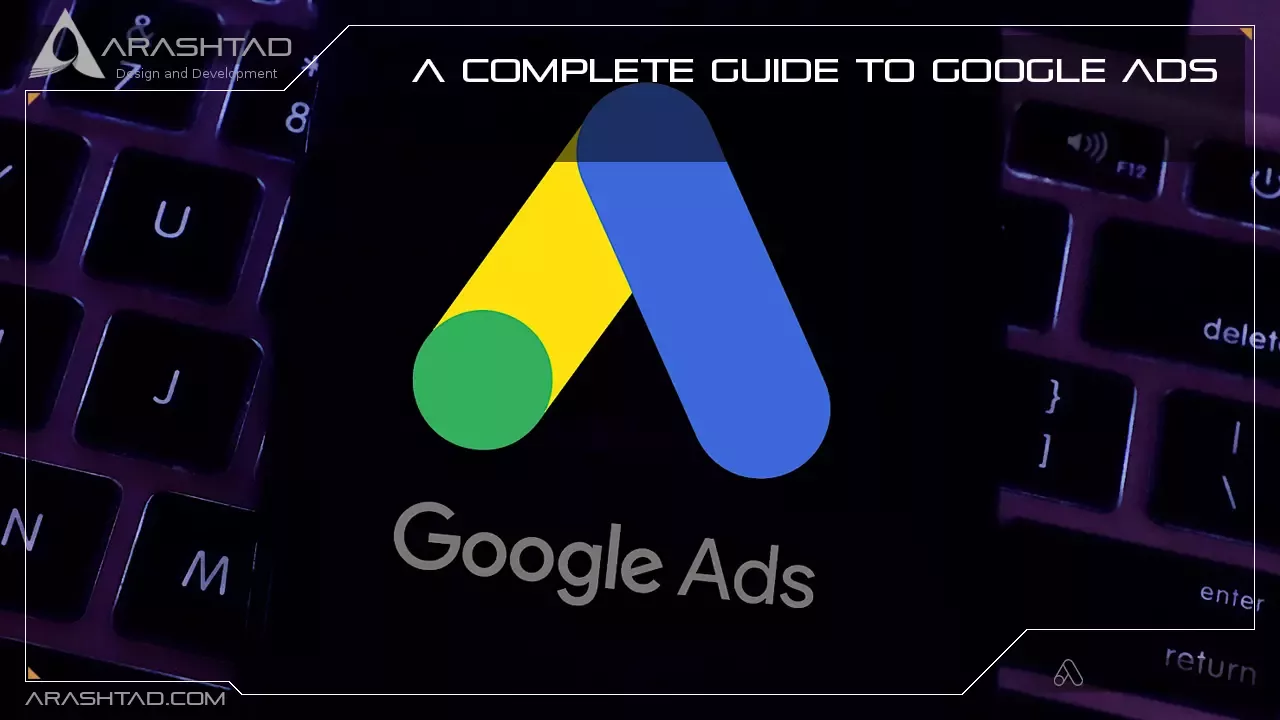A Complete Guide to Google Ads
You should spend any amount of money you have on ads to reach your target audience on a site that has more than 2.9 billion unique monthly visitors and 5 billion daily interactions. For instance, Google. Just two years after what has become Google AdWords, Google Ads was launched two years after Google.com became the most popular website in the world. In October 2000, the advertising platform was launched as Google Adwords, but in 2018, it was renamed Google Ads. In this guide, you’ll learn how to get started. Learn how to optimize your campaigns for the best results by learning how to take advantage of the features specific to the platform.
Introduction to Google Ads
Pay-per-click (PPC) advertising is a type of marketing where you (the advertiser) pay per click or impression (CPM) on your ads. Google Ads is one of those platforms. A Google Adwords campaign can boost your website traffic, increase phone calls, and increase visits to your store by driving qualified traffic to your business, where they are searching for products and services like yours. Using Google Ads, you can create and share well-timed ads targeting your target audience (on mobile and desktop). As a result, your business will appear on Google’s search engine results page (SERP) whenever your ideal customers search for products and services similar to yours in Google Search or Google Maps. By doing this, your ad reaches your target audience whenever it makes sense for them to see it.
Additionally, the platform allows you to place ads on YouTube, Blogger, and the Google Display Network. As your business grows, Google Ads will also assist you with analyzing and optimizing those ads so your company can reach more people. You can also customize your ads to suit your budget, no matter how big or small your business is or how many resources you have. This service allows you to stay within your monthly cap and even stop or pause your ad spending at any time.

Arashtad Custom Services
In Arashtad, we have gathered a professional team of developers who are working in fields such as 3D websites, 3D games, metaverses, and other types of WebGL and 3D applications as well as blockchain development.
How Does Google Ads Work?
In Google Ads, your ad appears to potential customers or leads interested in your product. The winner of the bid is displayed at the top of search results pages, in YouTube videos, or on relevant websites, depending on the type of ad campaign selected by the advertiser. We’ll discuss the factors that impact the effectiveness of your Google Ads.
AdRank and Quality Score
The placement of your ads is determined by AdRank, which uses two factors (along with the bid amount) to determine your AdRank. Remember, your Quality Score is determined by the quality and relevance of your ad, and Google measures that by the number of people who click your ad when it appears, i.e., your CTR. Your CTR depends on how well your ad matches searcher intent, which three factors can determine:
1- Keywords that are relevant to your business
2- Offer searchers what they expect based on their search terms in your ad copy and call-to-action
3- How your landing page interacts with the user Even before you increase your bid amount, you should focus most of your attention on your QS when you first set up your Google Ad campaign. The higher your QS, the lower your acquisition costs will be, and the better your placement.
Location
For your Google Ad to appear within a reasonable radius of your storefront, you must choose a geographical area when setting it up for the first time. Set your location in the place where you ship if you have both an ecommerce store and a physical product. The sky’s the limit if you provide a product or service that is accessible worldwide.
Keywords
Choosing the right keywords for your paid ads is just as important as choosing the right keywords for organic search. Your keywords need to match the searcher’s intent as much as possible. That’s because Google matches your ad with search queries based on your chosen keywords. Within your campaign, each ad group will target one to five keywords, and Google will display your ad based on the keywords you select.
Match Types
There are four Match Types you can select when it comes to targeting your keywords – they tell Google whether you want your ad to show to anyone with a search query that is semi-related or not.
1- Broad Match: Broad Match matches any words in your keyword phrase in any order. For example, “yoga Oakland” will match “yoga Oakland” or “yoga Oakland.”
2- Modified Broad Match: The Modified Broad Match feature allows you to lock in certain keywords within a keyword phrase by denoting them with an “+” symbol. Matches with this word will include it, at the very least.
3- Phrase Match: If you use Phrase Match, your keyword phrase will be matched with queries including your phrase exactly but may contain additional words before or after it.
4- Exact Match: Your keyword phrase will be maintained in the exact order in which it was written.
Headline and Description
The copy of your ad can make the difference between a click on your ad and a click on your competitor’s ad, so make sure your copy matches the searcher’s intent, matches your target keywords, and addresses the persona’s pain point.
Ad Extensions
It makes sense for Google Ads owners to utilize Ad Extensions for two reasons: they’re free and add information, and another reason for users to interact with your ads. There are five categories of extensions:
1- One of the most attractive features of Sitelink Extensions is that they extend your ad, which helps you stand out, and provide additional links to your site, creating more reasons for users to click on you.
2- Call Extensions to allow you to include your phone number in your ad so users have an additional (and instant) way to contact you. If you have a customer service team that is prepared to engage and convert, then include your phone number.
3- The Location Extension provides searchers with a map of your location and phone number so they can easily find you. This option is ideal for businesses with a physical address and the query “…near me.”
4 – Extending your offer works when you’re running a current promotion. If you see that your options are discounted compared to your competitors, users are more likely to click your ad.
5- An app extension links users to a download link for the app. this reduces the friction of searching for the app in an AppStore and downloading it from there.
Google Ads Retargeting
In this service, retargeting (or remarketing) allows you to advertise to users who have interacted with you online but have yet to convert. Using tracking cookies, you can target users with ads throughout the web. Remarketing is effective because prospects must see your marketing multiple times before becoming customers.
Google Ads Terms to Know

To run an effective ad campaign, you’ll need to know some of these terms, some specifically applicable to Google Ads and others generally applicable to PPC.
1. AdRank
You’ll rank higher when your AdRank is higher. The higher your AdRank is, the more eyes will see your ad and the higher the chance that users will click on it. Your AdRank is determined by your maximum bid multiplied by your Quality Score.
2. Bidding
Using Google Ads, you select a maximum bid amount you’re willing to pay for a click on your ad. The higher your bid, the better your placement. You can choose between CPC, CPM, and CPE bids.
1- You pay a cost per click (CPC) for every click on your advertisement.
2- Cost per mille, or CPPM, is the amount you pay for one thousand ad impressions. This is the number of people who see your ad.
3- Cost per engagement refers to the amount you pay whenever someone takes a specific action.
3. Campaign Type
This service offers seven types of paid campaigns: search, display, video, shopping, app, smart, or performance max.
1- Google search ads are text ads that appear in search results.
2- Google Display Network ads are typically image-based and appear on web pages.
3- YouTube video ads last between six and 15 seconds.
4- The Google shopping tab and search results display shopping campaigns.
5- Website ads can be optimized using data from your app.
6- Google’s smart campaigns find the best targeting to get you the most for your money.
7- Performance Max allows advertisers to access all Google Ads inventory from one campaign.
4. Click-Through Rate (CTR)
In search advertising, CTR measures how many clicks your ad gets as a percentage of how many views it receives. A high CTR indicates a quality ad targeting relevant keywords and matching search intent.
5. Conversion Rate (CVR)
CVR measures the number of form submissions per visit to your landing page. A high CVR indicates that the landing page matches the ad’s promise of a seamless user experience.
6. Display Network
A Google ad can appear either in search results or on a Google Display Network (GDN) page. The Google Display Network (GDN) is a website that offers Google Ads for display on their web pages. These ads can be text- or image-based and appear alongside relevant content. Google Shopping and app campaigns are the most popular Display Ad options.
7. Extensions
The ad extensions are free and allow you to supplement your ad with additional information. They fall under five categories: Sitelink, Call, Location, Offer, or App. We’ll get into each category below.
8. Keywords
Google returns results to a searcher when they type a query into the search field that matches what the searcher is looking for. Keywords are words or phrases that align with the searcher’s wants and satisfy the search query. For example, a searcher who types “how to clean gum off shoes” will see results from advertisers who have selected keywords such as “gum on shoes” and “clean shoes.” A negative keyword list is a list of terms you don’t wish to rank. Google will eliminate you from the bids for negative keywords. Usually, negative keywords are related to the search terms you do not want to rank for.
9. PPC
Understanding how pay-per-click works are important before launching your first Google Ads campaign. Pay-per-click advertising is not specific to Google Ads but is the most common type of paid campaign.
10. Quality Score (QS)
Your Quality Score is determined by your click-through rate (CTR), your keywords’ relevance, your landing page’s quality, and your past performance on search results. It determines your AdRank.
Conclusion
Creating successful ads that convert into revenue is possible with Google Ads. These guides helped you get up to speed fast. Just choose the path that is right for you.
Download this Article in PDF format

Arashtad Custom Services
In Arashtad, we have gathered a professional team of developers who are working in fields such as 3D websites, 3D games, metaverses, and other types of WebGL and 3D applications as well as blockchain development.