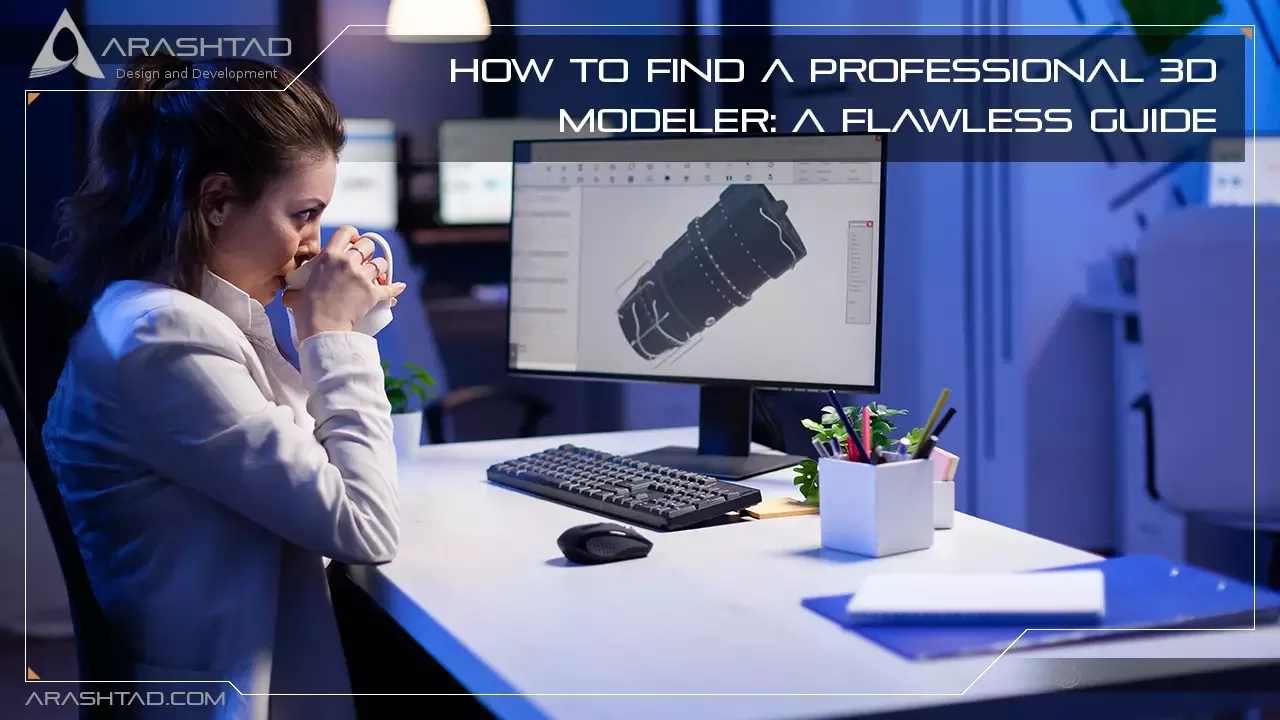How To Find a Professional 3D Modeler: A Flawless Guide
3D modeling has now taken over the world in a way that has never been seen before. 3D is everywhere, from social media to movie theaters to advertising banners we see daily on our way to work and sending our kids to school. Many people are interested in learning more about 3D modeling now, whether for a hobby or a career and nowadays, it is easier than it used to be. This article will discuss which software is better for creating 3D models and how to find a 3D modeling designer.
The Amazing World of 3D Modeling.
Several free and paid programs can answer questions about how to model 3D and help you learn by doing. Further, the following subheadings provide a list of famous 3D modeling tools and software used by professional 3D modelers:
Blender
The blender software is an open-source, free 3D design suite. If you’re getting started making animated films, visual effects, art, 3D printed models, motion graphics, interactive 3D applications, virtual reality, or computer games, you’ve probably already read about it. Getting to know the software is free, so you don’t have to worry about financing it while you’re learning it. If you become an advanced Blender user, you can customize the application and create specialized tools with Blender’s API for Python scripting. These tools are usually included in updates. However, Blender isn’t just free. It’s also a strong and active community of users who constantly work to improve it. It’s an excellent tool that can help you create professional renders. The Blender software can produce everything from animated films to 3D-printed models, virtual reality, motion graphics, visual effects, interactive 3D applications, and even games. Throughout the entire pipeline of 3D creation, including modeling, rigging, animation, simulation, rendering, compositing, and motion tracking.
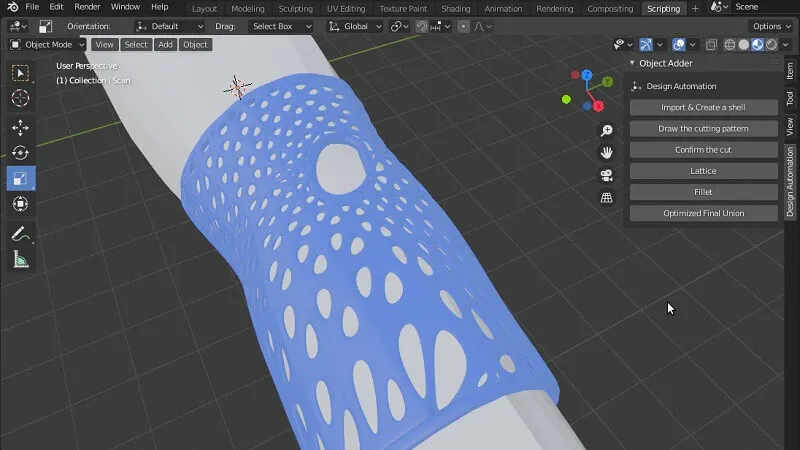
Blender Pros and Cons
The Pros Blender software
1. As previously mentioned, it’s free and open-source software that anyone can use.
2. There’s no limit to what you can do with Blender software. It’s more versatile than most 3D programs. The Blender software has tons of resources, so if you ever get stuck, don’t worry!
3. As a result of its procedural workflow, Blend allows you to create a 3D object and make changes, but at the same time, you can reverse those changes without destroying the mesh of the object. It’s a simple concept, but it greatly impacts maintaining a clean workflow.
4. Since Blender software is open-source, new versions are often released every few months. If you know how to write Python code, you can even download the source code and make your version!
The Cons of Blender Software
1. Blender software isn’t industry standard. Although Blender is great for learning the ropes and working on solo projects, it’s unlikely that someone’s team will use it for 3D animation if you join their team. Usually, companies have animation programs that work alongside their other processes that are paid for.
2. With its steep learning curve, it can be overwhelming for beginners. While there are tutorials and community support groups, it can be challenging. Blender’s interface isn’t the most user-friendly, so you may initially find it overwhelming. It makes node editing seem harder than it is.
3. If bugs or weird things occur, it’s up to someone within the community to fix them!
If you’re starting out in 3D creation, Blender is definitely worth a try. It has enough for people to continue using it at an intermediate or professional level – but it does have some shortcomings.
Meshmixer
With Meshmixer, you can manipulate 3D meshes with ease, and it is free to download for both Windows and macOS. Instead of solid CAD models, polygon mesh 3D models consist of an infinity of faces, edges, and vertices that define the object’s spatial shape. 3D printing enthusiasts may already know about triangular mesh representations from STL files, and 3D scans also use polygonal mesh representations. CAD software can’t easily work with these particular representations, so Meshmixer comes in handy. Meshmixer has tools and features that allow for more or less the same editing capabilities as CAD programs. Further, Meshmixer is specifically designed for 3D printing.
Meshmixer Pros and Cons
Meshmixer Pros:
1. Free
2. This feature of adding supports is awesome
3. The non-manifold fixer
4. Among the features are meshes, patterns, primitives, and many more.
5. Compatible with both Macs and Windows
Meshmixer Cons:
1. It’s not good to sculpt
2. Crashing and slow processing are sometimes encountered
123d Design
You can use 123D Design to create amazing and complex objects by starting with simple shapes or sketches and then printing or manufacturing them with 3D printers, laser cutters, water jet cutters, etc. As a result of starting from content, the learning curve is reduced, and the level of abstraction is unnecessary when starting from a blank canvas and sketches. You can download Autodesk 123D Design for free, which is an excellent way to learn about technical Design. It’s used by architects worldwide, but you don’t need years of training to use it – its straightforward interface makes it easy to use – you’ll be designing your buildings in no time!
123d Design Pros and Cons
123d Design Pros:
1. An easy-to-use program for learning 3D modeling.
2. Prepares you for easy transitions to other software.
3. There is no support for non-manifold geometry in the program.
4. This software is compatible with Macs, Windows, Web browsers, and mobile devices.
123d Design Cons:
1. It can be frustrating to select what you want if you are impatient.
2. No history so hard to undo mistakes
Solidworks
As a result of mechatronics, the combination of robotics, electronics, computing, and control systems, various amazing products have been created, from smartphones to self-driving cars. Digital modeling and simulation are essential to creating those products. SOLIDWORKS is one of the most popular software options for mechatronics engineers. The SolidWorks software is used to plan, Design, the model, evaluate feasibility, prototyping, and manage mechatronic systems from beginning to end. In the first stage, the software is used to generate visual ideas, plan, visualize, and model. As a result, the software is used to design and build mechanical, electrical, and software components. SOLIDWORKS software solutions can be used to manage, perform analytics, automate data, and access cloud services. mechanical, electrical, and electronics engineers all work together on the same Design. Using the suite of programs, engineers can keep in touch and respond to design changes.
Solidworks Pros and Cons
Solidworks Pros:
1. Your designs can be shared quickly with clients, investors, team members, etc.2. Using SolidWorks CAD models to replicate existing 3D modeling patterns often slows down the design process. SolidWorks has built-in automation, so you can focus on running your business.
3. Easily Check Interference and Calculations: Using SolidWorks software, you can calculate geometric measurements and forces associated with deflection, motion, stress, and vibration of parts.
4. The SolidWorks modeling process reduces design cycles, speeds up the time to market, and eliminates repetitive tasks.
Solidworks Cons:
1. It is only compatible with Windows computers since there is no Mac OS version.2. Limited 2D capabilities. AutoCAD may be a better choice if you’re primarily designing in 2D.
3. Dassault’s software requires a subscription and an initial license investment to access frequent updates and technical support. Students can obtain a reduced-cost license for educational use. However, Dassault does not provide free licenses.
4. Their recent focus on cloud-based apps could have been a lot faster in the game. To make it truly enterprise-class, they’ll need to do some work.

Arashtad Custom Services
In Arashtad, we have gathered a professional team of developers who are working in fields such as 3D websites, 3D games, metaverses, and other types of WebGL and 3D applications as well as blockchain development.
What to Look For in a Professional 3D Modeling Agency Website?
It is important to test all the sites thoroughly you find while searching for the best freelance 3D modeling artists for hire. A great freelance 3D artist website should offer these features:
High-quality 3D Art
An online freelance site must have 3D modeling artists who produce high-quality work if you want your final 3D artwork to be satisfactory.
Wide Selection of 3D modeling Designers
A good 3D art piece is not sufficient; you need to have a good choice of 3D modeling designers. This is vital for you to find someone who can create 3D works according to your requirements.
Art Project Management Tools
It’s easier to collaborate with your artist with a great freelance website, which allows you to share files, chat quickly, and/or video message, as well as provide feedback and request revisions.
Secure Payment & Refund Policy
It is important that escrow payments protect your money and that you can use secure payment options such as wire transfers and PayPal to pay. I also looked for a reasonable refund policy to ensure you can get your money back if you are unsatisfied with the final art.
Where to Find a Professional 3D Modelers?
A good freelance 3D artist can be difficult to find – but certain freelance websites offer good work. And if you know what you’re doing, it doesn’t have to be difficult. By following the right steps, you can avoid flaky freelancers and bad art while also getting a lower price than hiring an employee. But where should you look for freelance 3D artist jobs?
Arashtad.com
Using Blender as our main software, our 3D modeling artists can create something you’ve never imagined possible. We can create 3D models and animations you’ve never seen before. However, you can also use other major tools such as Maya, 3DMax, Cinema 4D, etc. You can see the level of our 3D modeling team to ensure that we can handle any 3D modeling project. Our product types include 3D Models, 3D Rendering, 3D Animation, and Visual Effects Video Graphics. Come to us if you have a 3D modeling/animation project for which you need guidance, an estimate, a proposal, a consultant, or a high-quality service. Please fill out the business inquiry form to explain your ideas for your project. We will get back to you as quickly as possible with suggestions, consultants, or an accurate estimate of your work so that you can start it as soon as possible.
Conclusion
When you decide to take 3D model seriously after having been interested in it for a long time, the best advice is to locate and join thematic communities. It is a wonderful feeling when you don’t know something, but there are always people nearby who will lead and prompt you in the right direction. Arashtad is that team of professionals who will not only be in touch 24/7 but will also do all the work in such an accurate and efficient manner that you will not have to worry about the result, deadlines or details. A supervisor will oversee every critical stage of the work, so you will be pleasantly surprised.Download this Article in PDF format

Arashtad Custom Services
In Arashtad, we have gathered a professional team of developers who are working in fields such as 3D websites, 3D games, metaverses, and other types of WebGL and 3D applications as well as blockchain development.