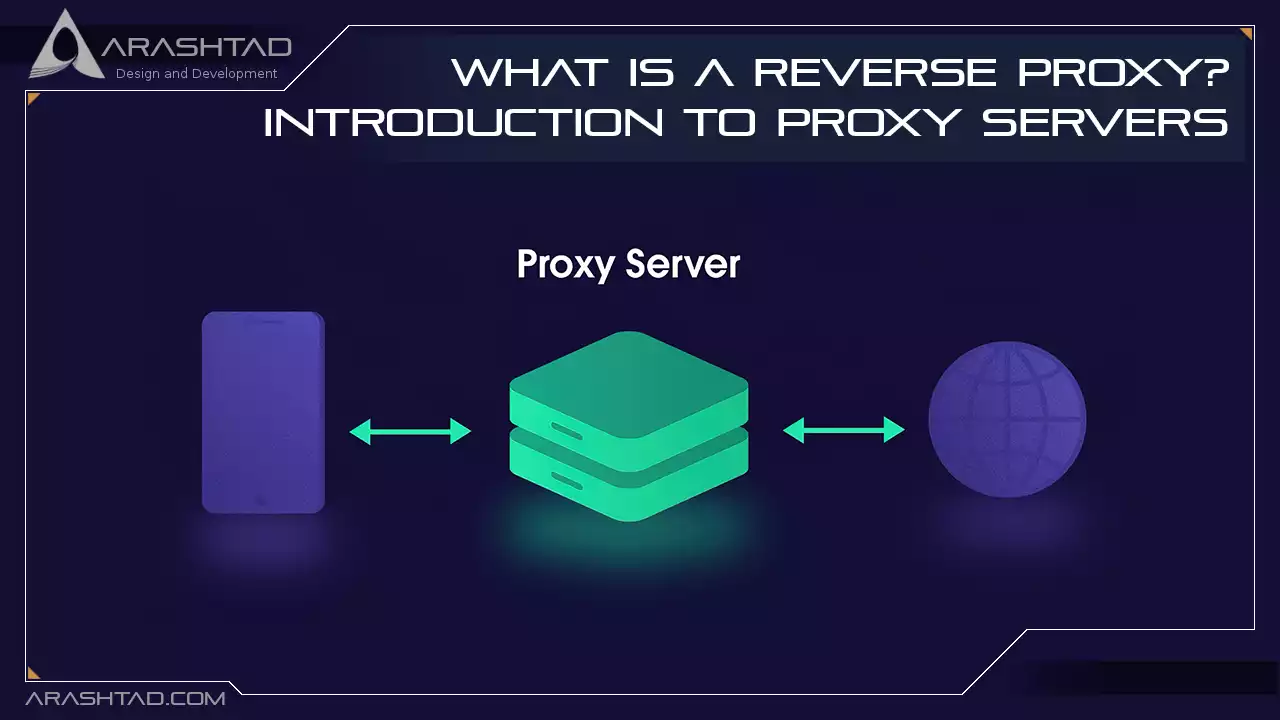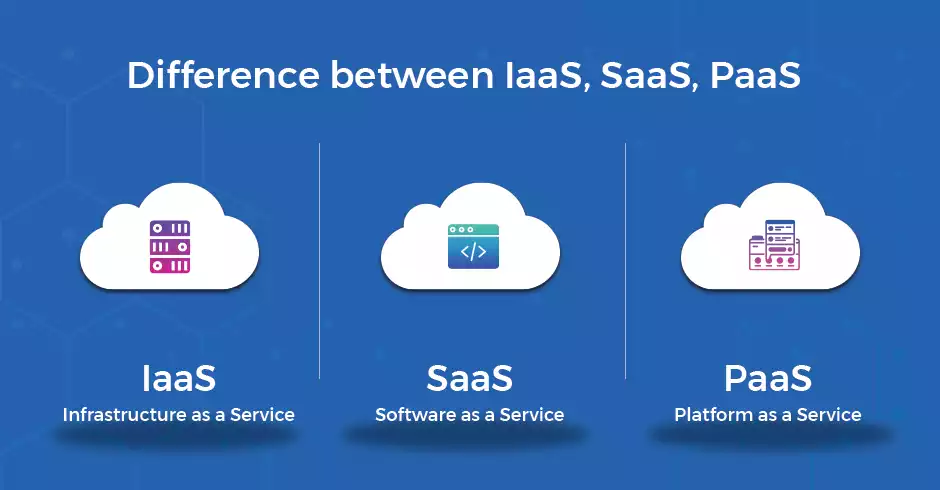The Top 3 Types of Cloud Computing Service Models
A wide range of businesses around the world are moving away from the traditional on-premise services that they have come to depend upon due to the increased popularity of cloud computing and services. IT infrastructures, platforms, software, and applications can now be accessed via the Internet and online hotspots through cloud-based services. Cloud computing today consists of three main types: IaaS, PaaS, and SaaS. In this article, we will discuss IaaS, PaaS, and SaaS, the key differences, advantages, and disadvantages of each cloud computing service model. Depending on your application’s needs, you can select the best option.
Infrastructure as a Service (IaaS)
The cloud provides a variety of physical and virtual resources, including data centers, compute resources, networks, and storage, which enable organizations to run cloud workloads. Using the IaaS model, startups can avoid implementing IT infrastructure on-premises, which can be expensive and time-consuming. Large corporations can use this model to retain control over their IT infrastructure while paying only for the resources consumed.
Advantages of IaaS
• Advanced technologies are cost-effective and easy to implement. Companies are able to afford the huge costs associated with them.• IaaS provides strong reliability, so even if the Internet fails or a hardware component fails, the infrastructure won’t be affected.
• Every year, the competition gets stronger, and marketing can help you stand out. Due to the scalability of IaaS, companies are able to market themselves more quickly to potential customers.
• Businesses can focus on developing applications and solutions with more time and resources by using IaaS rather than making smaller technology decisions.
Disadvantages of IaaS
• Cloud security is not controllable by the company in an IaaS system. Companies should read cloud service level agreements (SLAs) to understand the coverage provided.• The intricacies of a new system require internal training. To ensure users know what to do, businesses should prepare additional training and resources.
• Reviewing any legacy technology or applications for compatibility is necessary before a full migration to the cloud is undertaken. It may be necessary to upgrade or replace older systems that are not cloud-based services.
Platform as a Service (PaaS)
PaaS provides developers with the infrastructure they need for the development, testing, deployment, and maintenance of their applications. A similar service to IaaS allows developers to rent network, storage, and server resources. Moreover, they lease items from PaaS providers such as middleware, development tools, and database management systems (DBMSs).
Software licensing is often complicated and costly, so PaaS relieves organizations of those burdens. By managing everything related to the application lifecycle, PaaS providers allow developers to focus on developing applications. In production environments with multiple developers, PaaS is particularly useful for streamlining workflows. AWS Elastic Beanstalk, Google App Engine, Apache Stratos, OpenShift, and Heroku are all examples of PaaS.
Benefits of PaaS
• It is not necessary for programmers to worry about the specific database or programming language used to develop the application.• By taking care of the language and the database, developers can focus on the design of the application.
• PaaS allows developers to build applications without having to worry about the infrastructure or underlying operating system.
Disadvantages of PaaS
• When integrating new applications with PaaS, you may encounter difficulties. This is due to legacy systems that aren’t good matches for cloud computing.• You might run into additional security risks with third-party servers. Also,there is a chance you have fewer security options since you’ll have to find a third-party system that integrates with yours.
• It could be difficult to find a PaaS solution specifically customized to your business’s language and frameworks.
• PaaS solutions, especially those with management automation workflows, may not be compatible with customized cloud operations. This may limit the full scope of your organization’s operations.
Software as a Service (SaaS)
Users can lease software for productivity such as email, collaboration, and calendaring under the SaaS model. They can also lease other business applications, such as ERP, document management, and customer relationship management (CRM). This service allows startups to launch enterprise applications quickly if they don’t have time to set up servers or software. There are many SaaS applications available today, including Dropbox, Google GSuite (applications), GoToMeeting, and Cisco Webex.
Pros of SaaS
• Convenient and easy-to-use off-the-shelf solution.• The ability to access across devices and geographies provides flexibility.
• Self-provision capability.
• Applications run on hardware that you don’t have to pay for.
• There is no need for maintenance and licensing fees.
Disadvantages of SaaS
• Updates are limited and you lose control over them.• There may be regulatory requirements that require you to store data in a specific location. SaaS may not be an option for you if the provider cannot ensure this.
• The vendor’s server stores all data concerning the business. Consequently, vendors will be able to access these data, which could lead to confidentiality problems.
The Key Differences Between On-Premise, IaaS, PaaS and SaaS
With IaaS, you can pay as you go for storage, networking, and virtualization, unlike traditional solutions that require you to manage your own IT infrastructure. Furthermore, PaaS includes hardware and software development tools available online. SaaS lets you rent complete software solutions from vendors, allowing you to manage them to the highest degree.
By using IaaS, administrators have greater control over their operating systems. PaaS allows users to control proprietary applications and programs more readily.
In terms of IaaS, PaaS, and SaaS, what are the differences?
• A cloud-based IaaS offers maximum flexibility in terms of hosting custom apps and providing a general data center.
• An PaaS platform is typically built on top of an IaaS platform to reduce the need for system administration. As a result, you can devote more time to developing apps rather than managing infrastructure.
• A SaaS solution provides ready-to-use, out-of-the-box solutions for a specific business need (e.g. email or a website). IaaS and PaaS platforms are the most common platforms for modern SaaS platforms.
Conclusion
In this article, we examined the three main models of cloud computing services – SaaS, PaaS, and IaaS. In order to make a decision, we looked at the major differences, examples, and factors to consider. It depends on your application objectives which model you ultimately select.IaaS offers customers virtual servers that come pre-installed with all the software they need to install their own applications or use third-party applications. Choose IaaS if you want the most control over your cloud computing.
PaaS allows you to develop your own applications without having to worry about infrastructure management. You can choose PaaS on the condition that you want to quickly release the modern applications using composable services but don’t care about the vendor lock-in.
The SaaS model lets you access pre-built business apps without having to install anything. Software-as-a-Service is the right choice if you’re looking for ease of use and don’t need much flexibility.
Download this Article in PDF format

Arashtad Custom Services
In Arashtad, we have gathered a professional team of developers who are working in fields such as 3D websites, 3D games, metaverses, and other types of WebGL and 3D applications as well as blockchain development.