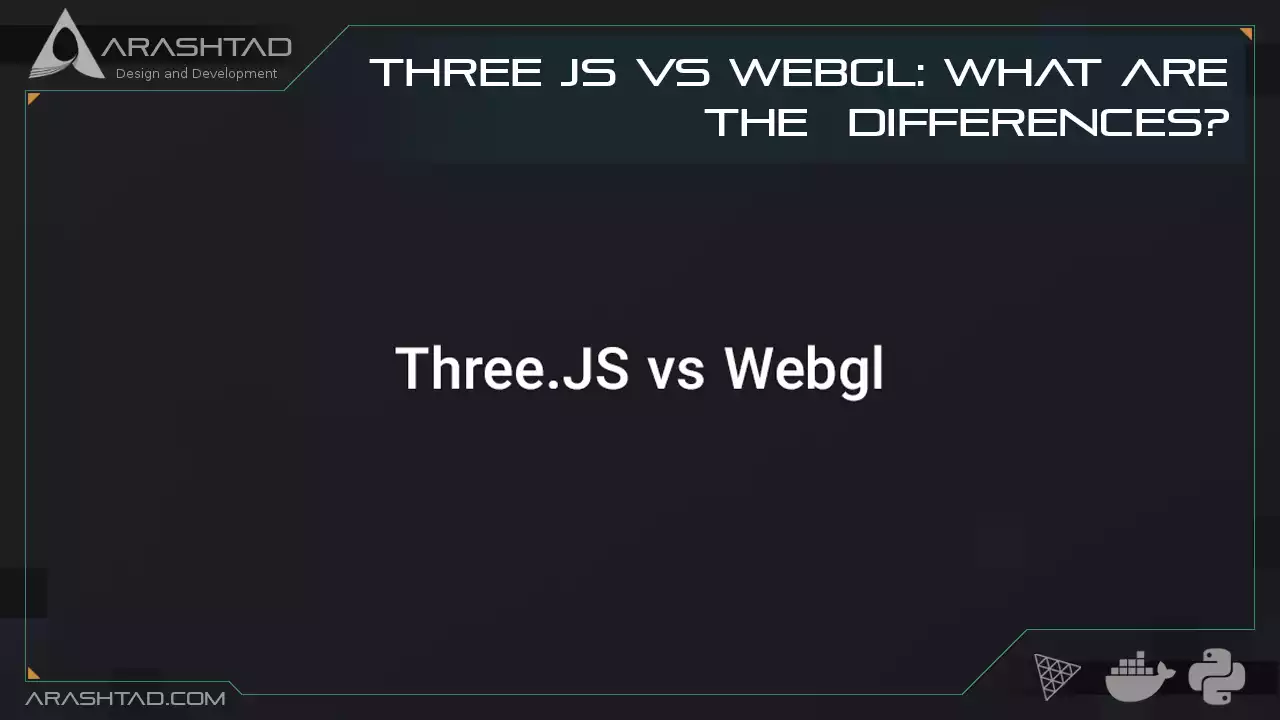Three JS vs Webgl: What Are the Differences?
In this article we will talk about both the WebGL and the Three JS. Their pros and cons, and the use cases each one of them have compared to the other one. Before we start comparing these two, it is important to notice that the Three.js library is based on WebGL and in this respect, there are not many difference in terms of their use cases. However, there must be a reason why Three.js has a lot more fans than WebGL these days and on the other hand, some developers still prefer WebGL to Three JS. This question is mostly asked by the beginners and the newbies, who are looking forward to start with one of these libraries and have still no clue which one is better or which one is easier. There are many answers to this question on various forums, but if you are still confused about the right answer, this article is written for you. So do not forget to follow along with this one and read the article till the end. In this article, we will cover the similarities and the differences of each of these libraries and hopefully you will find the right answer to your question.
What is webgl?
WebGL (Web Graphics Library) is a JavaScript API for rendering high-performance interactive 3D and 2D graphics within any compatible web browser without the use of plug-ins. WebGL does this by using an API that works the same as OpenGL ES 2.0 that can be used in HTML 5 canvas elements. This API will make it possible to use the hardware graphics acceleration of the user’s device. There are a number of browsers that support the WebGL library on condition that the user’s device has the hardware (GPU) that supports these features. These browsers are Google Chrome, Firefox, Microsoft Edge, Opera, Safari, and Internet Explorer. There are two kinds of code used in WebGL. First one is control codes that are written in JavaScript, and the shader codes that are written in OpenGL ES Shading Language or more commonly known as GLSL. Later in this article, we will mention that shaders can also be used in Three.js.What is Three JS?
Three.js is a cross-browser JavaScript library and API used to create and display animated 3D computer graphics in a web browser using WebGL. The source code of this library is hosted by Ricardo Cabello or more commonly known as mr.doob in a Github repository. Three.js makes it possible to create the GPU-accelerated 3D animations using the JavaScript language as part of a website without relying on other browser plugins. Up to here, there are not many differences between WebGL and Three JS. But, if we take a closer look, we will see that WebGL is a lower-level API which is specifically created for web. Whereas the Three.js library is designed to easily design complex 3D animations without much efforts compared to Webgl that is a low- level API and it takes a lot more efforts to create even the simplest effects on 3D objects.Features supported by three js
If you want to see if the Three.js library is the appropriate one for your design, it is highly recommended that you look at the features supported in Three.js: 1. Effects: Anaglyph, cross-eyed, and parallax barrier. 2. Scenes: add and remove objects at run-time; fog 3. Cameras: perspective and orthographic; 4. controllers: trackball, FPS, path and more 5. Animation: armatures, forward kinematics, inverse kinematics, morph, and keyframe Arashtad.com Design and development solutions arashtad 6. Lights: ambient, direction, point, and spot lights; shadows: cast and receive 7. Materials: Lambert, Phong, smooth shading, textures, and more 8. Shaders: access to full OpenGL Shading Language (GLSL) capabilities 9. Objects: meshes, particles, sprites, lines, ribbons, bones, and more – all with Level of detail 10. Geometry: plane, cube, sphere, torus, 3D text, and more; modifiers: lathe, extrude, and tube 11. Data loaders: binary, image, JSON, and scene 12. Utilities: full set of time and 3D math functions including frustum, matrix, quaternion, UVs, and more 13. Export and import: utilities to create Three.js-compatible JSON files from within: Blender, openCTM, FBX, Max, and OBJ 14. Support: API documentation is under construction. A public forum and wiki is in full operation. 15. Examples: Over 150 files of coding examples plus fonts, models, textures, sounds, and other support files 16. Debugging: Stats.js, WebGL Inspector, Three.js Inspector Virtual and Augmented Reality via WebXRAlternatives to webgl and three js:
Although we can not find exact alternatives for these libraries, there are still a number of them that you can use considering that some of them may even be better for the kind of design that you are looking for. These alternatives include: 1. P5.js: JS library for creating graphic and interactive experiences 2. Paper.js: Open source vector graphics scripting framework that runs on top of the HTML5 Canvas. 3. Pixi.js: Fast lightweight 2D library that works across all devices 4. D3.js: D3.js is a JavaScript library for manipulating documents based on data. D3 helps you bring data to life using HTML, SVG, and CSS. Arashtad team We have a strong 3D modeling and 3D web development team in Arashtad group, ready to design high quality productions in case of 3D websites, 3D games and metaverses. We are also an experienced team in Blockchain development. If you have an idea for a project like this, please don’t hesitate to contact us on Arashtad.com. Also, you can see some samples of our previous projects at https://demo.arashtad.com. Arashtad.com Design and development solutions arashtadConclusion
In this article, we have talked about Webgl and Three.js libraries, their use cases, tools, features, and alternatives. Moreover, we introduced Three.js as a library built on top of WebGL. WebgL on the other hand is a low-level library that gives the developer many capabilities and at the same makes the design process much harder compared to higher-level libraries like Three JS. Furthermore, both Three.js and Webgl use GLSL language to design shaders for a greater variety of effects that are more customized. Hope this article has helped you find the appropriate library of your choice. However, there are not many differences between WebGL and Three.js. Three.js saves a lot of time for you considering that it is a higher level library, on the other hand, WebGL gives you more capabilities and options in spite of being more complexDownload this Article in PDF format

Arashtad Custom Services
In Arashtad, we have gathered a professional team of developers who are working in fields such as 3D websites, 3D games, metaverses, and other types of WebGL and 3D applications as well as blockchain developemnet.