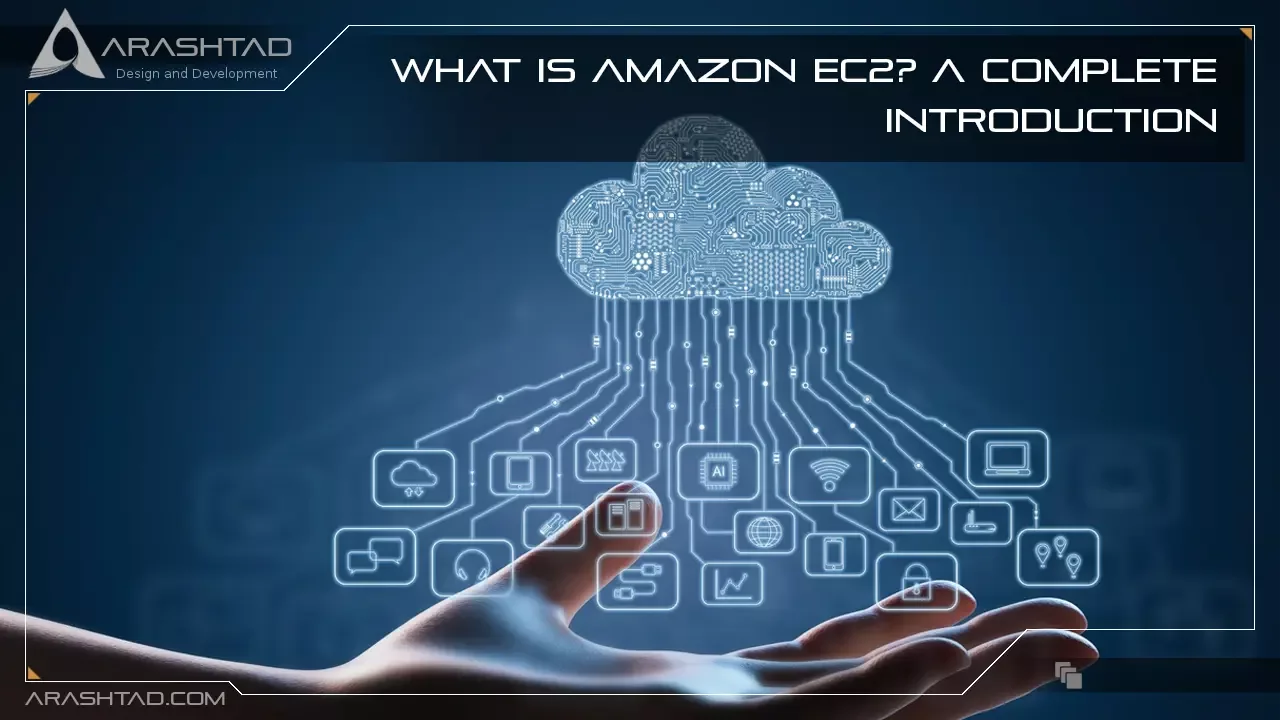What is Amazon EC2? A Complete Introduction
AWS EC2 stands for Amazon Elastic Compute Cloud. It is the most commonly used AWS service. Users can create virtual machines of their own configurations using it. Among AWS services, Amazon EC2 is the most popular service that lets users create and manage server instances whenever and wherever they need them. In this Amazon EC2 article, we will learn what EC2 is in AWS and how it works.
What Is Amazon EC2?
It makes sense to start with EC2 when you are new to Amazon AWS since it is one of the most used and basic services on Amazon. In EC2, you can choose your operating system and hardware components, but it is fully virtualized. You can run multiple virtual computers on the same physical machine. An integral part of the AWS ecosystem, Elastic Compute Cloud (EC2) provides scalable, on-demand computing capacity.
You don’t need to buy any hardware up front with Amazon EC2, and there is no need to maintain any rented hardware. It enables you to build and run applications faster. You can use EC2 in AWS to launch as many virtual servers as you need. Additionally, if your website traffic increases or decreases, you can scale up or down. ‘Elastic’ refers to the system’s ability to adapt to varying workloads and provision or de-provision resources as needed.
The Importance of Amazon EC2?
Having reviewed the EC2 overview, let’s now move forward and understand why we need Amazon EC2. AWS Elastic Compute Cloud provides a lot of benefits, let’s look at some of them.
1. Auto-scaling:
The reason why most companies choose AWS EC2 is its auto-scaling capabilities. We have already discussed how Netflix uses EC2 auto-scaling to its advantage. Basically, auto-scaling provides resources according to demand; it either scales up or down based on demand.
2. Pay-as-you-go:
In this case, XYZ might usually use 100 servers, but on Mondays, it reduces its usage to 50 servers. Therefore, XYZ only has to pay for 50 servers on Monday, not the usual fee for 100 servers. Using Amazon EC2 instances services for a few hours does not require you to pay more than what you are using.
3. Increased Reliability:
As Amazon Web Services is spread across 20 regions with 61 availability zones (AZs), this helps your business expand. Also, it increases your application’s load speed around the world. It is always possible to store multiple copies of your application in multiple availability zones so that the application won’t completely fail if one data center fails.
4. Elasticity:
You could rent a single high-configuration machine with the OS of your choice instead of 10 low-configuration machines; Elasticity is the feature that gave its name to Elastic Compute Cloud.
EC2 Vs. S3
As both Amazon EC2 and Amazon S3 allow developers to maximize the use of the AWS cloud, the main difference between them is that EC2 is a computing service that allows companies to run servers in the cloud. The S3 service is used for storing and retrieving data from Amazon Web Services. S3 works like a huge hard drive in the cloud, while the EC2 service offers CPU, RAM, and storage. Many developers use both services.
The Features of Amazon EC2 Instance
Below are some of the EC2 instance features that can be customized, such as storage, virtual processors, memory, etc.
AElastic IP Addresses:
In the case of failover clusters, load balancing, or for other purposes which require the simultaneous operation of multiple servers, it can be moved from instance to instance without requiring the assistance of a network administrator.
Operating System:
There are several OSes supported by EC2 instances, including Linux, Microsoft Windows Server, CentOS, and Debian.
Amazon CloudWatch:
In addition to collecting, storing, and analyzing historical and real-time performance data, CloudWatch also allows for the monitoring of AWS cloud services and applications. It also actively monitors applications, improves resource usage, optimizes costs, and scales up and down.
Automated Scaling:
With EC2 Auto Scaling, virtual servers can be added or removed according to demand. It provides more capacity to handle temporary increases in traffic during product launches.
Bare-metal Instances:
It consists of the hardware resources, such as processors, storage, and network. It is not virtualized and does not run an operating system.
Amazon EC2 Fleet:
The EC2 Fleet virtual server enables the deployment and management of instances, provides API access to fleet operations
and allows integration with existing management tools.
Pause and Resume Instances:
There is no charge for pausing and resuming an EC2 instance from the same state later. If there are too many instances running at the same time, they can be paused without incurring any charges.
Persistent Storage:
As part of the Amazon EBS service, block-level storage volumes can be attached to EC2 instances and used as hard drives. As a result, the total amount of storage available to an EC2 instance can be increased or decreased.
Benefits and Challenges

Benefits
In addition to being easy to use, EC2 is controlled via APIs, which enables developers to quickly decrease or increase capacity by commissioning any number of server instances at the same time. Instances on Amazon EC2 can be controlled as if they were on-premises machines.
EC2 is a secure solution for computing, query processing, and cloud storage due to its flexibility, operating systems, and software packages, as well as its integration with most AWS Services — S3, Relational Database Service (RDS), and Virtual Private Cloud (VPC).
Challenges
1. Resource Utilization
To avoid costly large, long-running instances, developers must manage the number of instances they have.
2. Security
Securely running public-facing instances is a developer’s responsibility.
3. Deploying at Scale
Multiple instances can create cluttered environments that are difficult to manage.
4. Management of AMI Lifecycle
Most developers start with Amazon Machine Images. As computing needs change, custom configurations may be needed.
5. Ongoing Maintenance
As virtual machines, EC2 instances run on Amazon’s cloud. However, they ultimately run on physical hardware, which can fail. AWS informs developers when an instance needs to be moved due to hardware maintenance.
Conclusion
The Amazon EC2 tutorial will help you gain a better understanding of how cloud services work, which could help you decide whether the cloud is the right choice for your organization.