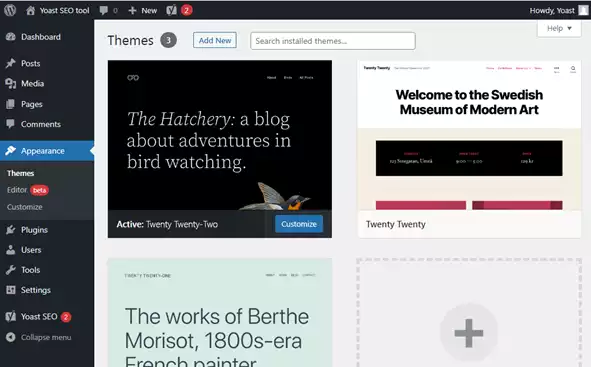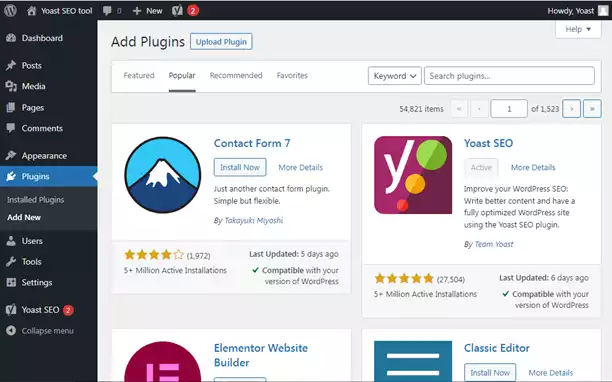WordPress: The Best CMS Platform to Create Website
The process of creating a new website can be challenging. You want to make sure it’s something your customers will love, but you don’t want the setup to take weeks or be so technical that you have to hire a developer to do every copy update. WordPress is probably the best solution you have come across in your research. It is a PHP-based content management system (CMS) with a MySQL database. Using it, you can create a wide variety of websites: from blogs to e-commerce to business websites and portfolios. You will learn everything you need to know about WordPress in this article.
What is WordPress?
In its simplest form, WordPress is the easiest to build your website or blog. In terms of technical terms, WordPress is a free, open-source content management system licensed under the GPLv2 license, meaning that anyone can use or modify it. A content management system allows you to manage critical aspects of your website – like content – without knowing anything about programming. WordPress makes it easy for anyone to build a website, even if they aren’t developers.How WordPress Works
Taking a quick look at how it works will help us understand what and how we can develop for it. Core, themes, and plugins are the three main components.1- Core
All the standard features that make up the WordPress content management system are found in the core code. This includes the admin backend, password strength checking, and the ability to create users.2- Themes
A website’s core is responsible for the backend and how it functions, while themes are responsible for the front end and how the website looks and feels. We create posts, pages, and other site content using the WordPress admin, but how these posts and pages appear to visitors depends on the theme. In this way, you have a lot of control over your website. You can install and activate pre-built themes or design your own.3- Plugins
WordPress plugins provide additional functionality. A plugin may modify the backend and/or the website’s front end to achieve this. A plugin that adds a Twitter tweet button is a good example. You would probably find it in the backend admin menu, where you can configure some defaults for the tweet. It would also appear in the front end, usually under the post.WordPress.com vs. WordPress.org
The first thing to know about WordPress is the difference between WordPress.com and WordPress.org.WordPress.org
In WordPress.org, often referred to as self-hosted WordPress, you can install free, open-source WordPress software on your own website. You will need a domain name and hosting service from another reputable company to use WordPress.org.WordPress.com
Using WordPress.com, you can create a blog or website by registering for a WordPress.com account. By default, the URL or domain of your website will include the word “WordPress,” such as blog.wordpress.com. Upgrades include a custom domain, integration with Google Analytics, plugins and themes, more storage space, and more. The WordPress.com site is owned by automatic, a company founded by Matt Mullenweg, who created WordPress. A self-hosted WordPress.org website is almost always the best choice if you want to truly own your website.What Types of Websites Can WordPress Create?
Using WordPress, you can create the following types of websites:Blog:
Blogs are websites dedicated to sharing thoughts, photos, reviews, tutorials, recipes, and so much more. Blogs display the most recent content first.E-commerce website:
It is possible to sell goods or services online and collect payment via an online payment system through an e-commerce website. WordPress e-commerce plugins allow you to extend WordPress’ default functionality, allowing you to create an online store.Mobile Applications:
Users may find it more convenient to access your site’s features through a mobile app rather than through their device’s browser. App development can be expensive, but WordPress plugins can easily transform your site into an app.Business website:
Having an online presence in the form of a website is a great benefit for many businesses. WordPress can be an excellent choice if your business requires a website to let customers learn about your company and what you offer. You can contact customers, provide quotes, schedule appointments, and more on your website.Portfolio website:
With a WordPress-based portfolio website, you can display your artwork, design skills, and more.Membership website:
With membership websites, you can hide content behind a paywall or make users sign up or pay for access. WordPress plugins can be used to create membership sites.Forum website:
Users can post questions and exchange advice on a forum website. Many forum websites use this CMS platform.Event website:
You can easily share your event details and sell tickets with WordPress.E-learning website:
From an e-learning website, students can take online courses, track their progress, download resources, and more. You can offer online courses from a WordPress site using an LMS plugin.WordPress Features
Free And Open Source
Free, open-source software is one of the most significant benefits of WordPress. Even though you have to pay for hosting, you won’t have to pay anything just to use WordPress software. Besides that, you can find lots of open-source plugins and themes that can help you customize the look and function of your website. It’s open-source software licensed under the GNU General Public License (GPL), so it’s not owned by one company or entity. Developers and users collaborate to improve the software.Extendable
Due to WordPress’ huge ecosystem of themes and plugins, even non-developers can easily modify their websites:Themes:
The purpose of a WordPress theme is to create a cohesive design for your site, and traditionally themes didn’t focus on adding new features. However, as WordPress evolved, themes became much more powerful. Themes typically contain the following features: General design of the website, Site-wide font styles, Color scheme, Blog post and archive styles, Page layouts, Widget locations, and Additional styling details. In your WordPress dashboard, you can add themes via the Appearance > Themes menu. You can also find free themes using the WordPress.org search function.Plugins:
Plugins are extensions of WordPress that you can add to your website to add new features, functionality, or integrations. WordPress plugins can be added via the Plugins menu on your WordPress dashboard. You can search the WordPress.org plugin directory for free plugins through the built-in search function. WordPress plugins can also be packaged as zip files, which are uploaded through the Plugins menu uploader. A website’s form is determined by its themes, whereas its function is determined by its plugins. Plugins change the way WordPress sites work and allow them to perform new functions. You are limited in the number of active themes on your site, but you can have a variety of active plugins. Even combining plugins in interesting ways can create completely new functions for your site.Security
When data breaches happen every year, businesses want to ensure that their data (and their customers’ data) will be secure. WordPress is one of the safest and most secure CMS platforms as long as plugins are updated and passwords are secure. Several platform features allow you to secure your website, such as logging out idle users and adding two-factor authentication.SEO-friendly
Building a WordPress website is not enough. It would be best if you had search engine optimization to get people to visit your website. Using SEO plugins like Yoast SEO, you can boost your rankings.Speed
The WordPress website framework strives to minimize code “bloat” that slows down a site’s loading speed.Supports all media types
Using WordPress on your website allows you to use any combination of text, images, and videos. This platform gives you creative freedom in today’s competitive market for consumers’ attention.User-friendly
WordPress has an intuitive user interface. You can change the look of your website by downloading a theme. You can add new functionality by installing a plugin. It takes minutes to accomplish web development tasks that used to take hours. Although this platform uses numerous coding languages, you do not need to know any of them to use WordPress.Usage Statistics of WordPress Across the Web
The usage statistics of content management systems now show that WordPress powers 43.1% of all websites on the internet and 64.3% of all websites that use a content management system. Since WordPress is free and easy to use, it has become the gold standard for building websites.Areas of Development
Using the new REST API, you can build any of the three major components of WordPress, in addition to standalone applications, but more on that later. To become familiar with the systems you need to know before focusing on your area of interest, I recommend following a set path in your studies:1- Themes
2- Plugins
3- REST API
4- Core
1- Themes
It is possible to create websites and craft single-page sites, content-heavy dynamic websites, and everything in between by learning how themes work and how to develop them. It will also allow you to get better/more client work (if that’s what you’re interested in pursuing) or even start your own theme sale company. There are many successful theme authors on marketplaces such as Themeforest and Mojo Marketplace. You can find some great examples of themes on the marketplaces I mentioned or in the WordPress Theme Directory, which is free to use. Many new theme developers also submit their work here.2- Plugins
Plugins give WordPress its lifeblood, transforming it from a forum to a social network, eCommerce platform, and much more with the push of a button. Plugins give you complete control over the system, so you can change anything you like. This can be a great way to white-label WordPress for clients, add that one little function you always need, and essentially make WordPress your own. In addition to theme marketplaces, plugin marketplaces also exist and are generally run by some of the same companies as theme marketplaces. CodeCanyon has over 900 plugins available for purchase. Sales are lower than with themes, but you can still make a lot of money if you find the right niche. Furthermore, WordPress has a free Plugin Directory with 60,000 plugins. The Plugin Directory is an excellent resource for tools, inspiration, and great code examples.3- REST API
It may be possible to utilize the REST API if you know another language well, such as Ruby or Java when you become proficient in themes and plugin development. You can create true applications using the REST API, including iPhone, Android, and TV apps if you know other programming languages. This feature is best explained by comparing it to something like Twitter or Instagram. You’ve probably seen someone’s Twitter feed displayed on their site. The code to add this feature to your own site does not require any knowledge of Twitter’s core code. All you need is a line that says, “please retrieve my five latest tweets”. Twitter handles the actual retrieval, providing you with the five tweets you requested. Then you can display the data using HTML and CSS.REST APIs do exactly this for WordPress. You can connect to any website and ask it for your five most recent posts. Besides that, you can also create, delete, edit categories, create users, and so on (all of which require you to authenticate yourself first). Thus, you can use WordPress to store information, but another system can be used to build your front-end and/or back-end.
4- Core
A community of thousands of volunteers worldwide developed WordPress, including the internal team led by Matt Mullenweg and 624 generous volunteers who contributed to WordPress’ latest stable release, 6.0. Those numbers don’t even include the many more who contributed to other aspects of WordPress, such as translations and mobile applications. Alternatively, you may get involved yourself at any time. While coding to WordPress core requires some experience, you may submit ideas or contribute to any number of other vital areas, including design, support, accessibility, translation, and more, by visiting WordPress’ Get Involved page.What You Need to Learn WordPress Development
When it comes to WordPress development and WordPress web design, there are several tools you need to be familiar with them. There is no end to learning for any developer, so let me lay out the starter bundle right here, and I will also cover some of the more advanced tools you may encounter eventually. HTML, CSS, and PHP are the absolute minimums you need to know. You’ll also want to learn JavaScript and MySQL at some point. If you can master these languages, you can move on to LESS/SASS, Coffeescript, XML, JSON, etc. Although none of these languages are essential to WordPress development, knowing them will expand your horizons and/or make your life as a developer so much easier.HTML and CSS
HTML and CSS are the two languages you should learn first. No matter what language you use or what code you write, it all boils down to HTML when you send web pages to users and, very likely, some CSS styling.HTML
At a basic level, HTML defines which text should be a heading, which should be a list, what goes in the sidebar, and what’s in the header and footer. In practice, you’ll actually be making huge search engine optimization decisions but first, focus on getting your head around the syntax.CSS
Using CSS, you can apply styles to your HTML structure. CSS codes define text colors, links, spaces between paragraphs, image alignment, border colors, float properties, border thickness, and other elements. CSS is straightforward to learn but extremely difficult to master. W3Schools provides fantastic HTML and CSS tutorials for web developers.PHP
The server-side scripting language PHP is extremely popular, and according to web technology research service W3Techs, it is used by 77.9% of all websites. WordPress (and most other content management systems) are built on PHP, so knowing PHP is essential to WordPress development. In addition to knowing PHP, you’ll understand how programming works, and you will be able to solve any problem digitally or offline by using this knowledge. The difference between a server-side language and a client-side language is that server-side languages are processed on the server before sending to the browser. For example, in HTML, you could write code for Good Morning and then send it to the browser.The server would process a command you write in a server-side language and figure out what to put in place of [time_of_day] before sending it to the user. Depending on the time of day you visit the site, it may display “Good Morning” or “Good Evening”. The data the browser receives is still HTML, yet it has been processed on the server. The code above isn’t the actual PHP code; this is just an example demonstrating the logic.
JavaScript
In recent years, JavaScript has become increasingly important on the web, especially with the development of JavaScript-based tools such as Node and Angular. Websites are usually enhanced with JavaScript to add dynamic functionality and load data asynchronously. For example, suppose you would like to hide a form completely but fade in when the user clicks on a button. In that case, you could use JavaScript since it can handle the animation and maybe other functions, such as ensuring the form is filled out correctly before sending it on. Asynchronous loading is done using AJAX, which allows you to retrieve information from your server without reloading the page. Endless scrolling is one example in which the first ten posts are loaded, and the next ten posts are retrieved and added to the current setting when you reach the bottom of the page. While jQuery, a popular framework among developers, is an excellent way to start learning JavaScript, it is worth learning it on its own because it is used extensively in WordPress and millions of web applications.MySQL
A database is accessed and worked with using MySQL. WordPress uses MySQL for retrieving all of its data, but as developers, you won’t need too much of it because WordPress has its helper functions. Knowing MySQL can be helpful in some special cases, such as if you want to optimize something for your site or write your database query. Adding, deleting, modifying, and retrieving data with a database is pretty straightforward. A table in a database is very similar to a Microsoft Excel spreadsheet. Each column has a heading, and each row contains data. MySQL is used to add, delete, modify, and retrieve data. If you want to search for posts with the word “awesome” and more than eight comments, you might write a MySQL query that returns those posts. For example, you could use MySQL to find all users named “Daniel” or the most popular advertisement in your network.It is rare to write raw MySQL code in WordPress, but it does happen, and understanding how the language works will improve your overall programming skills. W3Schools is an excellent free resource for learning HTML, CSS, PHP, SQL, and many more programming languages.
Get Support to Develop WordPress
To Sum Up
The purpose of this article was to explain WordPress and its features as the most popular platform for creating websites. This CMS platform is the best way to go if you want to create a blog or an eCommerce store. WordPress has been around for many years, and it’s constantly improving. It used to be a humble blogging platform, but now it’s a powerful content management system. If you look at it and learn what it can do, you’ll likely find it a perfect fit for your business.Download this Article in PDF format

Arashtad Custom Services
In Arashtad, we have gathered a professional team of developers who are working in fields such as 3D websites, 3D games, metaverses, and other types of WebGL and 3D applications as well as blockchain development.