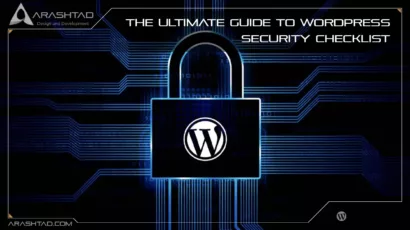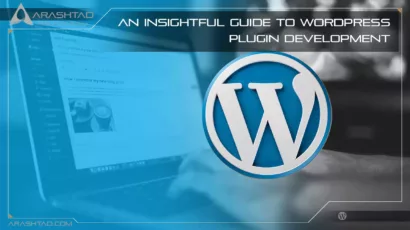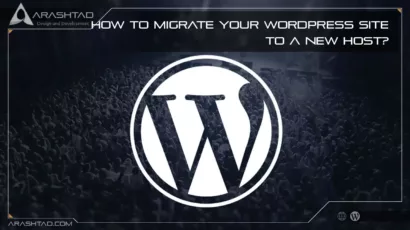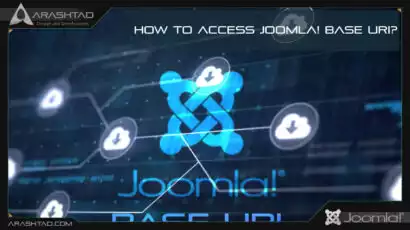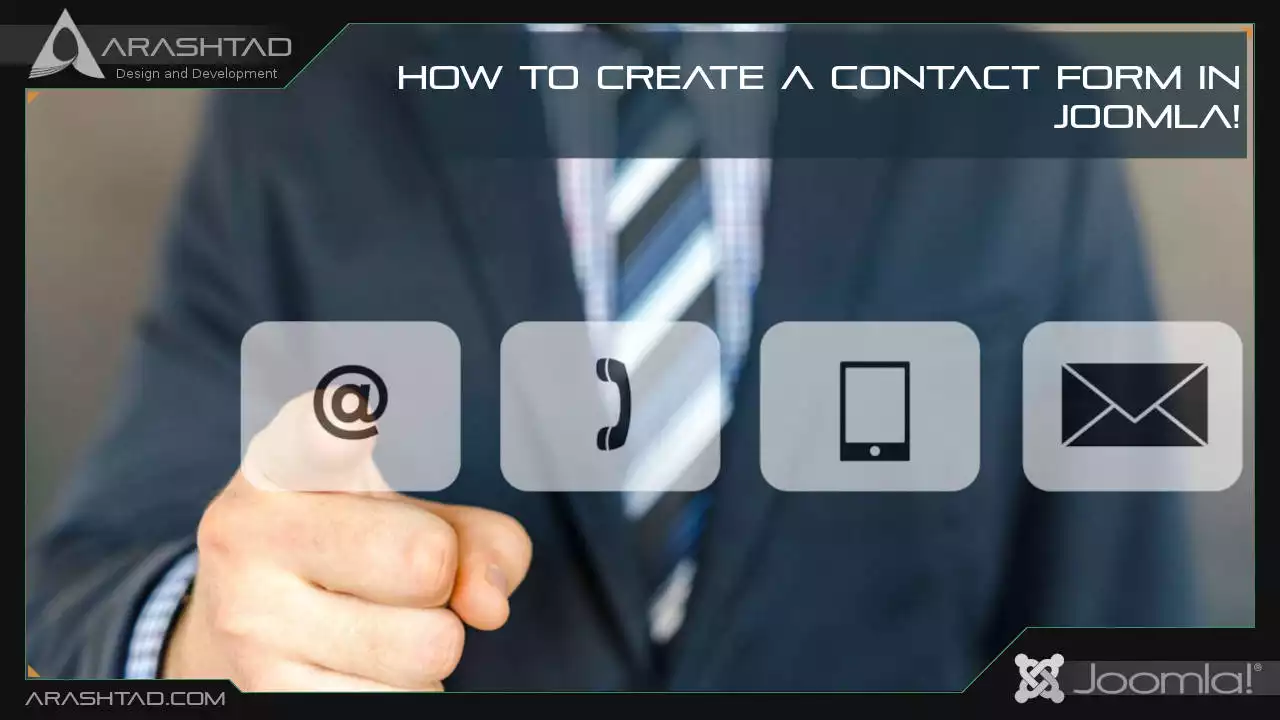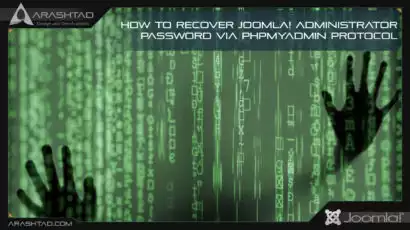In general, WordPress is a secure CMS, but open-source means it has a few critical vulnerabilities. Fortunately, you can secure your WordPress site by following these steps. We’ll start by talking about WordPress security dangers and vulnerabilities. Then, we’ll explain how to manage a secure, safe WordPress site. Why WordPress…
CMS
An Insightful Guide to WordPress Plugin Development
W3Techs estimates that WordPress will power 39.1% of all websites by 2020. This is because WordPress has so many built-in functionalities and is highly customizable through plugins. Plugins are an integral component of the WordPress platform, allowing you to easily extend functionality that goes beyond the core without having to…
How to Migrate Your WordPress Site to a New Host?
Would you like to move your WordPress site to a new host or server? Data loss and downtime are the biggest risks when switching web hosting or migrating a website. Both may prevent users from accessing your website, resulting in lost sales and rankings. The purpose of this…
Best SEO Marketplaces
SEO marketplaces offer one-stop shopping for a variety of SEO services, so businesses can reach more customers online. The importance of search engine optimization (SEO) for businesses trying to gain a competitive edge online cannot be overstated. When deciding which marketplace to use, it is important to consider the…
WordPress and Python Integration
Nowadays, many of the world’s top websites are powered by WordPress. WordPress users can use the blogging platform to create blogs and online shops to sell their products. Although PHP is the language behind WordPress plugins, companies use other programming languages to access WordPress and automate their workflow. Python is…
How to Turn Off Update Notification Icons in Joomla!?
This is a quick tip for those admins/developers who are a bit new to Joomla! Joomla! has a notification bar at the top of it’s first admin panel screen. When and update for Joomla! or one of the extensions that your website uses is available, a notification about that shows up on…
How to Access Joomla! Base URI?
This is a quick tip about Joomla! development. Sometimes you, as a Joomla! developer need to create a link to the Joomla! base or somewhere else in Joomla! websites. If everything is stable and won’t change in the future, you can create an static link like http://site.com/components/com_content/views. But the more clever and predicting…
How to Create a Contact form in Joomla!
Contact form is the most common communication solution for websites. As an administrator, you need a gate open for your visitors so they can send you their messages, feedback etc. and having a contact form on your website, covers this necessity. In this tutorials I walk you through the process of Creating a…
How to Recover Joomla! Administrator Password via PHPMyAdmin
Joomla! Administration Password Recovery For some reasons Joomla! admin password may be lost. In this situation, the administrator needs a solution to reset his/her password in order to take the website under control again. Resetting the password will be an easy job if you still have access to the hosting account of…