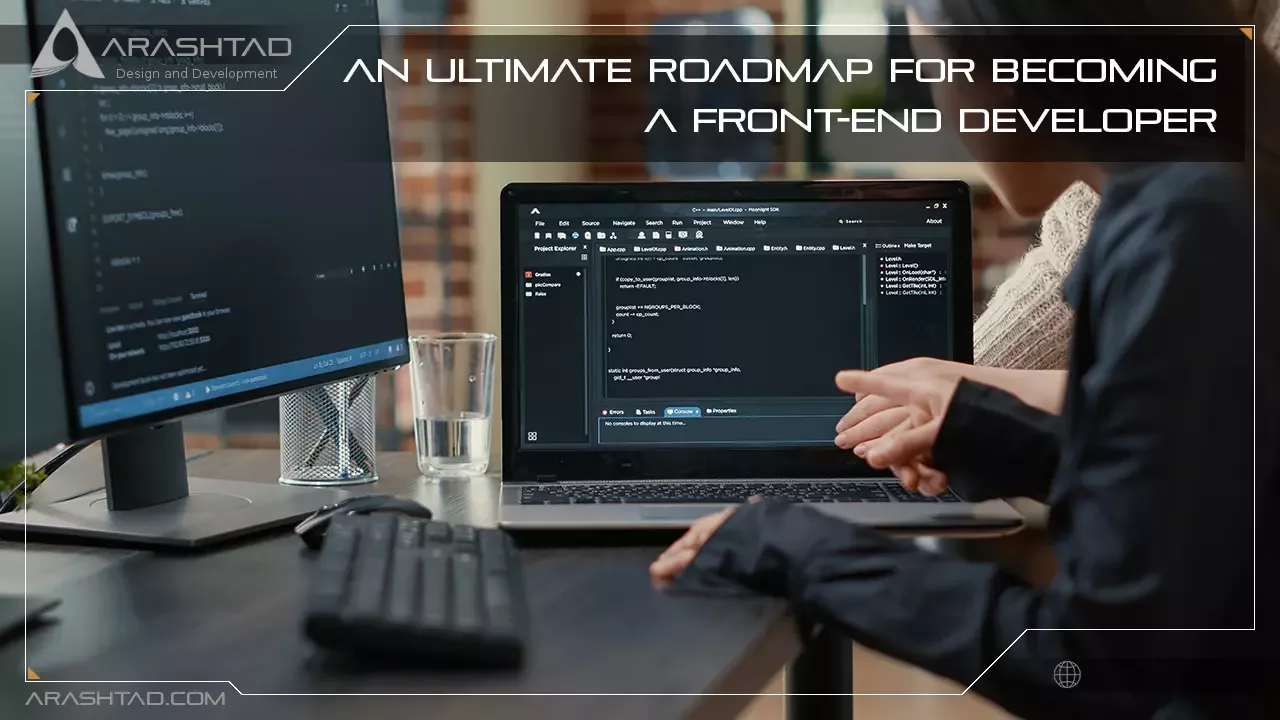An Ultimate Roadmap for Becoming a Front-end Developer
Software Engineers who specialize in front-end development work as Front-End Developers. They are not only responsible for developing the UI, but they also ensure that design and functionality are balanced, and they ensure speed and scalability. Also, they provide that the website works on all browsers, operating systems, and devices, including mobiles, tablets, and computer screens, all of which are different (cross-browser, cross-platform). We will cover the Front-End Developer roadmap in this article. If you’re looking to become a Front-End Developer and need help figuring out where to start, you’ve come to the right place. This article will cover what tools, technologies, frameworks, and programming languages you should learn.
Front-End Fundamentals
You need HTML, CSS, and JavaScript as the bare minimum skills to start with Front-End Development. These are the three most essential skills to learn. It is important to note that front-end web development is about more than just these three skills. To succeed as a front-end developer, you must learn many other technologies.

Arashtad Custom Services
In Arashtad, we have gathered a professional team of developers who are working in fields such as 3D websites, 3D games, metaverses, and other types of WebGL and 3D applications as well as blockchain development.
1. HTML
As the name suggests, HTML is HyperText Markup Language. It forms the “skeleton”, or the foundation, of any website. In addition to defining the structure of a website, it also defines its content. The elements you see on the screen – buttons, images, sliders, date pickers, texts, lists, etc. – are all added using HTML. The markup language consists of tags that identify or label the content, and HTML can also be used to style these elements with minimal styles, such as colors and fonts. However, CSS is more flexible than CSS when it comes to style. CSS is more powerful in styling and is the recommended and standard method to style your website.
2. CSS
Cascading Style Sheets (CSS) allow you to add styles to your web pages, such as colors, fonts, layouts, and animations. You can also use CSS to design responsive websites that will change their layout and styles in accordance with the size and orientation of the device, so users will have a seamless experience using your website on any device. With CSS, you can style multiple elements at the same time. HTML elements are targeted using tags, classes, and ID selectors. This allows us to write style rules with property names such as “font-size”, “background-color”, “margin-left”, etc., and values.
3. JavaScript
The next step is to add “actions” to our websites after building the layout using HTML and styling it with CSS. You can create dynamic UI elements using JavaScript. It enhances the interactivity of your website. JavaScript adds functionality to your website. It enhances its interactivity. When you click a button, your website can open a menu, update a progress bar, and send an authentication request to a service when you click the “Login” button using JavaScript. JavaScript allows you to respond to the actions of your users.
4. DOM Manipulation
You can easily create static web pages with HTML. However, you may have to create dynamic web pages that can change their layout on-the-fly. When a web page has been loaded, you may wish to add, remove, or edit HTML elements, or you may want to modify CSS styles on an element only when an event occurs. It is possible to manipulate your web page dynamically using the Document Object Model (DOM) API, a collection of APIs for managing HTML and styling information. JavaScript is an excellent tool for DOM Manipulation. It allows you to create applications that can update data or the page layout without reloading. DOM Manipulation is an excellent skill to have.
5. How the Web Works
As a front-end developer, you should know how the web works and how different protocols work to communicate over the web. You should know how the internet works, how clients and servers interact, how the Domain Name Server (DNS) works, and what components make up a website, such as code and assets. Knowing every communication protocol in detail is optional, but knowing the basics will help you develop secure websites, which are vital nowadays. Among the secure communication protocols, you should be familiar with are HTTPS and SSL.
6. Responsive Design
An effective, responsive web design creates a website that works across all types and sizes of devices. In today’s world, where people use the internet on various devices, such as laptops, large-screen computers, tablets, and smartphones, developing responsive interfaces becomes of utmost importance. CSS Media Queries allow a web page’s style and layout to change depending on the device and screen size. Using responsive design, components are automatically scaled, hidden, shrunk, or enlarged.
Front-end Developer Roadmap

We will now look at the front-end roadmap, which serves as a guide to the skills you will need to learn.
1. Acquire Knowledge of HTML, CSS, and JavaScript in Depth
The three fundamental skills of becoming a front-end developer are HTML, CSS, and JavaScript. Therefore, you must become familiar with these three skills as soon as possible. This is the first step in our road map. HTML and CSS are easy to learn, but JavaScript may be a challenge, especially for those without experience in programming. You should also become familiar with other fundamental skills mentioned earlier – DOM Manipulation, Responsive Design, and how the internet works.
2. Learn any of the CSS Frameworks
After you master the basics, such as HTML, CSS, and JavaScript, it is time to learn CSS Frameworks, the next step in front-end development. The use of these frameworks will speed up your development process. Front-end developers face the challenge of maintaining consistency in their web pages. CSS Frameworks such as Bootstrap, Materialize, Tailwind, Semantic UI, Bulma, and others make it easier to create a consistent website. Developers can save time that would otherwise be spent styling a website by using a series of CSS stylesheets that are ready to use. These stylesheets are user-friendly and visually appealing and include classes for popular web elements, such as navbars, headers, footers, and menus.
3. Learn any of the CSS Preprocessors
The CSS files can become extremely large and difficult to maintain. Additionally, CSS does not support powerful programming features like variables and functions. So, we use CSS preprocessors, scripting languages designed to extend CSS’s capabilities. The extended CSS code is compiled and rendered as a regular CSS file. A CSS preprocessor can help us automate repetitive tasks, reduce errors, create reusable code, and use logic in script files such as variables, functions, mixins, inheritance, nesting inheritance, and mathematical calculations. SASS/SCSS, Stylus, and Less are some of the most popular preprocessors.
4. Learn any JavaScript Framework
JavaScript frameworks provide features and benefits that go beyond plain JavaScript. Because these frameworks are built on top of JavaScript, they can also be used with ordinary JavaScript to achieve all of their features. Front-End Developers prefer to use frameworks over plain JavaScript since they offer enhanced functionality without writing code from scratch. These frameworks include Angular, React, Vue.js, Meteor, and others that are popular for front-end development in JavaScript. React, Angular, and Vue.js also have specialized roles.
5. Learn State Management Libraries
In addition to learning any JavaScript framework, you should also learn State Management Libraries such as Redux, VueX, NgRX, XState, etc. State management libraries are often only compatible with certain frameworks – for example, NgRX is a Redux-based library for Angular applications.
6. Learn the basics of Package Managers
Package Managers will be encountered when working on Front-End Development. Package Managers are tools used for installing, configuring, updating, and managing software packages, product dependencies, and publishing your packages. Using Package Managers allows you to reuse code libraries that other developers have created and published to a central repository, making the development process faster and easier. NPM and Yarn are two popular package managers. The Basic Commands of any of the Package Managers should be learned.
7. Learn Version Control System
A Version Control System can be useful when working on a large project or collaborating with other developers. It allows you to track and manage changes to the source code as well as revert to an older version rather than manually reverting the changes. Spending less time managing code reduces the chance of conflicts, and if you decide to revert to an older version, you can recover your code. Git is among the most popular version control systems.
8. Learn Testing
It is common for companies to have dedicated Quality Assurance teams that test applications extensively, but developers are expected to conduct basic tests on their applications to ensure usability and functionality. To ensure your code works as expected, you should write test cases for it. This is why software testing is also an important skill for becoming a Front-End Developer. Front-end development involves different levels of testing, such as unit testing and end-to-end testing. Several testing tools are available, including Jest, Mocha, Jasmine, Cypress, etc.
9. Learn Tools for Website Deployment
Once your website has been built, you need to deploy it so anyone can access it. Several hosting tools are available for deploying websites, including GitHub Pages, Heroku, Firebase, Netlify, and Vercel. Cloud providers such as Amazon Web Services, Google Cloud Platform, and Microsoft Azure are available.
Front-end Development Services
Front-end development has been a big part of our projects during years of providing services and creating products for the web. There are a lot of sample works in our portfolios that you can find out some of them on the Arashtad portfolio. We are always updated by the latest methods and standards of front-end development technologies and deliver high quality products just like what you see on our portfolios and demo server. To get a quote, receive a consultant, or order your front-end development projects please feel free to drop us a message and we will get back to you shortly. The codes you will receive from the Arashtad front-end development team will be valid, standard, strong, and clean.Conclusion
As a front-end developer, you must know HTML, CSS, and Javascript. These skills are a minimum requirement for becoming a front-end developer. You can skip some of the skills mentioned above if you wish, but you should try to build projects using your acquired skills. Practice will help you become a better front-end developer. Front-end development has been a big part of our projects during years of providing services and creating products for the web. There are a lot of sample works in our portfolios and you can find out some of them in the Arashtad portfolio. We are always updated with the latest methods and standards of front-end development technologies and deliver high-quality products just like what you see on our portfolios and demo server.
Download this Article in PDF format

Arashtad Custom Services
In Arashtad, we have gathered a professional team of developers who are working in fields such as 3D websites, 3D games, metaverses, and other types of WebGL and 3D applications as well as blockchain development.