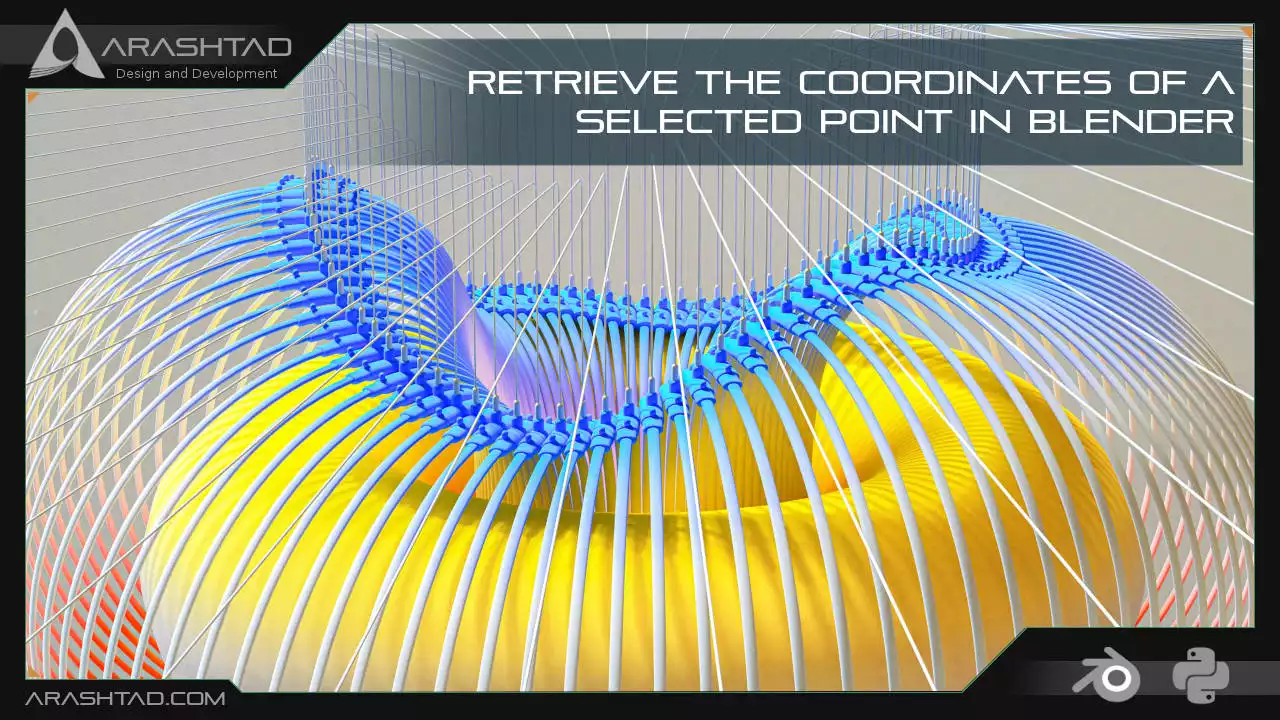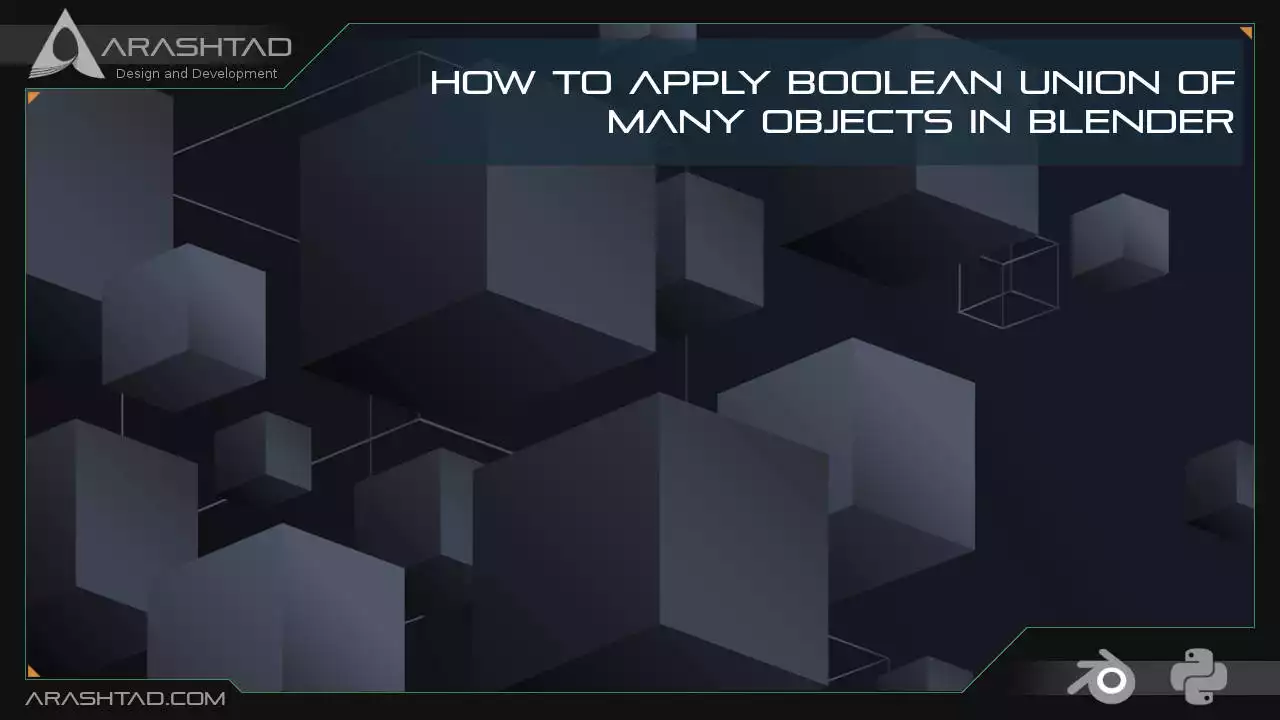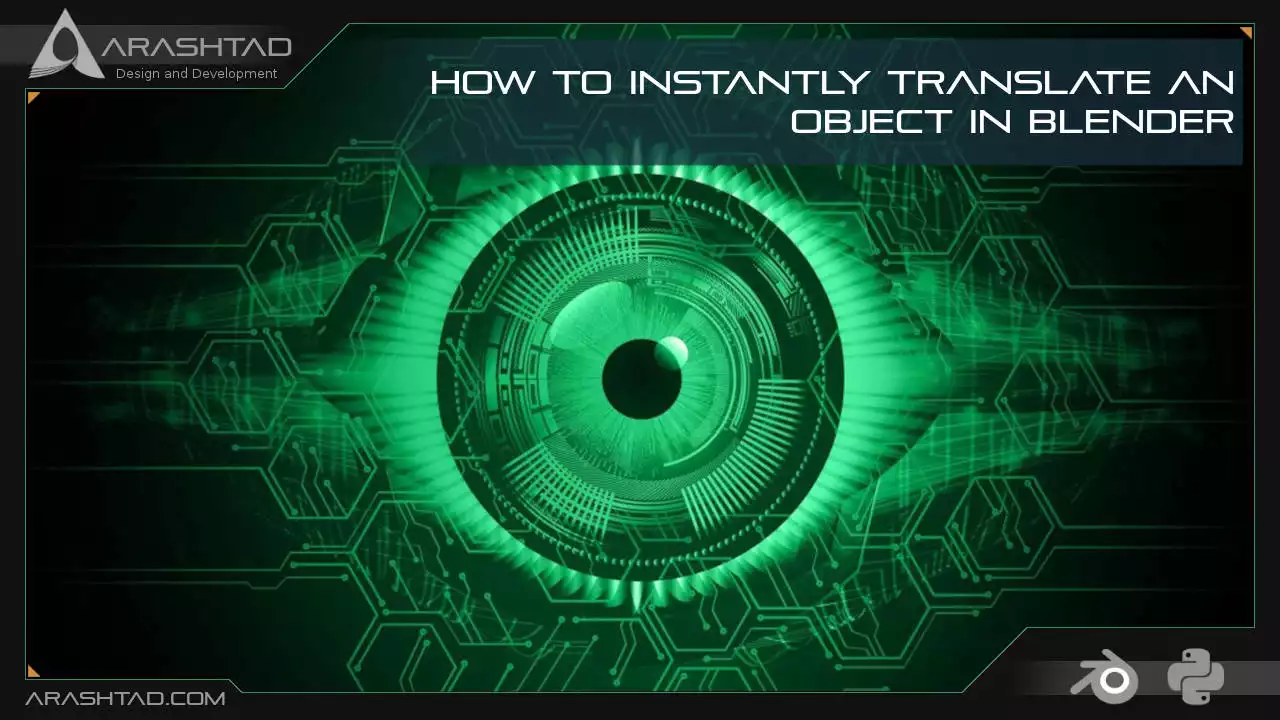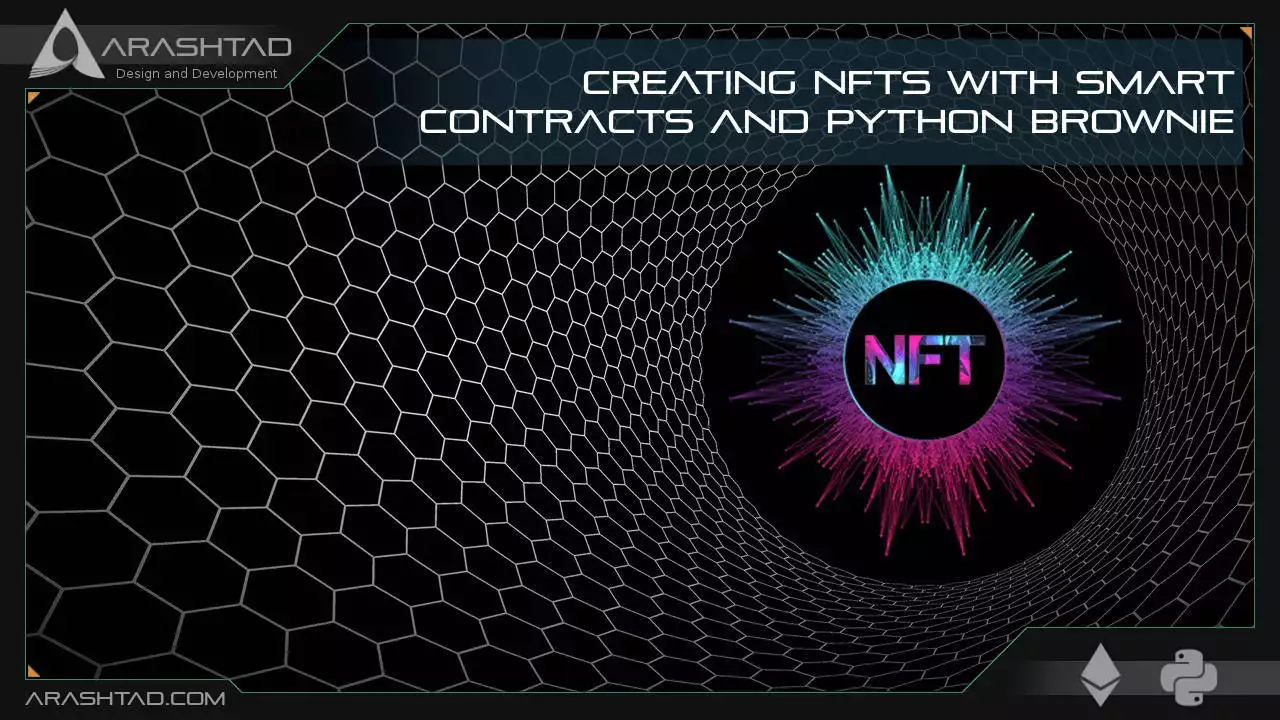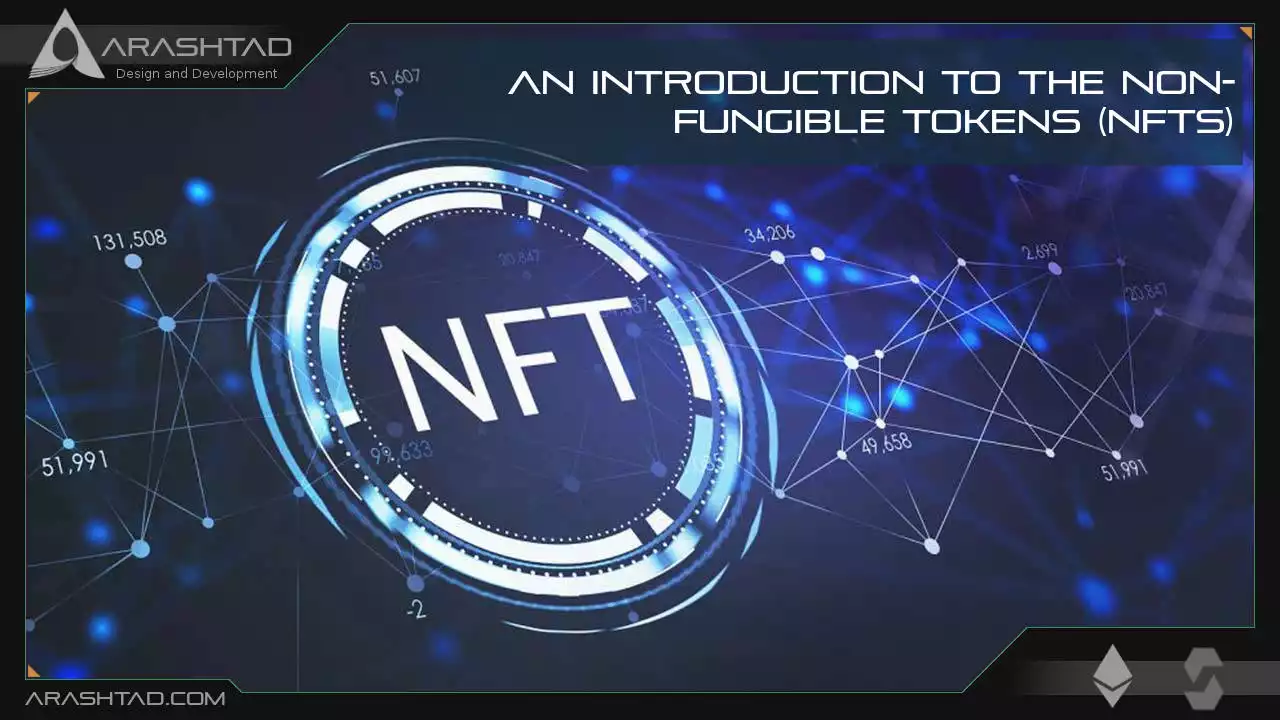Arashtad Blog
Retrieve the Coordinates of a Selected Point in Blender
The purpose of this article is to find an easy way to obtain the coordinates and the normal of a point in Blender specified by the user. Using the obtained point data, we can automate the translation of the objects that are going to be transferred to that certain point and rotated according to the normal directions of that point. The use cases of this kind of object translation are for 3D modeling of complex objects as well as placing...
Read MoreFixing Non-Manifold Meshes in Blender
One of the things that will make you fed up with Boolean modifiers in Blender is the non-manifold output. Unfortunately, there is no robust way to cover this issue. However, we can create a tool that can fix most (if not all) of the problematic meshes. This tool helps us fix non-manifold meshes in Blender. Creating A Tool to fix Non-Manifold Meshes in Blender In the photo below, you can see an example of a non-manifold result that appeared as...
Read MoreHow to Apply Boolean Union of Many Objects in Blender
This tutorial covers most (if not all) of the problems concerning the Boolean union of multiple objects in Blender. If you have worked with a Boolean modifier in Blender more than just a try, you must have faced the circumstances in which the result of union would have been a non-manifold mesh or you have wanted to Boolean union a great number of objects and you have ended up with a simple modifier that only does the Boolean union only...
Read MoreA Quick Way to Automatically Remove Loose Parts in Blender
There are times that you face some unwanted extra objects all over your mesh such as when you get a raw 3d scan object that has been converted from point cloud to mesh. And, you want to quickly get rid of them all. In this tutorial, we are going to see how we can remove these loose parts in Blender and how we can create a button to quickly do that for us. How to Remove Loose Parts in Blender...
Read MoreHow to Instantly Translate An Object in Blender
To Translate an object to the place we visually determine by eyeballing in Blender is a time-taking process especially when we are working with a great number of objects. In this tutorial, we are going to see how we can instantly move an object to the desired location we specify with the cursor. To do so, we first need to retrieve the point, and then using the acquired coordinates of the point, we can change the location of the object....
Read MoreHow to Automate Your Tasks and Design in Blender
In this tutorial, you will see how Blender Python API could help you automate the tasks in Blender. So, You can skip many time-taking manual steps by scripting in the Blender Python. We are going to design a user interface to operate a certain number of tasks in a matter of seconds and at the same time make it easy for the user or designer to apply those tasks. Introduction to Blender Python API If you are familiar with the...
Read MoreCreating NFTs with Smart Contracts and Python Brownie
In our previous article about the Non-Fungible tokens, we explained about the methods of ERC-721. In this tutorial, we are going to use those methods to write the simple_collectible.sol smart contract and deploy it on the Rinkeby chain. In other words, we are going to create NFTs with Python Brownie tools. But before that, we also want to connect our test wallet to https://testnets.opensea.io in order to create an account in OpenSea which is a marketplace for NFTs. Creating NFTs...
Read MoreAn Introduction to the Non-Fungible Tokens (NFTs)
In this tutorial, we are going to introduce the Non-Fungible Tokens or ERC-721 standard. In addition to that, we are going to get familiar with the interface of ERC-721 so that we can later use them in NFT deployments. Every NFT project also needs an ERC-721 JSON metadata that we are going to introduce in different sections. Introduction to Non-Fungible Tokens Non-Fungible or ERC-721 tokens are the kind of tokens that have unique features in other words, they cannot be...
Read MoreLottery Project Compiling: A Complete Tutorial
In this tutorial, We are going to finally compile the lottery project. After making sure that it has been successfully compiled, we will run all the written tests to make sure everything works correctly in the contract. In the end, we will deploy the Decentralized Application on the Rinkeby test network. To be able to interact with the deployed contract, we will get some test Link tokens from Rinkeby Faucet. Compiling the Lottery Project Dapp In this part, we are...
Read MoreLottery Project Using Brownie: A Full Scale Dapp
In this article, we are going to get started with the lottery project using Brownie. The main purpose of a lottery project in every network is to check the reliability of the randomness and use it for different purposes such as the lottery itself. In the lottery project, we are going to create a decentralized application using Brownie. In the end, we will be able to run the smart contract via Etherscan. Using Brownie for Lottery Project In this tutorial,...
Read More